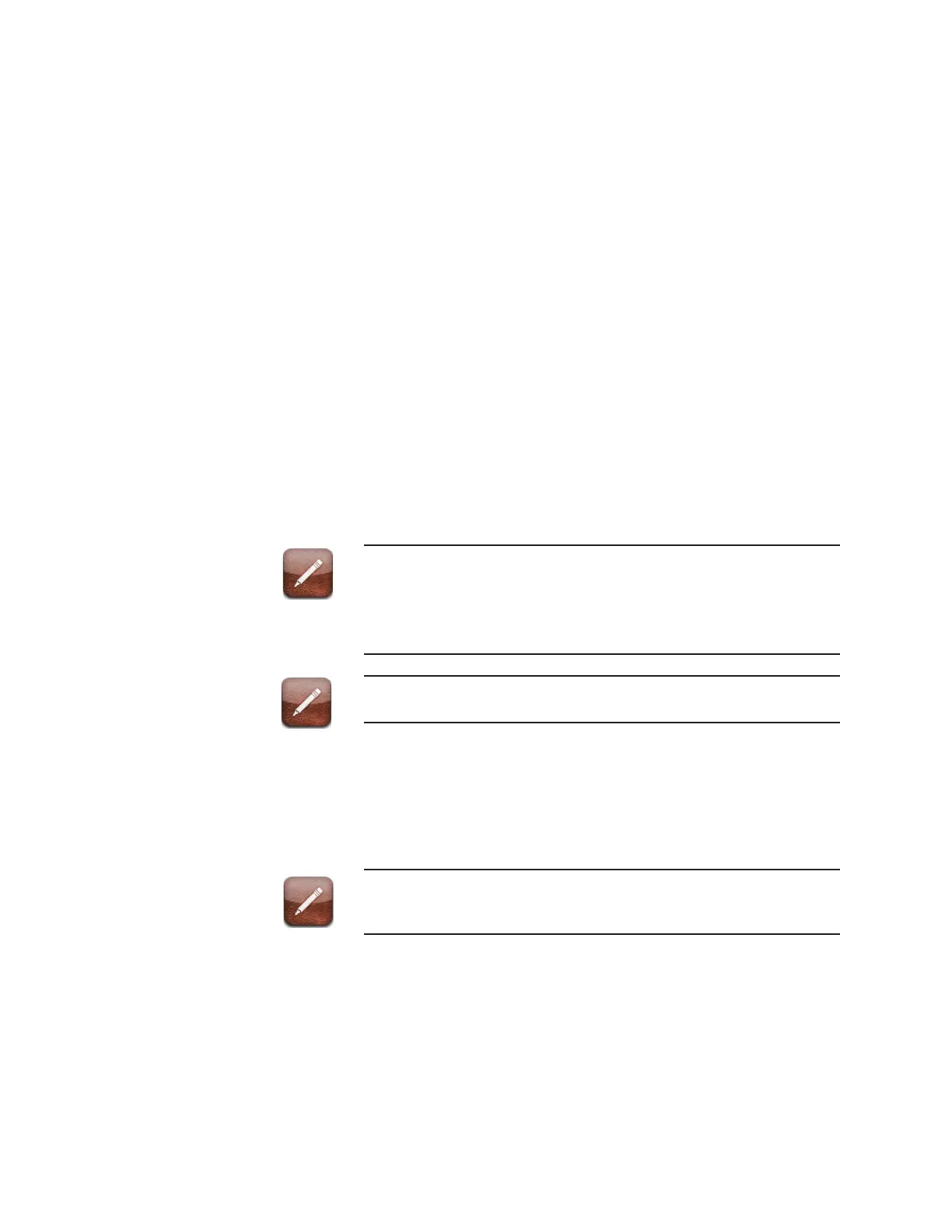Installation and Start Up
| 3-21
If the blue safe pressure indicator is not turned on:
Locate the adjustment valve at the top of the purge controller. Use a flat-
blade screwdriver to adjust the pressure. (MAX 60psig)
Turn the valve slowly counter-clockwise until the blue indicator turns on
ensuring that the purge enclosure senses sufficient pressure.
4. The purge controller will purge the electronics enclosure for a mini-
mum of five (5) air exchanges. After a short period, the time remaining
for the fast purge will be displayed on the purge controller. Once the
time displays, it will take three (3) minutes for the fast purge to com-
plete.
5. The gauge on the regulator at the right side of the panel should read a
nominal 104 kPa (15 PSI) during the fast purge. Adjust the regulator if
necessary to read the nominal pressure.
6. Once the fast purge is complete, the purge controller will connect
power to the analyzer electronics. The flow rate will drop noticeably
and the gauge on the purge regulator will increase several PSI. This
change in the pressure reading is normal. Do not readjust the regula-
tor.
Refer to the Pepperl and Fuchs 6000 Series Purge Controller Manual
for further details on the purge controller. *visit: http://files.pepperl-
fuchs.com/selector files/navi/productinfo/dect/tdoct1372c org.pdf to
get an up-to date Purge Controller Manual.
Default passwords are indicated in Figure 3-6.
System Operation
Analyzer Security - Password
The prompt for a password comes up only if the user attempts to
modify a screen or initiate an option.
When the user attempts to modify a field or initiate an action, the pass-
word request screen pops up. If no password is entered, the user cannot
change any of the values or initiate any actions but is able to view all of
the information. Entering the correct password allows the user to perform
the functions selected.
