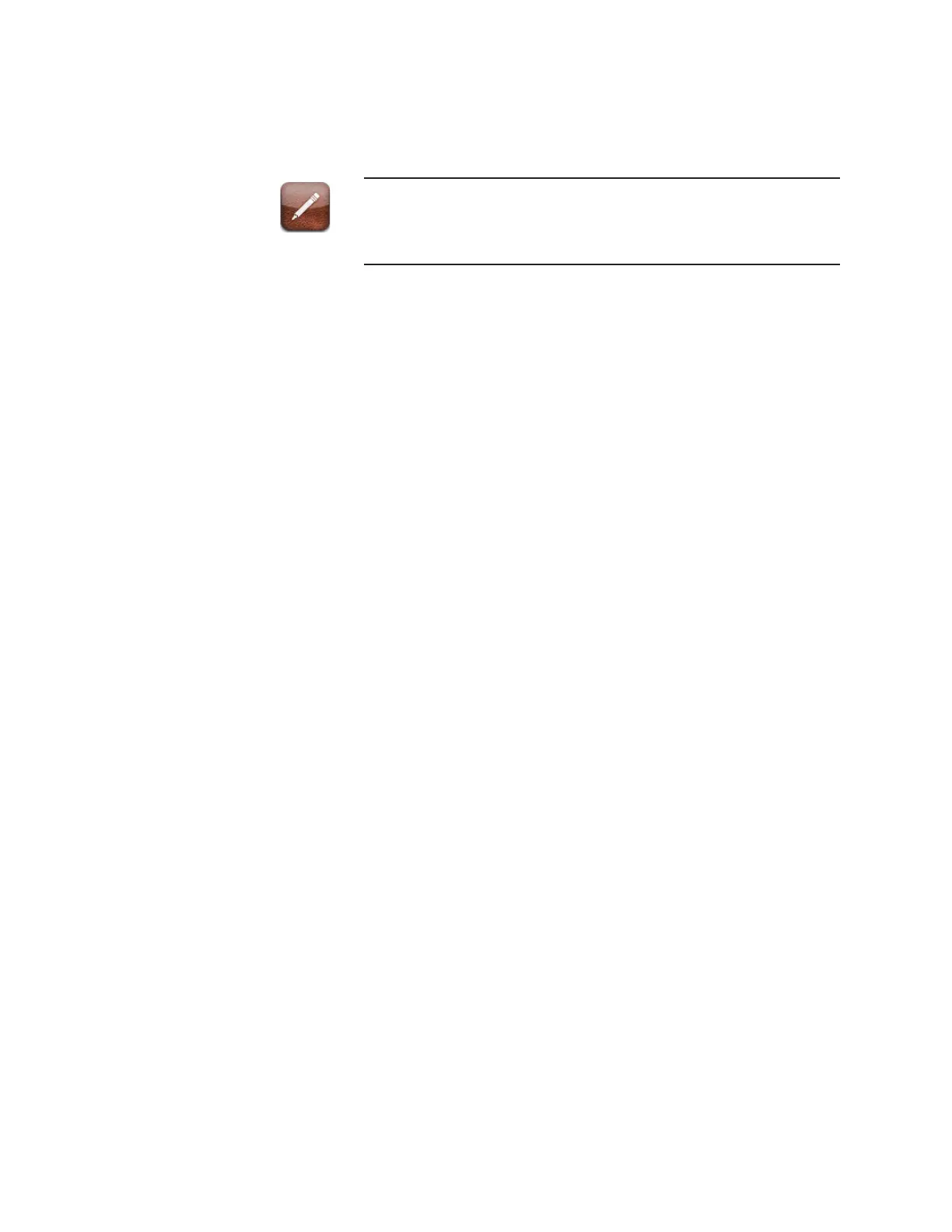6-2 | Model 888 ATEX IECEx Tail Gas Analyzer
Problems and Possible Causes
Oven/Cell Temperature Not Reaching Setpoint
Ambient conditions and the analyzer’s T3 heater rating (maximum of
200 °C) can cause the cell to take more than an hour to reach tempera-
ture.
If the cell is not reaching its programmed setpoint, there are several pos-
sible causes. Use the Configure_Status menu to view the cell temperature
and heater duty cycle. If the heater duty cycle is at 100% and the temper-
ature is not increasing, use the following check list to resolve cell tempera-
ture not reaching or maintaining its target.
• Check for an open heater fuse.
There are three fuses located inside the electronic enclosure at loca-
tions 4, 5, and 6 on terminal block TB1. The heater fuse is TB1 Terminal 4.
• Check for a excessive flow through the aspirator located in the sample oven.
Excessive gas flow through the aspirator can cool down the oven.
Refer to the User Interface (Chapter 4) for the configuration of sample
flow, Configure_Pressure_Aspirator. The analyzer should be config-
ured to produce 1 to 2 liters per minute through the sample cell.
• Check the active alarms for a RTD failure alarm.
An open or shorted RTD will be displayed as 999 °C on the Config-
ure_Status menu.
Demister Temperature Not Reaching Setpoint
• Check the cell temperature to see if it is above 130 °C.
The demister setpoint is normally 129 °C. The Configure_Status menu
can be used to view the cell temperature.
• Check demister operation.
Excessive instrument air flow can cool the oven. The demister is cooled by
flushing itself with instrument air. The demister temperature will be below the
oven temperature. If the demister duty cycle is above 75%, this could indicate
a problem with the cooling air flow. The Configure_Status menu can be used
to view the demister duty cycle.
• Check the active alarms for a RTD failure alarm.
An open or shorted RTD will be displayed as 999 °C on the Config-
ure_Status menu.
