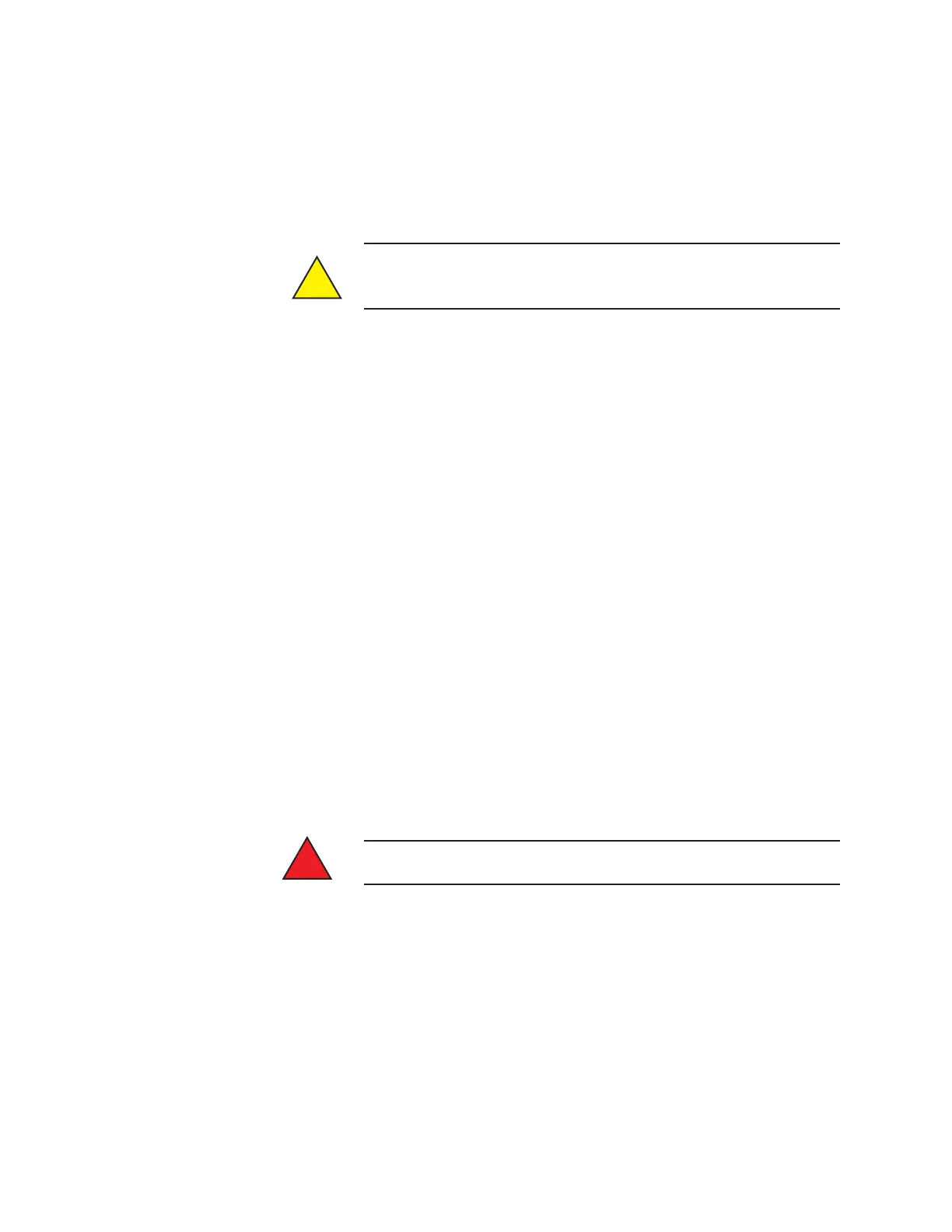Troubleshooting
| 6-5
ing sheet that has been wetted with acetone or isopropyl alcohol should
make contact with any optical surface.
Ensure that no streaking has occured on the optical surface. This can
be easily seen by rotating the cleaned optic and shining a light on it. If a
residue is on the surface continue to clean the optic with a new wetted
cleaning sheet until the surface is free from any streaks.
Take great care not to scratch or damage the optical surface when
inserting the optic back into its original position.
Check the Optical Alignment
To check the optical alignment:
• Carefully loosen the detector mounting ring and remove the detector
assembly.
• Hold a business card or equivalent to the opening from the oven.
There should be a bright white circle of light approximately 25 mm in
diameter.
• Mount the detector and tighten the locking ring.
If there are still problems:
• In the electronics enclosure, check that the detector assembly
(883048901) and lamp assembly (403225901) are flush against their
respective mounting collars and that their locking rings are tight.
• In the oven enclosure, check that all hardware securing the mirror
block is tight.
Hot surfaces are present in the oven enclosure.
!
!
CAUTION
