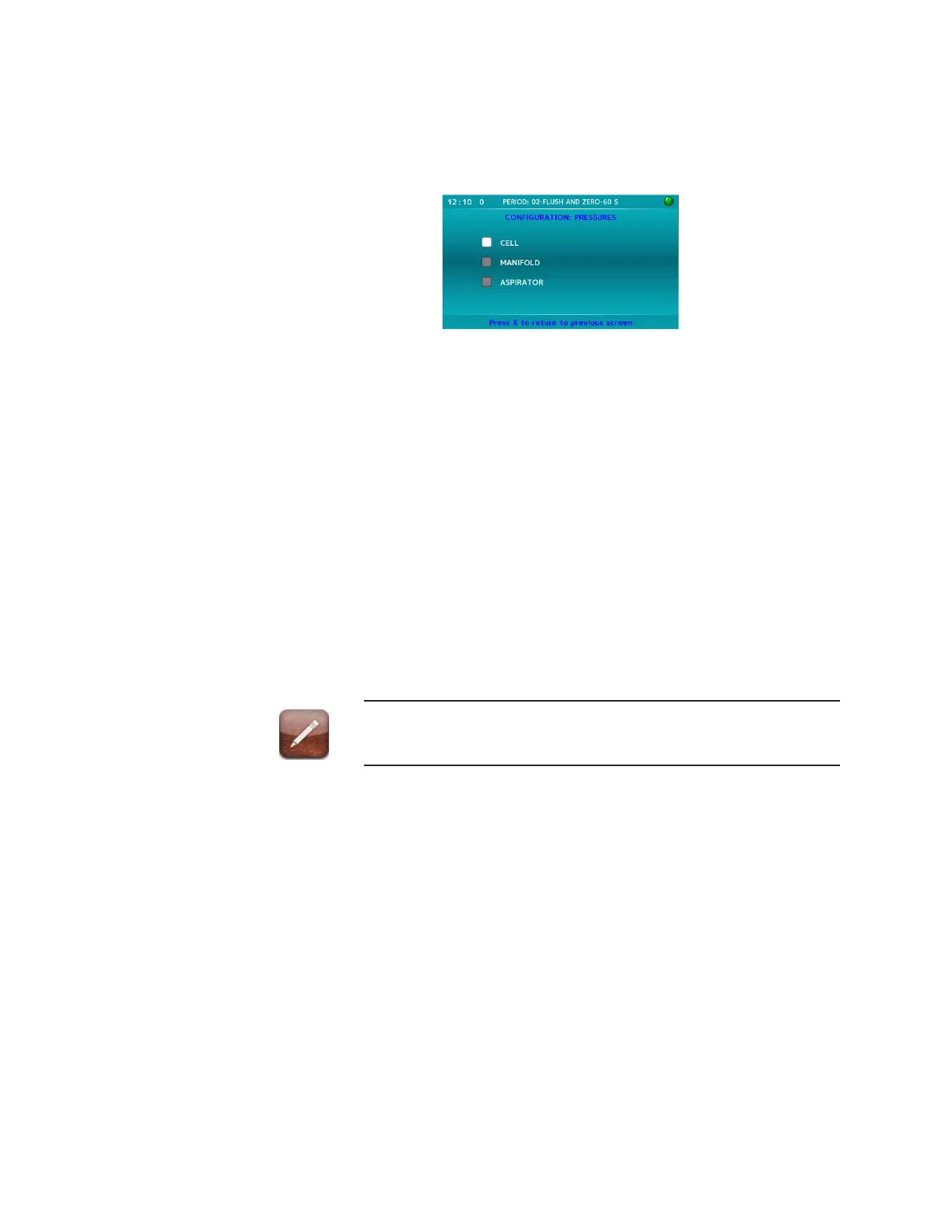Installation and Start Up
| 3-25
4. The analyser will now regulate sample flow automatically in Period 4
(Measure).
5. Press the “X” key to exit to the previous screen.
Figure 3-9a. Congure Pressures screen
6. Press # to exit to the Home screen .
Analyzer Timing
All Model 888 analyzer functions are broken down into 14 timing periods.
See Logic Table below.
• Periods 1 - 4 are the normal Sample cycle and Zero cycle periods.
• Periods 1 - 11 are fully programmable and are run for a length of time
in seconds.
• Periods 12 - 14 are special “hold” state periods.
Descriptions of events during various timing periods are for typical
operation only. Some events can be altered by changing period timers.
