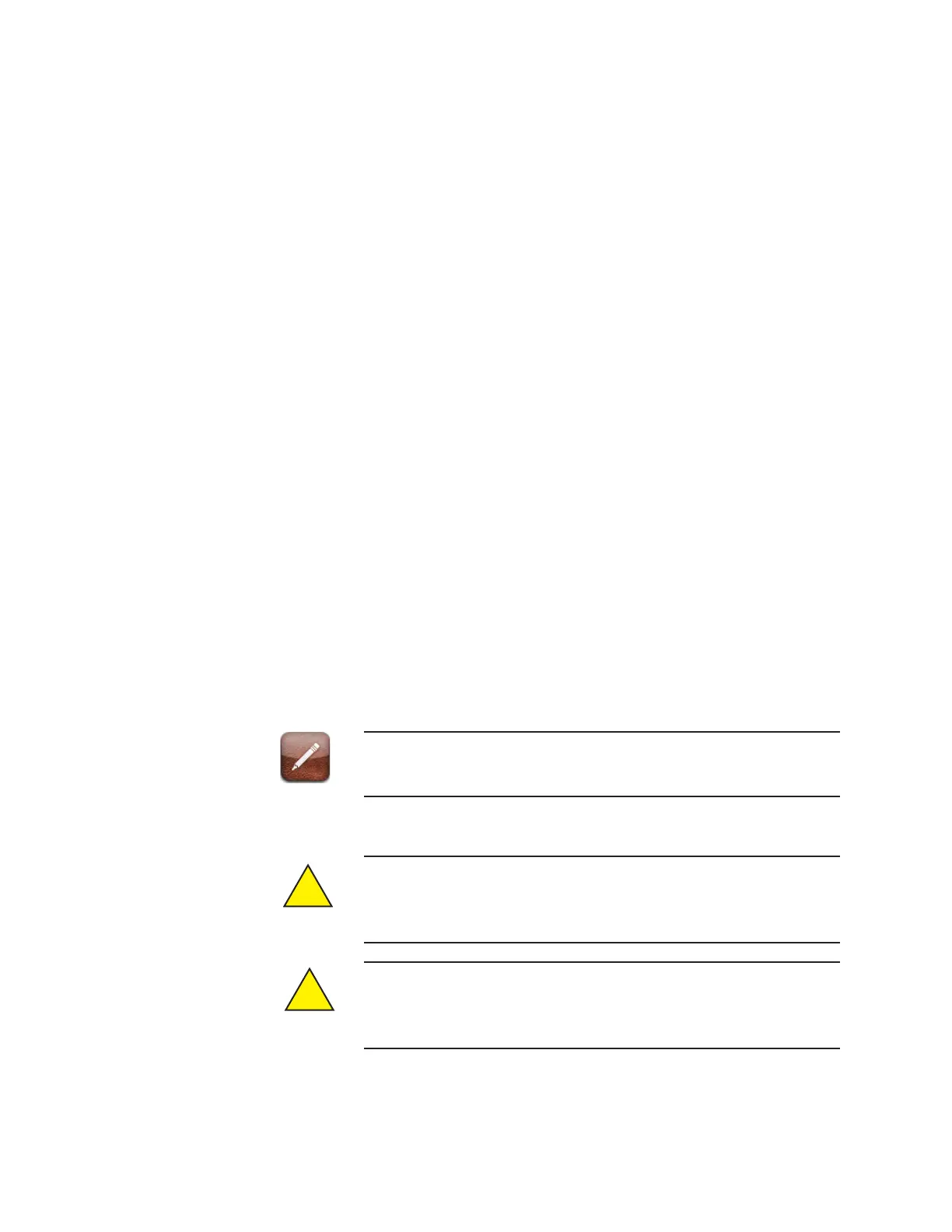Troubleshooting
| 6-1
TROUBLESHOOTING
Diagnostic Functions
The Model 888 includes a number of diagnostic functions that can be ac-
cessed through the user interface. Refer to the Diagnose menus in Chap-
ter 4 of this manual for a more detailed description. These diagnostics can
be used to test analog outputs, relay operation, solenoid valve operation,
proportional valve operation, lamp functionality, and detector operation.
Diagnostics Mode
To use the diagnostic functions, the analyzer must be in diagnosticss
mode. Diagnostics mode is enabled by moving the Enable Diagnostic slip
switch on the appropriate screen to the “YES” position and pressing the
ENTER key. Once all diagnostic tests have been performed, normal oper-
ating mode can be restored manually by reversing the Enable Diagnostics
process and moving the slip switch to the “NO” position.
Diagnostic mode automatically terminates if there are no keypad
entries for the configured time period.
Do not open the enclosure door unless the area is known to be free
of hazardous gasses. Units with purge controllers need to be pro-
grammed for Bypass mode as the analyzer must be powered.
There are hazardous voltages inside the electronics enclosure. Only a
qualified technician should work on the analyzer while it is powered
up.
!
CAUTION
!
CAUTION
