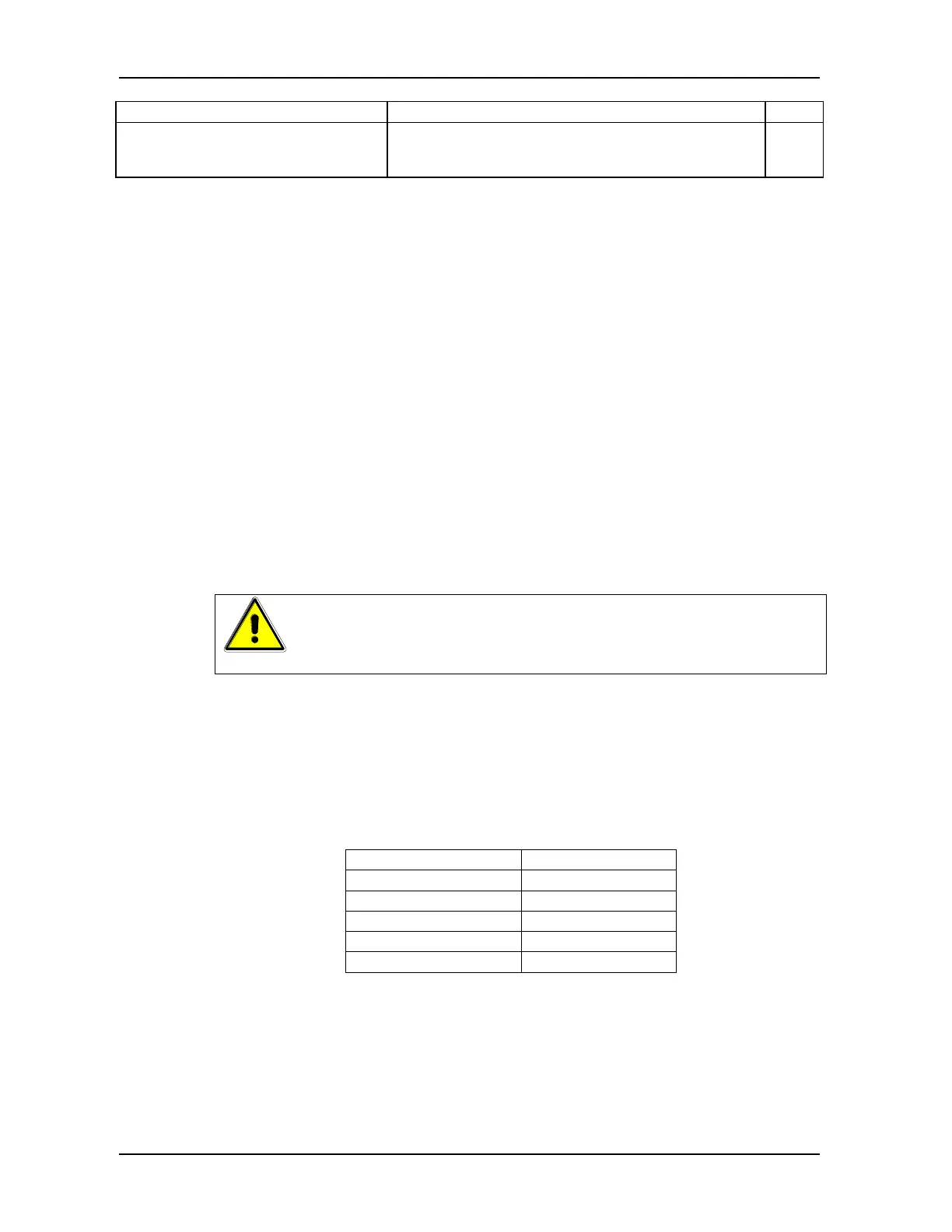SCPI Command Operation SG Series Programming
6-32 M550129-03 Rev L
Disables access to the non-volatile memory.
Prevents attempts to store calibration values. (Issue
after CAL:UNLock and CAL:STORe commands)
6.13 SGI-UNIQUE COMMANDS
This section deals with the SGI power supply’s unique operation
commands. These commands are for programming sequences and
power mode operations, which do not function with SGA/SGe power
supplies.
6.13.1 Restrictions on Sequence Programming:
Do NOT use non-sequence-related commands while performing
sequences. Do NOT use sequence commands as stand-alone
commands outside a sequence.
In order to allow maximum flexibility for generating small incremental
changes during a test sequence, the SGI allows 1ms time resolution on
each step. With this capability, however, it is possible to create output
changes that generate large, and potentially damaging, currents in the
output capacitors of the unit.
When creating test sequences, please use the following
guidelines to prevent damage to the unit (see Note below):
Estimate the AC frequency and peak-to-peak
voltage (Vp-p) of the desired test sequence.
Convert the estimated Vp-p to a % of maximum
output voltage (e.g. if Vp-p is 10V and maximum
voltage of the supply is 100V, then %Vp-p – 10%)
Verify that the frequency and %Vp-p does not
exceed the values below:
Another consideration is the actual rise and fall capabilities of the output
of the supply. Although damage will not occur, the shape of the output
waveform will be affected by these differences. These vary widely,
depending on the load conditions; contact the factory for further
information.
NOTE: Contact the factory for detailed information if the desired
waveform exceeds the recommended limits as discussed.
