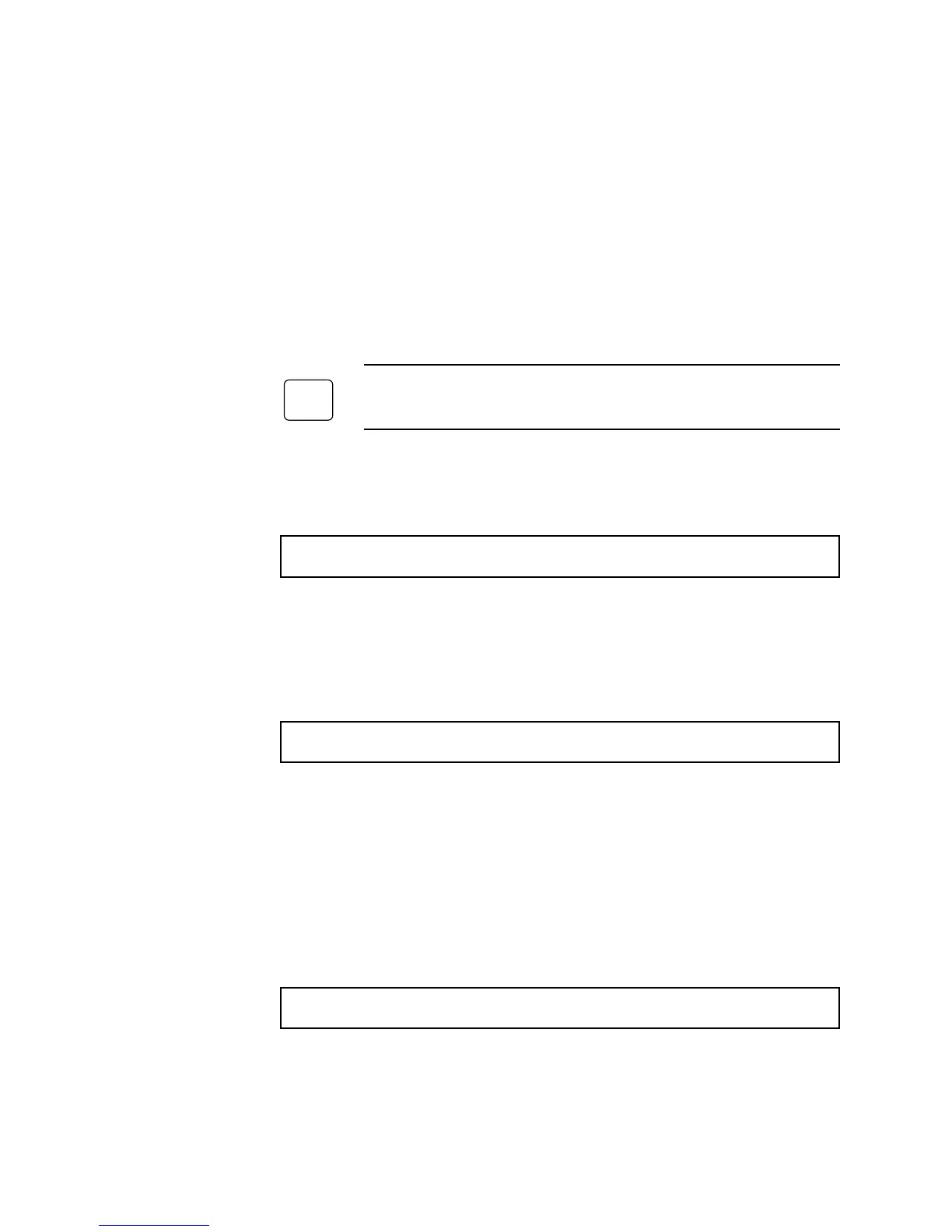5-16 | Thermox Series 2000 WDG-IV / IVC / IVCM
Cal Gas Value
Enter span and zero calibration gas values to match the calibration gas
cylinders you use to calibrate or verify your system. These values will be
used for all automatic, remote, or manual calibrations and verifications.
• O
2
span gas - high calibration gas
• Zero gas - low calibration gas
• Combustibles span gas (optional)
• Methane span gas (optional)
The O
2
span gas value you enter must be higher than the O
2
zero gas
value.
1. From the Calibrate key menu, select Cal Gas Value.
You are prompted to enter the span gas value:
Span Gas = xx.xx% O2
New Value?
2. Enter the span gas value, then press Enter. You can also include a
decimal point (for example, 20.9% O
2
). If you want to keep the current
span gas value unchanged, press Enter without entering a value.
You are prompted to enter the zero gas value:
Zero Gas = xx.xx% O2
New Value?
3. Enter the zero gas value, then press Enter. You can enter up to two
decimal points (for example, 2.00% O
2
). If you want to keep the cur-
rent zero gas value unchanged, press Enter without entering a value.
Combustibles Option
If you have the combustibles option, you are then prompted to enter
the combustibles span gas value:
Comb Span = xxxx YY
New Value?
