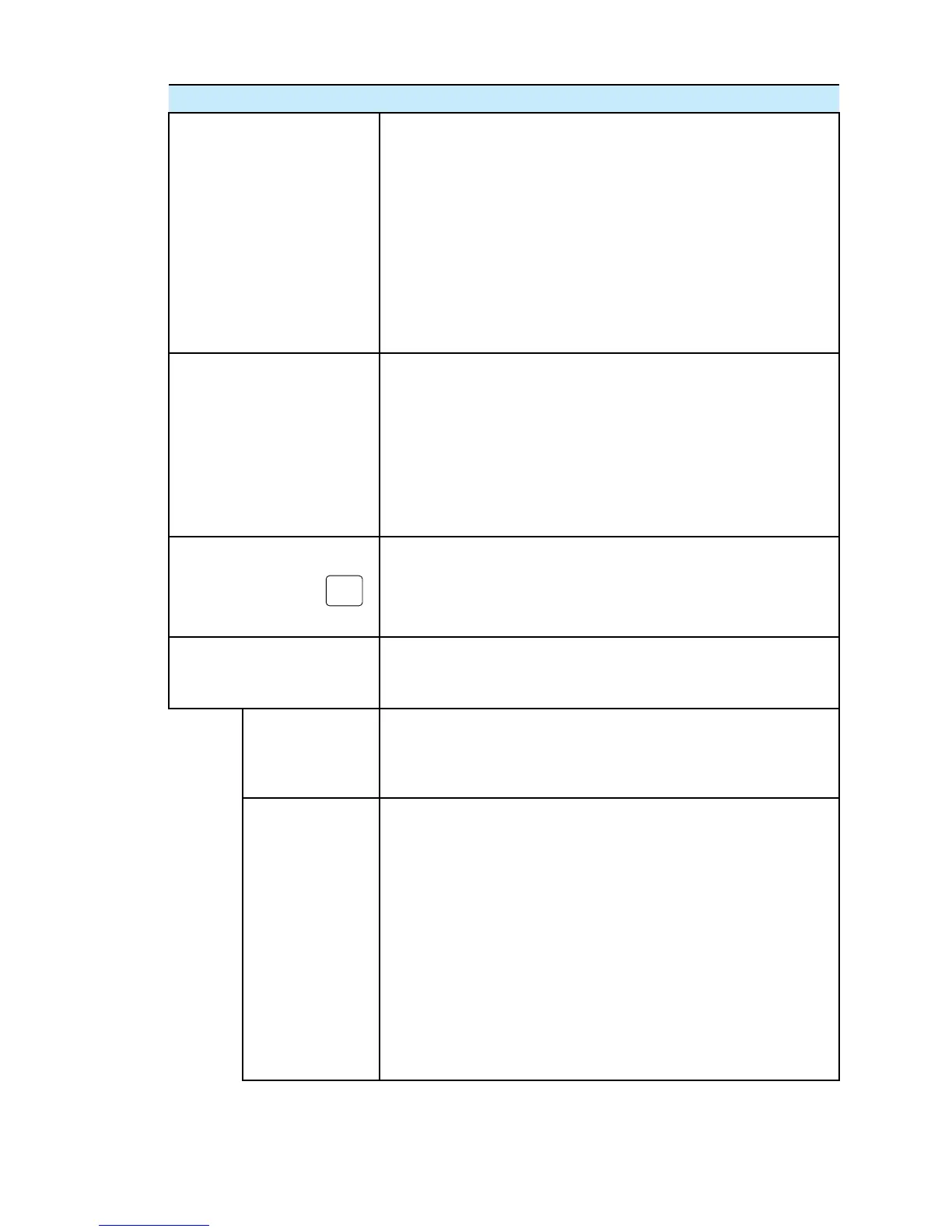6-8 | Thermox Series 2000 WDG-IV / IVC / IVCM
Calibration/Aspirator Setup Checks
Calibration Gas Check
To check calibration gas
values:
Select the Cal Gas Value
menu option from the Cali-
brate key on the control unit
and check that the calibra-
tion gas values entered
match the analyzed concen-
tration of the cylinders.
Check that the correct calibration gas values have been en-
tered into the control unit.
Check that the calibration gas cylinders are turned on and are
not empty.
Check for the proper ow rate and proper delivery pressure
of calibration gases when the remote calibration unit has
been activated (see the Inject Cal Gas menu option from the
Calibrate key chapter for help).
Calibration Line Check
The best calibration gas to
use for this check is an O
2
zero calibration gas.
Ensure that your calibration line is not contaminated with such
things as pipe dope, cutting uid, oil, or solvents. All these
contaminants produce hydrocarbon vapors that interfere with
the proper calibration of your analyzer, resulting in lower than
expected oxygen readings. To test for contaminated lines, you
must temporarily bypass your current calibration line with a clean
calibration line (directly from cylinder to the sensor calibration
inlet port, using a ow meter to set the proper ow) and compare
the response with that from the possibly contaminated line.
Aspirator Not Turned OFF
during Calibration
WDG-IV only
Verify that the aspirator air is turned off during calibration (man-
ual or through the RCU). If the problem is with the RCU, refer to
the next section, “Remote Calibration Unit Problem.”
Remote Calibration Unit
(RCU) Problem
The RCU contains one normally open solenoid-the aspirator air
solenoid. All other solenoids are normally closed. Problems with
the RCU are usually as follows:
Plumbing Leak
To check for plumbing leaks, disconnect power from the RCU
and pressurize the inlets. Apply a leak detecting liquid along
the base of the solenoids and any plumbing ttings. Repair any
leaks found.
Solenoid Not
Energizing
The solenoid drive signal is a 12 VDC signal. This is used to
close the aspirator solenoid and open the appropriate calibra-
tion gas solenoid. To test a solenoid valve, select Inject Cal Gas
from the Calibrate key menu to energize that solenoid. Verify
that the solenoid drive signal is present. The aspirator air sole-
noid is closed when the drive signal is applied. Other solenoids
are open when the drive signal is applied (cal gas owing). With
the drive signal present, verify the proper ow. If no signal is
present, check the interconnecting wiring between the control
unit and the RCU.
If wiring is correct, replace the Auto Cal Card. If the solenoid
drive signal is present, it indicates a problem with one of the
solenoid valves. Replace the solenoid valve, being sure that the
solenoid O-ring seals are properly positioned.
