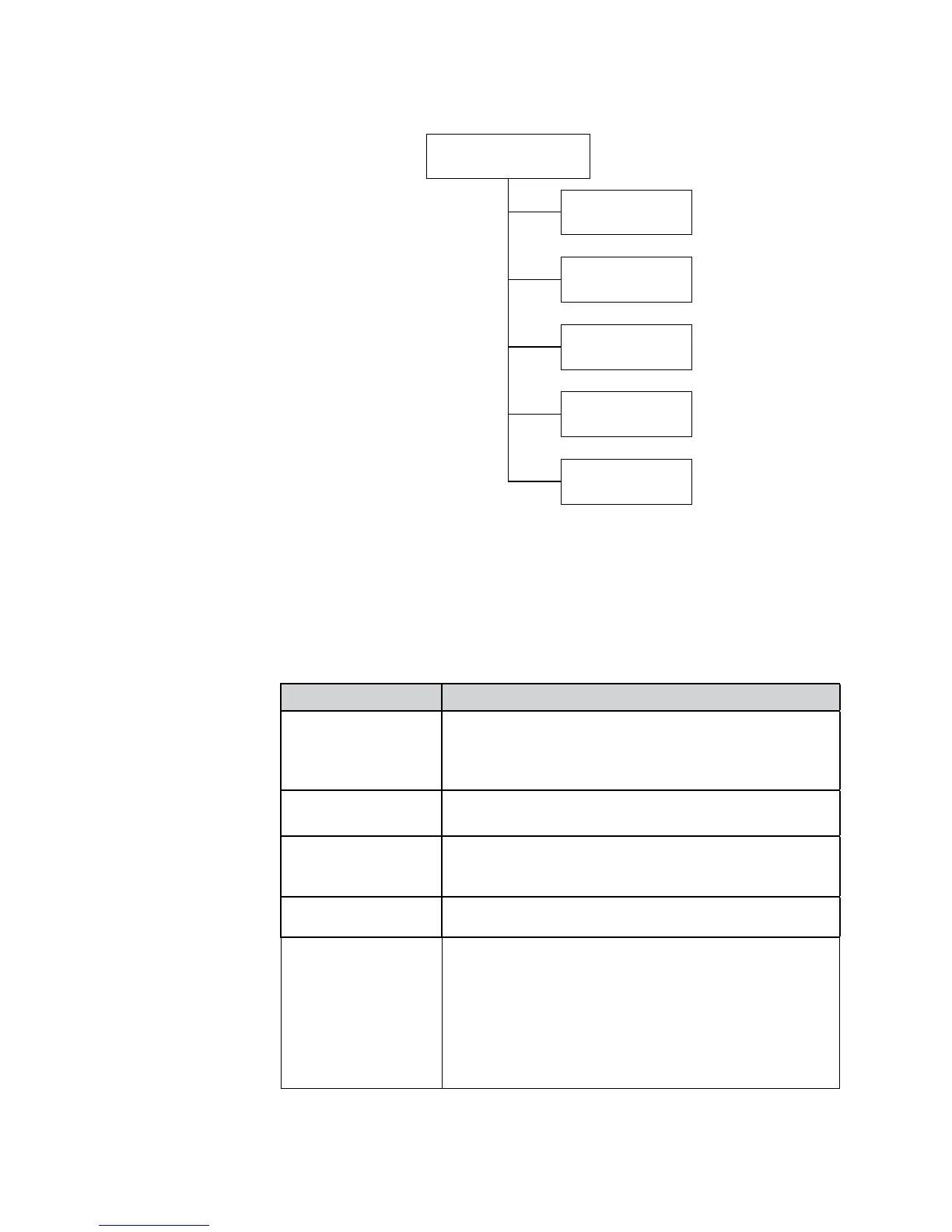4-14 | Thermox Series 2000 WDG-IV / IVC / IVCM
Analog Range Key
Set Current
Range
Set Track/Hold
Set Current
Mode
Output Filtering
Select Function
ANALOG RANGE KEY
Figure 4-3. Analog Range Key menu.
You can direct process readings to either of the two analog output ports
on the rear of the control unit. If you have the combustibles option, you
can also have process readings directed to two additional analog output
ports activated with this option. All functions in this chapter are directed
to a specific analog output port.
ANALOG KEY FUNCTIONS/OPTIONS
Set Current Range Dene what information should be sent to the analog
output port during a calibration. For example:
4% O
2
= 4 mA
10% O
2
= 20 mA
Set Track/Hold Hold output at last process reading during a cal or
verify, or track the calibration readings.
Set Current Mode Dene analog output range:
0 to 20 mA
4 to 20 mA
Output Filtering Smooth out variations in readings
Select Function Dene the information the analog output should track:
% O
2
Cell temperature
Cell Millivolts
Thermocouple Millivolts
Combustibles (option)
Methane (option)
