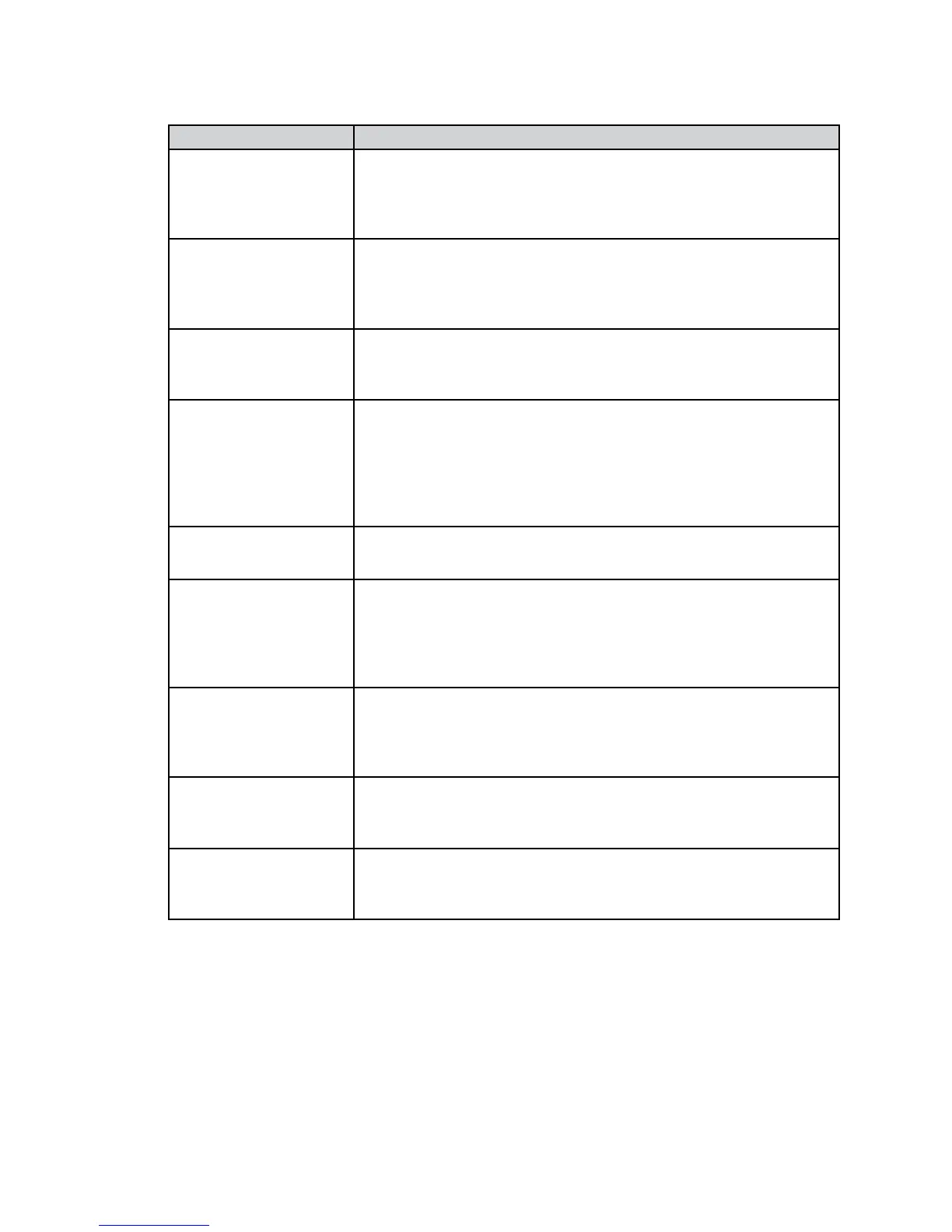6-2 | Thermox Series 2000 WDG-IV / IVC / IVCM
System Messages
Message Explanation
Auto Cal Pending
Indicates that an automatic calibration is pending. Once the current
calibration or verication is complete, the automatic calibration will
begin. This message will only appear if the Auto Calibration option
is installed and enabled.
Auto Verify Pending
Indicates that an automatic verication is pending. Once the current
calibration or verication is complete, the automatic verication will
begin. This message will only appear if the Auto Calibration option
is installed and enabled.
Calibration Aborted
Indicates that the calibration has been aborted by the user, or the
calibration failed because the span gas or zero gas was out of
range.
Calibration Required
Once you complete a
primary calibration, this message is displayed
to inform you that a regular calibration is required (after a primary
calibration is performed, you must always then perform a regular
calibration). This message will not clear from the display by remov-
ing and restoring power to the control unit. If you see this message,
select the Calibrate key and perform a calibration.
Cal Verify Aborted
The verication was successfully aborted by the system at your
request.
Power Down Detected
The system detected that power was removed, such as from a
power outage. Acknowledge this system message by setting or
reading any user-programmable value. This will clear the message
from the display. This message will not clear by removing and restor-
ing power to the unit.
Primary Calibration
Appears when the system is performing a Primary Calibration (see
the Setup key for further information on primary calibration). The
message continues to be displayed during the recovery period after
the primary calibration.
System Calibrating
Indicates that a system calibration is in progress. It will appear
during the entire automatic calibration cycle or during the recovery
period of a remote or manual calibration.
System Verifying Cal
Indicates that a system verication is in progress. It will appear
during the entire automatic verication cycle or during the recovery
period for a remote or manual verication.
