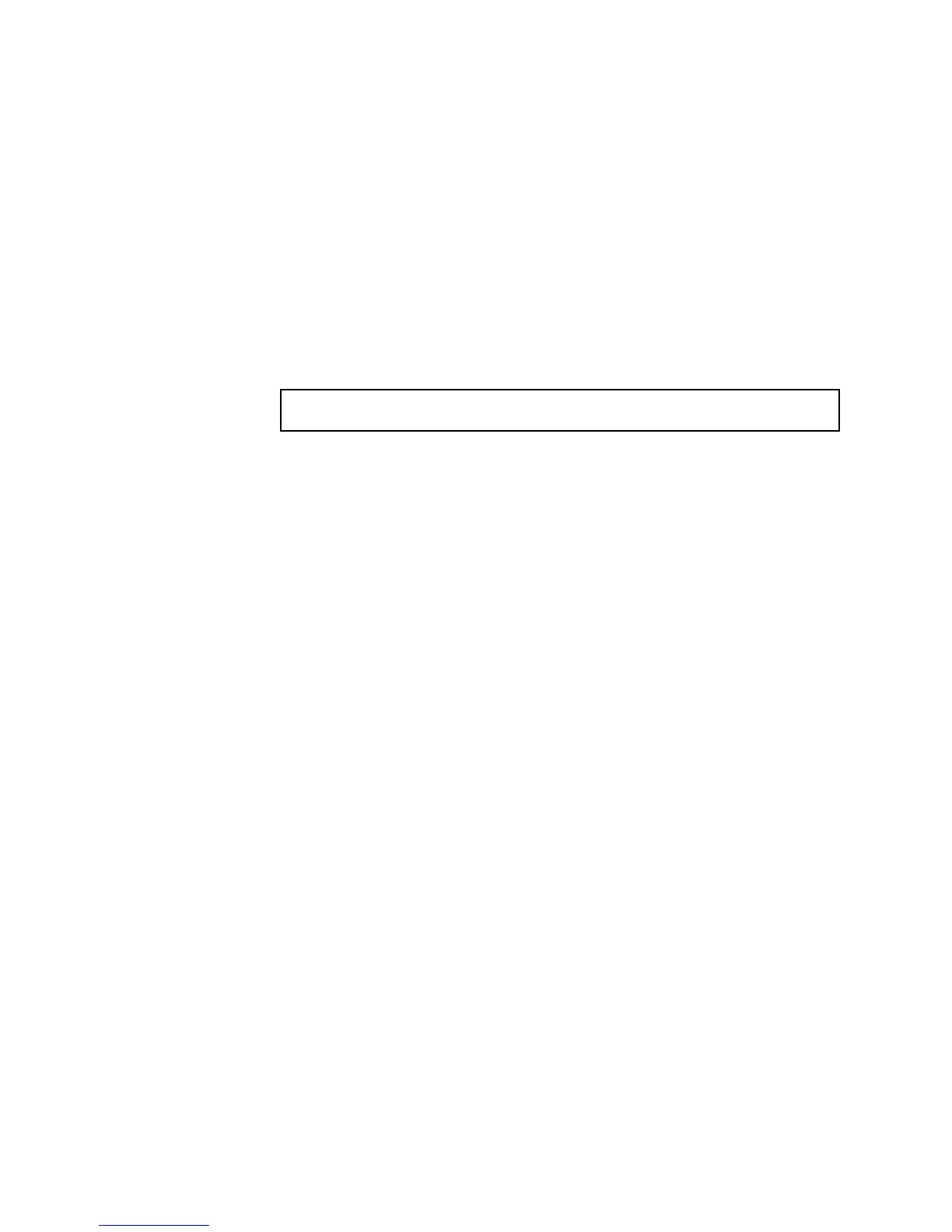Controller / User Interface | 4-7
Process Pressure
Define your process pressure and whether your process is operating
under a positive or negative pressure. Setting this value corrects oxygen
measurements for the defined pressure.
Setting up process pressure
1. From the Setup key menu, select Process Pressure.
2. Select Positive Pressure or Negative Pressure.
You are prompted to enter your system process pressure:
Pressure = xxx.x kPa
New Value?
3. Enter your process pressure (up to one decimal point is allowed - for
example, 1.5 kPa), then press the Enter.
• Ifyouselectapositivepressure,aplussign(+)willappear.
• Ifyouselectanegativepressure,anegativesign(-)willappear.
The process pressure you entered will now appear on the third display
line.
4. If the pressure that has been entered is correct, press Enter to exit this
menu option. If the pressure was entered incorrectly, you can reenter
it at this point.
