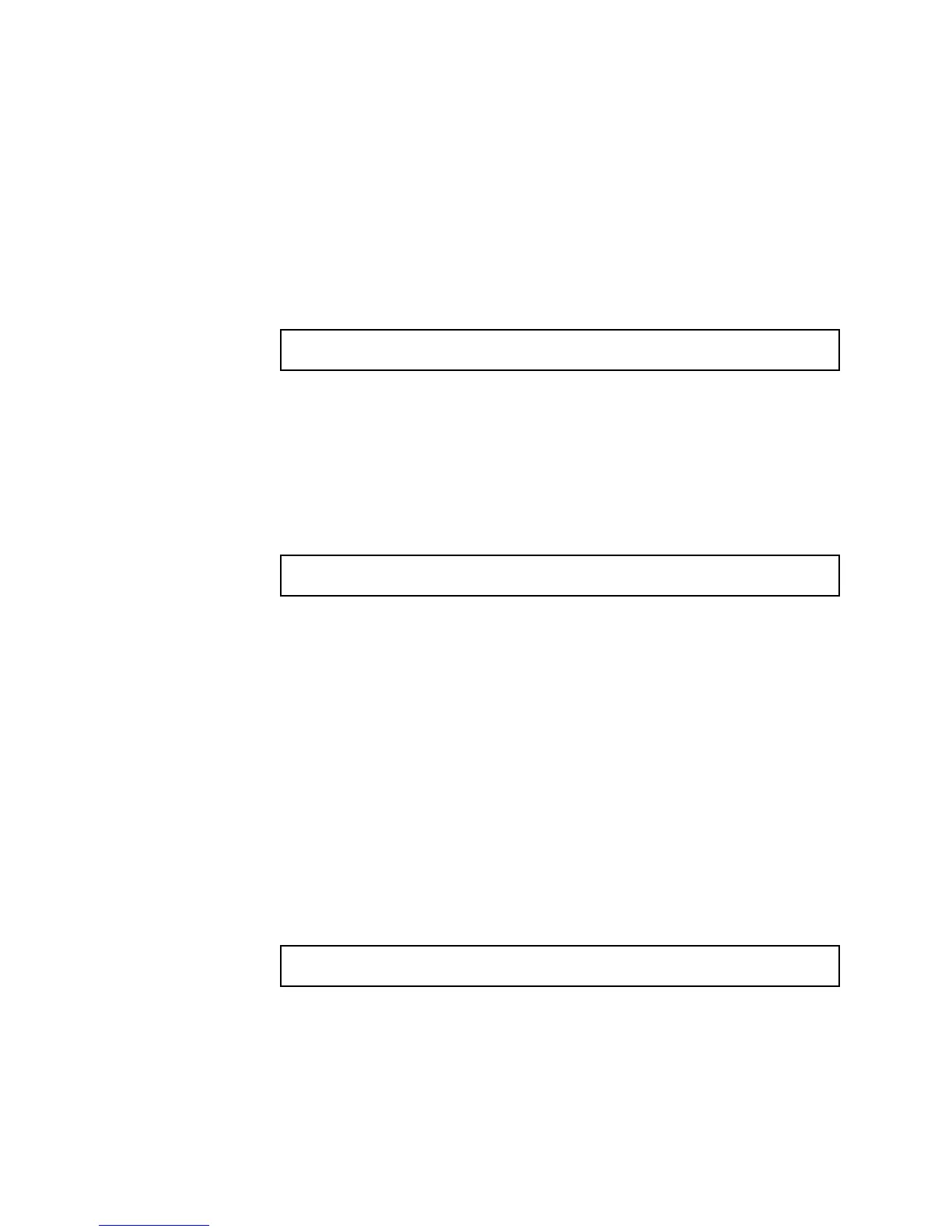Controller / User Interface | 4-23
3. Enter the Alarm 4 set point value.
If you don’t have the combustibles option installed, you are done (press
Cancel to exit this menu option).
Combustibles Option Alarms
If you do have the combustibles option installed, you are prompted to
enter the Alarm 5 set point value:
Alarm #5= xx yy
New Value?
where xx is the current value and yy is either PPM combustibles or %
combustibles, depending on the scale you are using.
4. Enter the Alarm 5 set point value. Note that combustibles alarms are
always high alarms (can’t be set up as a low alarm).
You are prompted to enter the Alarm 6 set point value:
Alarm #6= xx yy
New Value?
where xx is the current value and yy is either PPM combustibles or %
combustibles, depending on the combustibles scale you are using.
5. Enter the Alarm 6 set point value. Note that combustibles alarms are
always high alarms. So, for example, Alarm 5 can be high and Alarm 6
can be high/high.
If you don’t have the methane option, you are done (press Cancel key or
Enter to exit this menu option).
Methane Option Alarms
If you do have a methane detector, you are then prompted to enter the
Alarm 7 set point value:
Alarm #7=xx.x % CH4
New Value?
6. Enter the Alarm 7 set point value. Note that methane alarms are al-
ways high alarms.
