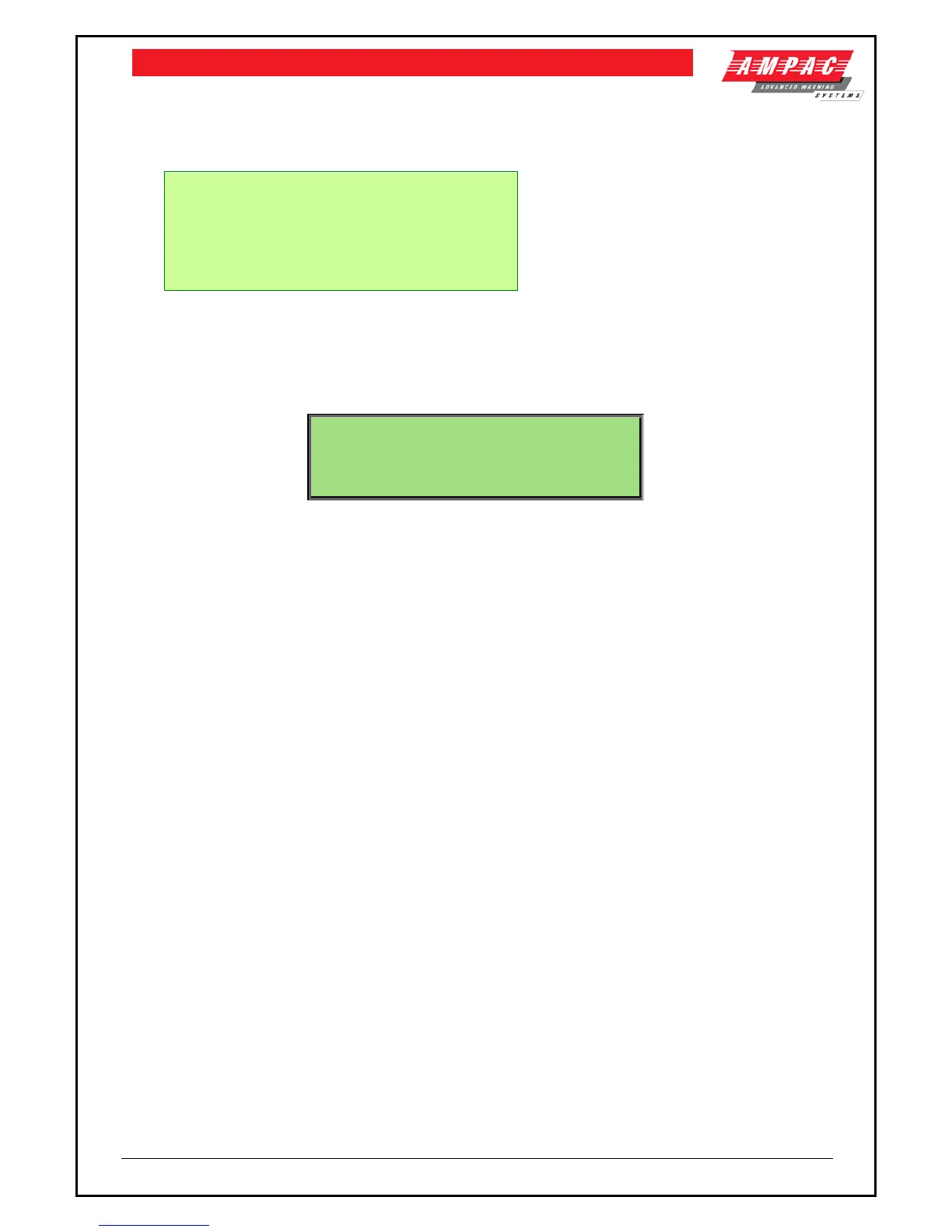LOOPSENSE EN54
USER MANUAL
4 Displayed Conditional Responses
4.1 Normal Condition
The POWER LED is illuminated meaning the mains voltage is present, and all other indicators are
off. The 4 x 40 LCD will display the;
DD/MM/YYYY HH:MM ACCESS LEVEL 1
USER DESCRIPTOR LINE 1
USER DESCRIPTOR LINE 2
SYSTEM STATUS DAY-NIGHT/MAN I/O
current date, time and access level
on line 1
configured user descriptors of
customer/site specific information on
lines 2 and 3
system status - day-night and manual
I/O active information on line 4
In the above screen, ACCESS LEVEL corresponds to the currently active user access level.
In Zone mode, if there is an individual device or input that is disabled within a zone consisting of
more then one input, the panel exhibits a partially disabled status and displays the following:
Selecting DEVICE► sets the panel into device mode allowing the individual conditions to be
displayed, scrolled and controlled.
Display =
<DATE> <TIME> ACCESS LEVEL: 1
<USER DESCRIPTOR LINE 1>
<USER DESCRIPTOR LINE 2>
The default screen is not displayed if there is an abnormal status present on the system. The highest
priority scrollable status screen is displayed in its place.
Note: Individual disablement of sounders and the Partial Disable condition are additional
features which fall outside the scope of EN54.2. The display of the individual disablements are
suppressed during the fire alarm condition however they may be interrogated via the Menu->Display-
>Disable menu in this instance. Only the global disablement/re-enablement of sounders is compliant
with EN54.2.
Furthermore after any interrogation at the front panel by the user, the display reverts to the highest
priority scrollable status screen or default screen 5 minutes after the last key press. The exception to
this timeout is when an alarm is present on the system where the keypad timeout is 30 seconds in
this case.