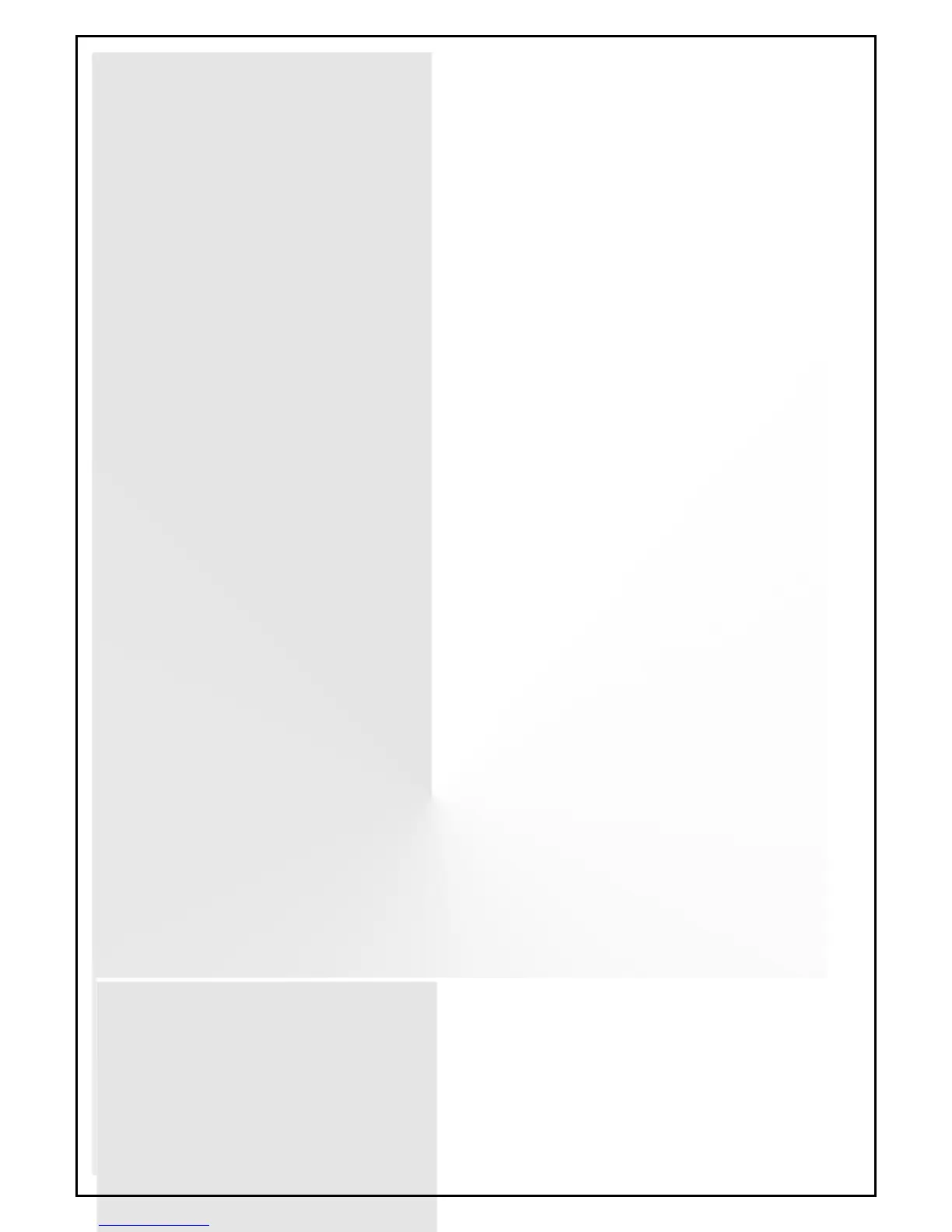TABLE OF CONTENTS Page No.
1
About This Manual ............................................................................................................... 1
1.1 Introduction ................................................................................................................ 1
2 Introduction .......................................................................................................................... 1
2.1 System Overview ....................................................................................................... 1
3 Front Panel Control Card ..................................................................................................... 2
3.1 Levels of Access ........................................................................................................ 2
3.1.1 Passwords ..................................................................................................... 3
3.1.2 Misplaced Password....................................................................................... 3
3.2 System Controls & Indicators...................................................................................... 4
3.3 Liquid Crystal Display ................................................................................................. 6
4 Displayed Conditional Responses ...................................................................................... 8
4.1 Normal Condition ....................................................................................................... 8
4.2 Fire Condition ............................................................................................................. 9
4.3 Fault Condition ......................................................................................................... 10
4.3.1 System Fault Condition ................................................................................ 10
4.4 Pre-Alarm Condition ................................................................................................. 12
4.5 Emergency Condition ............................................................................................... 12
4.6 Security Condition .................................................................................................... 12
4.7 User Condition ......................................................................................................... 12
4.8 Disabled Condition ................................................................................................... 13
4.9 Other Conditions ...................................................................................................... 13
5 Test Functions .................................................................................................................... 14
5.1 Loop Test ................................................................................................................. 14
5.2 Lamp Test ................................................................................................................ 14
5.3 Walk Test ................................................................................................................. 15
5.4 Device Locator ......................................................................................................... 16
6 Menu Structure ................................................................................................................... 17
6.1 Menu Layout and Navigation .................................................................................... 17
6.1.1 Generic Point Selection Screens .................................................................. 18
6.1.2 Zone Point Selection .................................................................................... 18
6.1.3 Loop Point Selection..................................................................................... 18
6.1.4 Loop Device Point Selection ......................................................................... 18
6.1.5 Sub-Address Point Selection ........................................................................ 18
6.1.6 Add-On Point Selection ................................................................................ 19
6.1.7 Panel Input Point Selection ........................................................................... 19
6.1.8 Panel Output Point Selection ........................................................................ 19
6.1.9 Password User ID Selection ......................................................................... 19
7 Menu Structure & Navigation ............................................................................................. 20
7.1 Menu > Display ........................................................................................................ 20
7.1.1 Menu->Display->About ................................................................................. 20
7.2 Menu > Control ........................................................................................................ 21
7.2.1 Menu > Control > Zone ................................................................................. 21
7.2.2 Menu > Control > Device .............................................................................. 22
7.2.3 Menu >Control > Panel ................................................................................. 23
7.2.3.1 Menu->Control->Panel->Input............................................................... 23
7.2.3.2 Menu->Control->Panel->Output ............................................................ 24
7.2.3.2.1 Menu->Control->Panel->Output->Supervised O/P 24
7.2.3.2.2 Menu->Control->Panel->Output->Relay O/P 24
7.2.3.2.3 Menu->Control->Panel->Output->Open Collector O/P 24
7.2.3.2.4 Menu->Control->Panel->Output->Auxiliary O/P 24
7.2.3.3 Menu->Control->Panel->Add-On .......................................................... 24