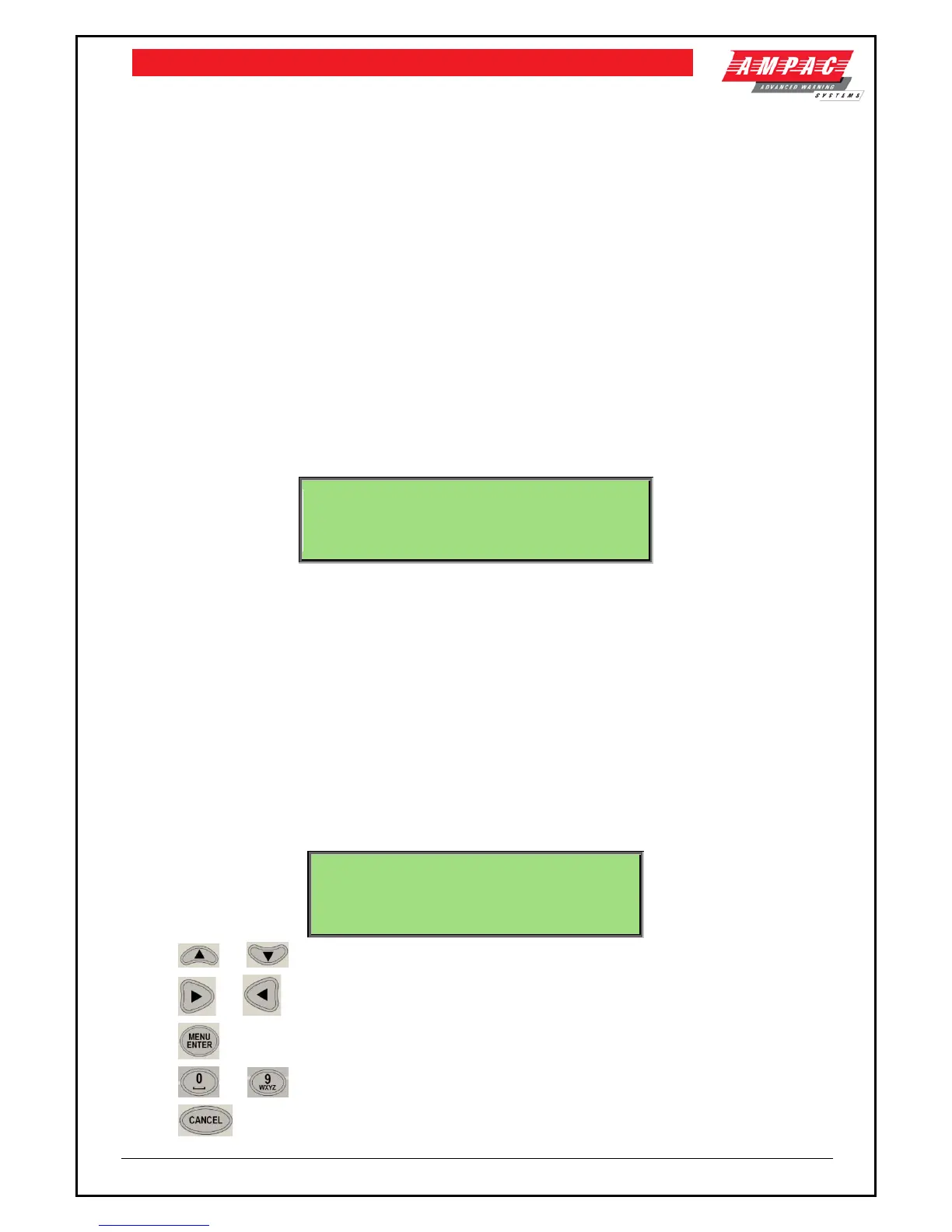LOOPSENSE EN54
USER MANUAL
6 Menu Structure
6.1 Menu Layout and Navigation
The main menu for the system is as shown below. The accessibility of this menu for the three access
levels is as described previously and summarized below.
Access Level 1: Menu not accessible
Access Level 2: Menu partially accessible.
The menu system is accessible except for the disablement of individual sounder devices, SETUP (*)
and PROGRAMMING (*) menus, which are displayed with the suffix “(*)”. Selecting these menu
options at this access level, will prompt the user for a password, to allow entry into access level 3.
Access Level 3: Menu fully accessible.
“(*) “suffix on SETUP and PROGRAMMING will not be displayed indicating full access. All menu
options are accessible with respect to panel configuration.
The block arrow cursor “►” resides beside the selected menu item. The user can navigate around
the menu items using the arrow keys and to enter a selected menu item press the MENU ENTER
key. Alternatively the number beside each menu item can be selected using the numeric keypad this
will select and enter the respective menu item directly.
Note: In all menu’s if the Number selection is followed by a | symbol it is selectable by typing
the number or using the arrow keys. If the Number selection is followed by a ":" symbol it is only
selectable by typing the number.
1►DISPLAY 4|TOOLS
2|CONTROL 5|SETUP(*)
3|EVENTS 6|PROGRAMMING(*)
The items available in this menu are as described below & in more detail in the following sections.
DISPLAY – This menu allows the user to view all the events that are currently active within the
system. This consists of Fire, Fault, Pre-Alarm, Emergency, Security, User and Disable type of
events. There is also an ABOUT screen which displays software version information.
CONTROL – This menu allows the user to view and control the various inputs & outputs from the
panel, loops, add-ons and zones. Disablement, Manual I/O control, Testing and Printing can be done
from this menu.
EVENTS – This menu allows the user to view, print or erase the event logs that are logged in the
system
TOOLS – This menu allows the user to conduct specific Dirty Devices and Loop diagnostics tests.
SETUP – This menu allows the user to setup the system settings such as date and time, day/night,
etc.
PROGRAMMING – This menu allows the user to modify the configuration of the various inputs &
outputs of the panel, loops, add-ons and zones within the panel. It also provides the various Learn
options such as Auto Learn.
1►DISPLAY 4|TOOLS
2|CONTROL 5|SETUP(*)
3|EVENTS 6|PROGRAMMING(*)
Or - Move cursor up or down
Or - Move cursor Left or right
- Enter currently selected menu item
To - Select and enter menu item by corresponding number
- Return to previous menu