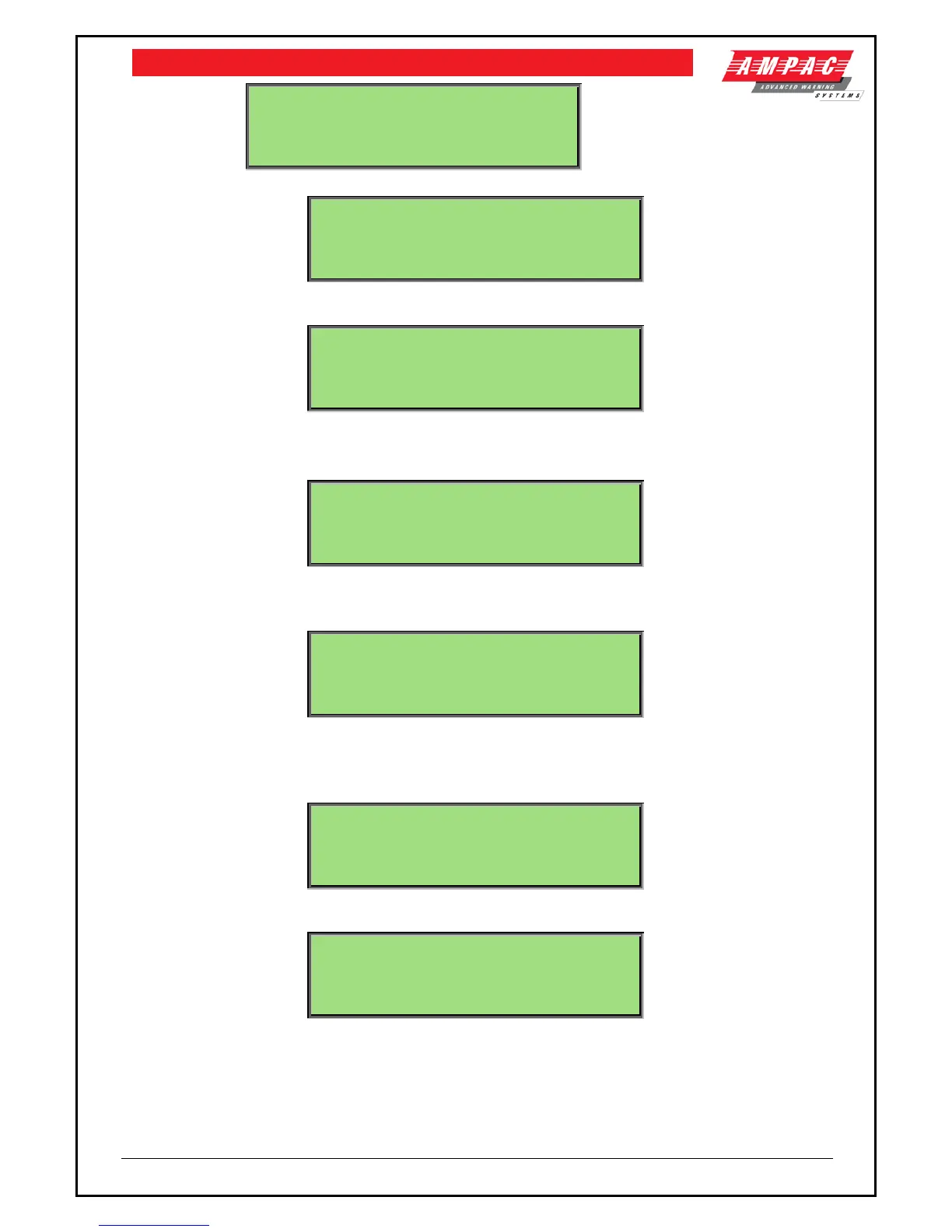LOOPSENSE EN54
USER MANUAL
CONFIGURATION WILL BE CHANGED
ARE YOU SURE?
While the Auto Learn sequence is initialising all system functions cease, and the panel is prepared
for Auto Learn.
The Auto Learn in Progress screen is displayed while all devices have been learnt.
Upon completion the panel will restart with the newly learnt configuration.
7.6.5.2 Menu->Programming->Learn Options->Extra Devices
Zzzz Ppp Lll Dddd.s <status>
TYPE: <detected type>
EXTRA DEVICES XXX OF XXX
◄BACK 1:LEARN 2:LEARN ALL
If extra devices are detected on the system, the following screen is displayed.
Here the user may select to learn the individual extra device currently being displayed or all extra
devices detected.
NO EXTRA DEVICES DETECTED
If no extra devices were detected the following screen is displayed for a short period before returning
to the previous menu.
7.6.5.3 Menu->Programming->Learn Options->Mismatched Devices
If mismatched devices are detected on the system, the following screen is displayed.
Zzzz Ppp Lll Dddd.s <detected type>
CONFIGURED TYPE: <device type>
MISMATCHED DEVICES XXX OF XXX
◄BACK 1:RESOLVE 2:RESOLVE ALL
Here the user may select to resolve the individual device mismatch currently being displayed or all
mismatched devices detected.
NO MISMATCHED DEVICES DETECTED
If no mismatched devices were detected the following screen is displayed for a short period before
returning to the previous menu.
7.6.5.4 Menu->Programming->Learn Options->Missing Devices
If devices in the system are missing, the following screen is displayed.
Here the user may select to delete the individual device from the configuration currently being
displayed or all missing devices.