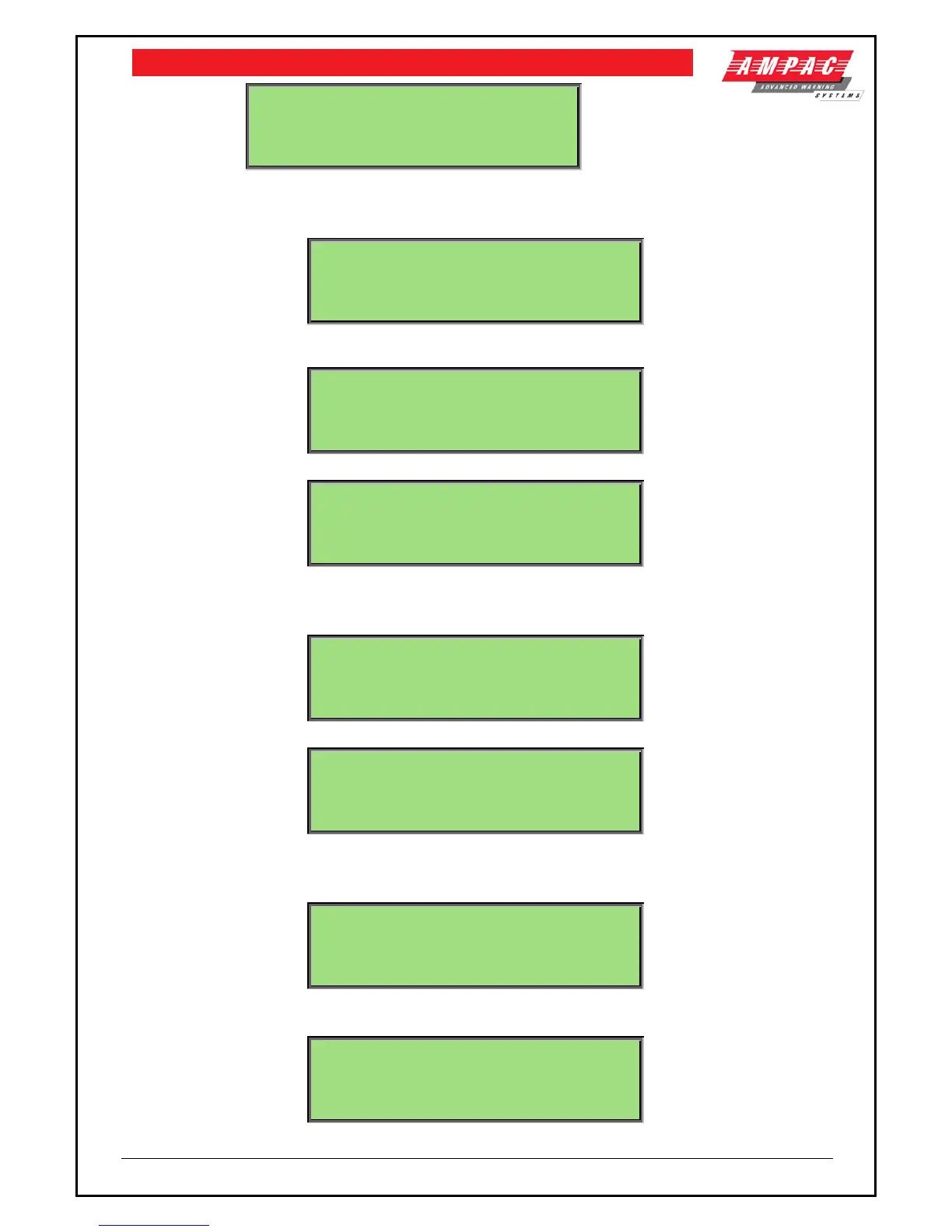LOOPSENSE EN54
USER MANUAL
EDIT POST-DELAY: 0 (0-999 seconds)
Press NEXT► to go to the next field.
The user is then prompted to save any changes that may have been made.
7.6.3.3 Menu->Programming->Panel->Loop
<selected loop descriptor>
►L1 L2
If there is more then one loop the user is prompted to select the loop using the generic loop selection
screen.
Press enter to edit the selected Loop configuration settings.
LOOP X TERMINATION: SINGLE-ENDED
Press NEXT► to go to the next field.
The user is then prompted to save any changes that may have been made.
7.6.3.4 Menu->Programming->Panel->Descriptor
AMPAC TECHNOLOGIES PTY. LTD._
#CLEAR DEL ▲
The user may modify the two descriptors displayed on the normal screen
LOOPSENSE (C) 2008_
#CLEAR DEL ▲
Press NEXT► to go to the next descriptor.
The user is then prompted to save any changes that may have been made.
7.6.4 Menu->Programming->Sounders
1►GLOBAL ACTIVATION
2|ZONE ACTIVATION
This menu allows programming of the Zone and Global activation settings for sounders.
7.6.4.1 Menu->Programming->Sounders->Global Activation
ACTIVATION MODE: EVACUATE
CHANGE▼
The activation mode for each Global action type can be selected.