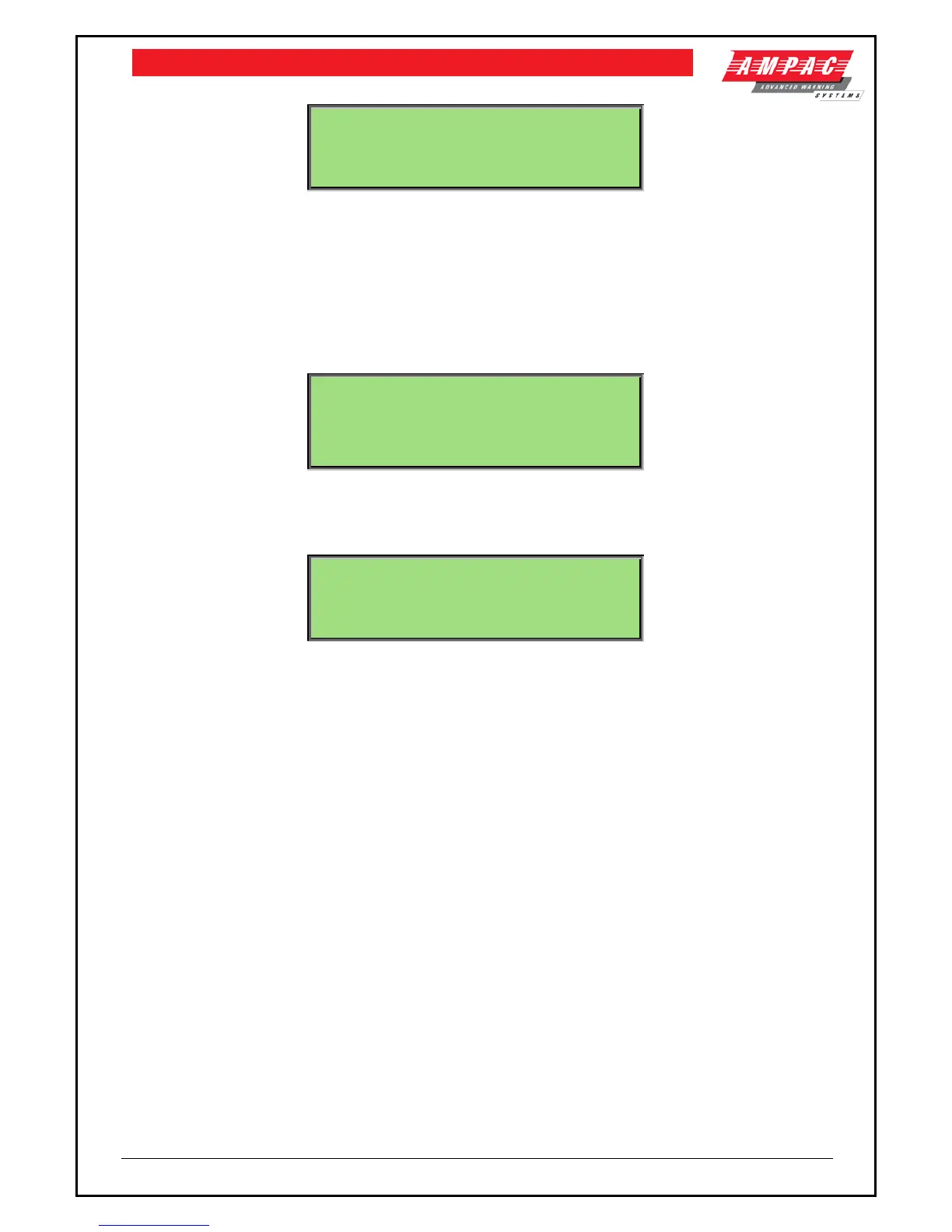LOOPSENSE EN54
USER MANUAL
7.5.2.1 Menu->Setup->Day/Night->Day
DAY/NIGHT SETTINGS - SUNDAY
CURRENT - DAY: HH:MM NIGHT: HH:MM
NEW - DAY: _ NIGHT: DEL▲
Back will return to day/night menu or previous day if not on first day selected.
Next will proceed to the day/night settings for each of the remaining six days in sequence after which
it will return to the day/night menu.
Pressing APPLY will set the CURRENT day/night settings to the new value and clear the new values
to allow re-editing.
Cancel returns to the day/night menu on any day.
Selecting “8|SET ALL" from the Day/Night menu shall present the user with a screen similar to that
above. The settings applied on this screen will be applied to all days of the week.
7.5.3 Menu->Setup->Earth Monitoring
EARTH MONITORING: ENABLED
ENSURE EARTH MONITORING LINK ISFITTED
CHANGE▼
◄BACK APPLY
Press CHANGE▼ to toggle between enabled and disabled
7.5.4 Menu->Setup->Passwords
Selecting the password menu shall reveal the generic password user ID selection screen followed by
the following:
ID ►: 01
ACCESS LEVEL : 2 DEL ▲
Use ▼arrow to move edit point.
Only password IDs 1 and 2 are editable at the panel. All other IDs need to be configured using the
PC configuration tool.