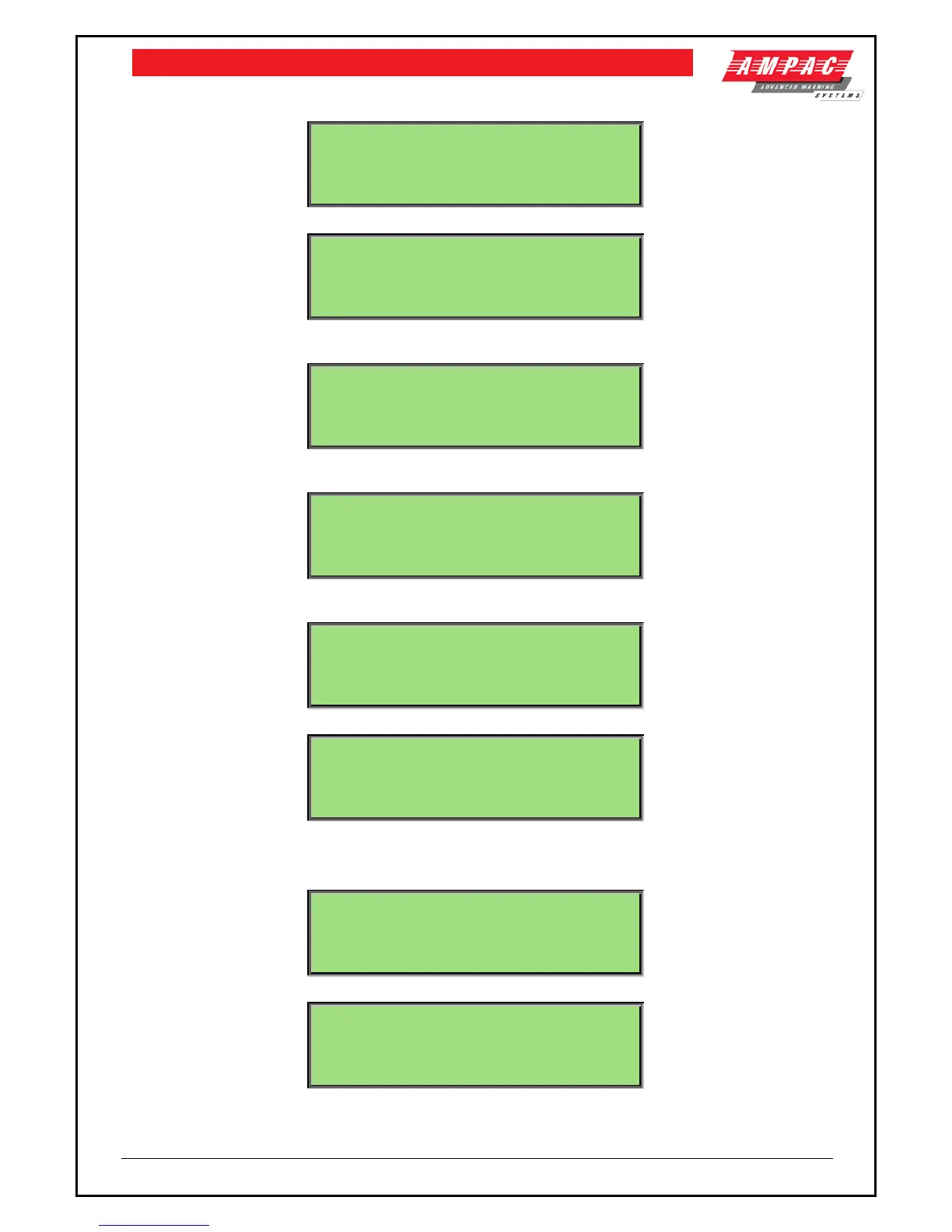LOOPSENSE EN54
USER MANUAL
Press CHANGE▼ to browse through the available latching state options. Press
NEXT► to go to the next field.
EDIT PRE-DELAY: 0 (0-90 seconds)
Key-in the new pre-delay value for the selected field. Press NEXT► to go to the next field.
DAY SENSITIVITY: 100 (80-120%)
Press NEXT► to enter the sensitivity mode of the device. For XP95 devices the following screens
are presented:
NIGHT SENSITIVITY: 100 (80-120%)
The fixed alarm and pre-alarm thresholds of the XP95 device will be multiplied by this sensitivity
percentage for day and night; hence allowing increased(<100%) or reduced(>100%) sensitivity.
For Discovery devices the Sensitivity mode setting adjust the analogue value within the detector.
Day mode displayed. Press NEXT► for Night mode.
DAY MODE: <detector mode>
For Multi sensor detectors this Day mode screen format is used. Press NEXT► for Night mode.
INDICATE PRE-ALARM: ENABLED
Press NEXT► to select if the device should indicate a pre-alarm status at the panel.
The user is then prompted to save any changes if they have been made.
7.6.2.4 Menu->Programming->Device->Edit – Sub Input
EDIT DEVICE TYPE: <device type>
Once the device is selected firstly the device type can be changed:
WARNING: SETTINGS WILL BE DEFAULT
EXCEPT ZONE NUMBER AND DESCRIPTOR
PROCEED WITH CHANGE
If the device type is changed this confirmation screen is displayed: