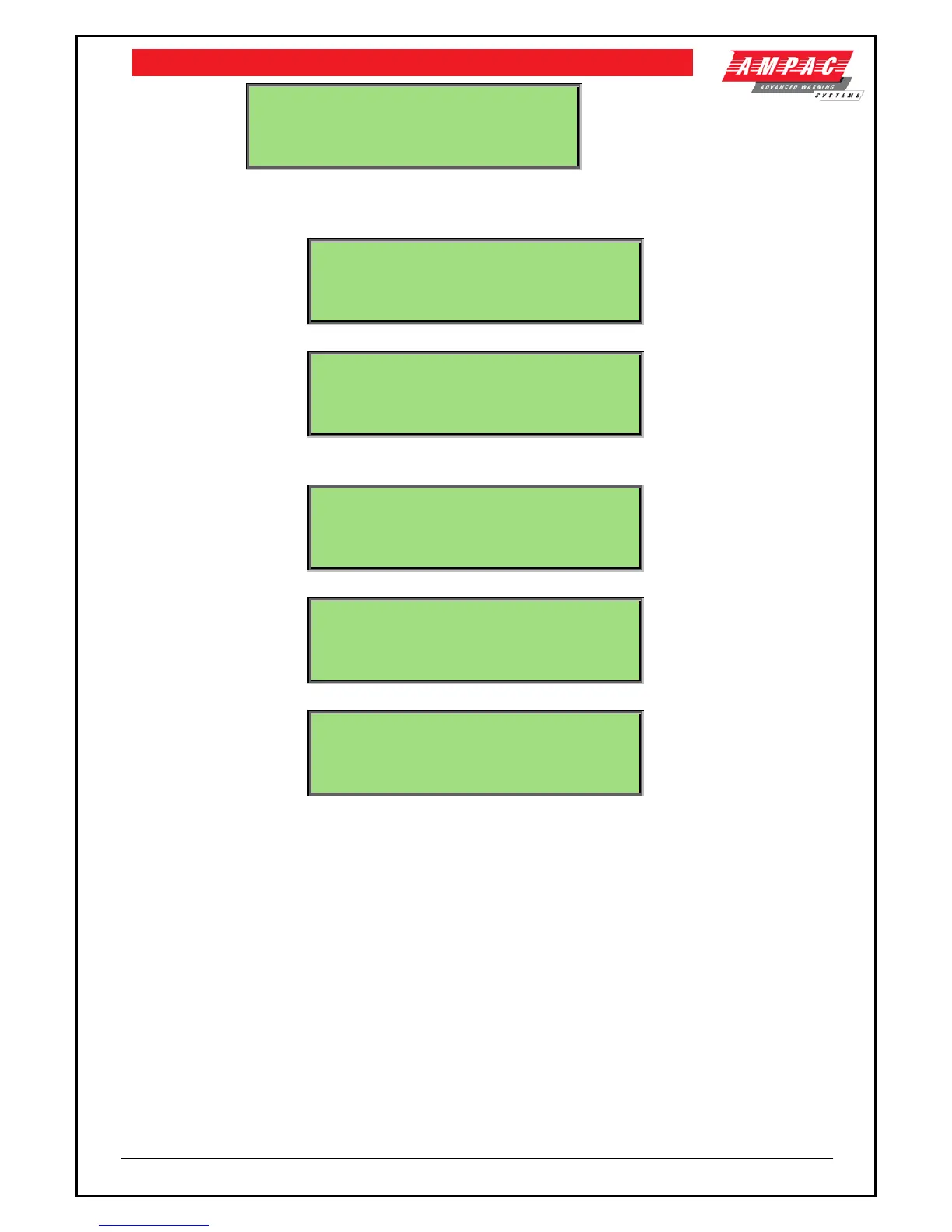LOOPSENSE EN54
USER MANUAL
<add-on location> <status>
<add-on descriptor>
<add-on type> <add-on version>
◄BACK 1:DISABLE 2:I/O 3:PRINT
Selecting “2:I/O” will display the individual inputs and/or outputs of the add-ons
Use the ▼▲ arrows to display the available inputs and outputs
Non-Sounder Outputs:
<add-on location> <status>
<output descriptor> <type>
<assigned output type> <add-on type>
◄BACK 1:DISABLE 2:ON 3:PRINT
<add-on location> <status>
<output descriptor> <type>
<assigned output type> <add-on type>
◄BACK 1:DISABLE 2:ALERT 3:EVAC 4:PRINT
7.2.3.4 Menu->Control->Panel->Loop
Use the ▼▲ arrows to display the available loops
<loop descriptor>
<loop configuration> <loop current>
1:DISABLE 2:TEST 3:PRNT ALL 4:PRNT
7.2.3.5 Menu->Control->Panel->Printer
PANEL PRINTER <on-line status>
◄BACK 1:ON-LINE 2:FIRE MODE
7.2.3.6 Menu->Control->Panel->Power
AC:xxxxxxxxx VBATT:xx.xDC TEMP:xxxC
AC statuses include:
NORMAL
FAIL
CHGR HIGH
CHGR LOW
CHGR FLT
BATTERY statuses include:
NORMAL
DAMAGED
MISSING
CABLE FLT
LOW