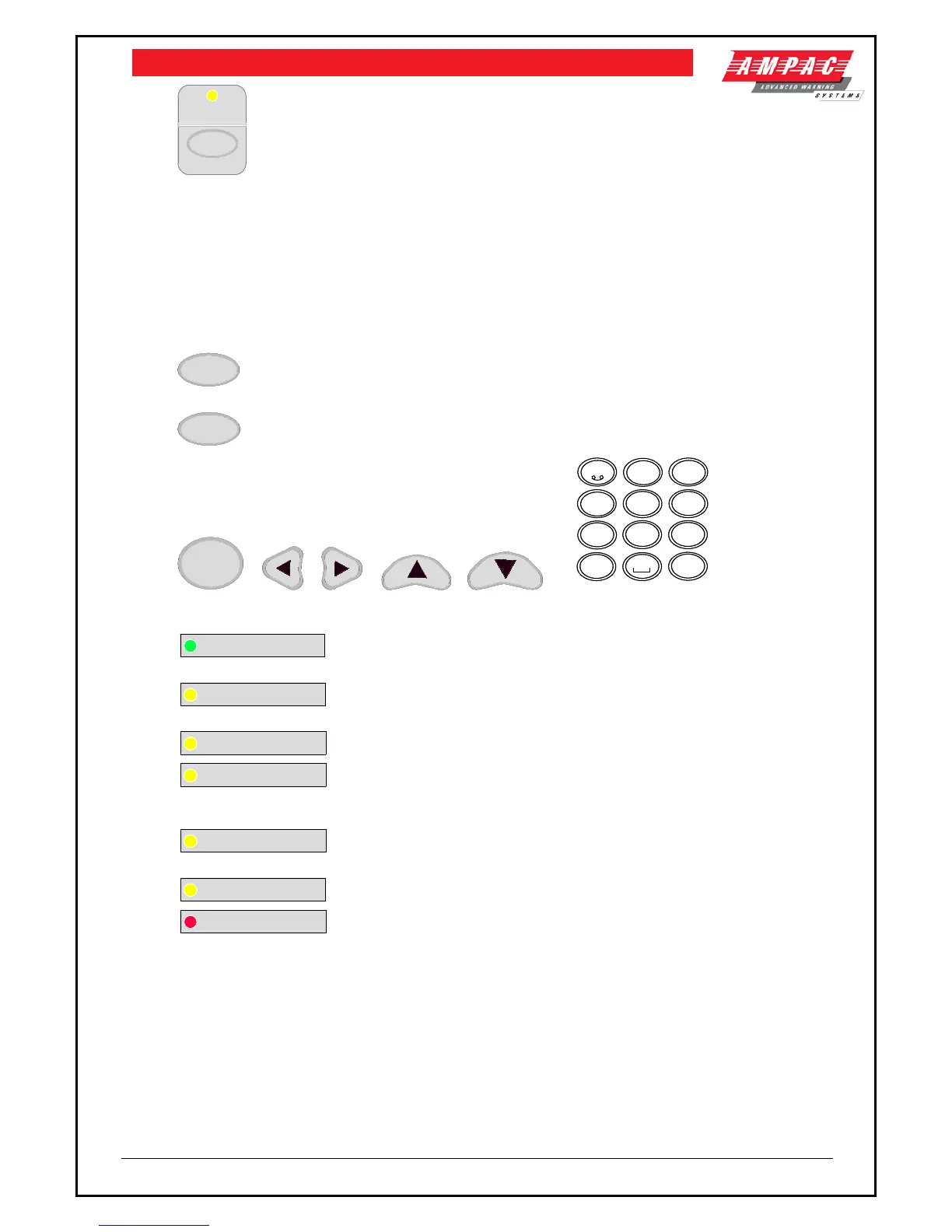LOOPSENSE EN54
USER MANUAL
Disabled – The indicator is illuminated when one or more zone
detectors, loop devices or panel outputs are disabled.
Evacuate - Momentary push button. Turns on all alarm devices, illuminates the FIRE indicator,
activates the output to the fire alarm routing equipment and announces the evacuate condition on
the LCD.
Also if there any alarm devices configured with delays, the evacuate key will override these and
force the alarm devices into evacuate.
Note: If there are any zones configured for Investigation or Dependency A, B or C, these shall
be bypassed when the EVACUATE key is pressed.
LAMP TEST
Lamp Test – Pressed for 2 to 3 seconds turns ON all indicators (including any ancillary
cards), segments of the LCD and the local buzzer in a logical sequence.
Cancel – Used to cancel a navigation step or entry in the MENU function
MNO
6
1
2
ABC
3
DEF
4
GHI
JKL
5
PQRS
7
TUV
8
WXYZ
9
*
0
#
MENU / ENTER, 0-9, *, #, CANCEL and ◄▼▲► - Provides a means for entering the menu system,
and carrying out interrogation, control and programming activities
POWER
Illuminated to show the presence of mains power and flashes when the
mains have failed
Illuminated when the FACP is unable to provide mandatory functions.
Indicator is latched, until cleared by the RESET control
Illuminated when there is an earth fault detected on the panel
Illuminated steady if any of the alarm devices (sounders and/or strobes)
have been disabled and flashes if any of the alarm devices (sounders and/or strobes) are in fault.
Disable has priority over fault
Illuminated steady if the fire output has been disabled and flashes if the fire
output is in fault (open or short circuit condition). Disable has priority over fault
Illuminated when the panel is in the “Walk Test” mode.
Illuminated when the associated zone1-32 is in alarm.
3.3 Liquid Crystal Display
LCD is used to display abnormal conditions and for interrogation, control and programming activities.
When the FACP is in its normal state a default screen is displayed.
Backlight (refer to EN54.2:1997: 12.8.5):
The associated backlight is energised;
In access level 1 during initialisation
for 1 hour if a new fire or fault event occurs
for 25 seconds following any key press, otherwise it shall be switched OFF.
In access level 2 or higher the backlight shall always be ON.
Alarm, Fault and Isolate information is accessed through the Main Menu.