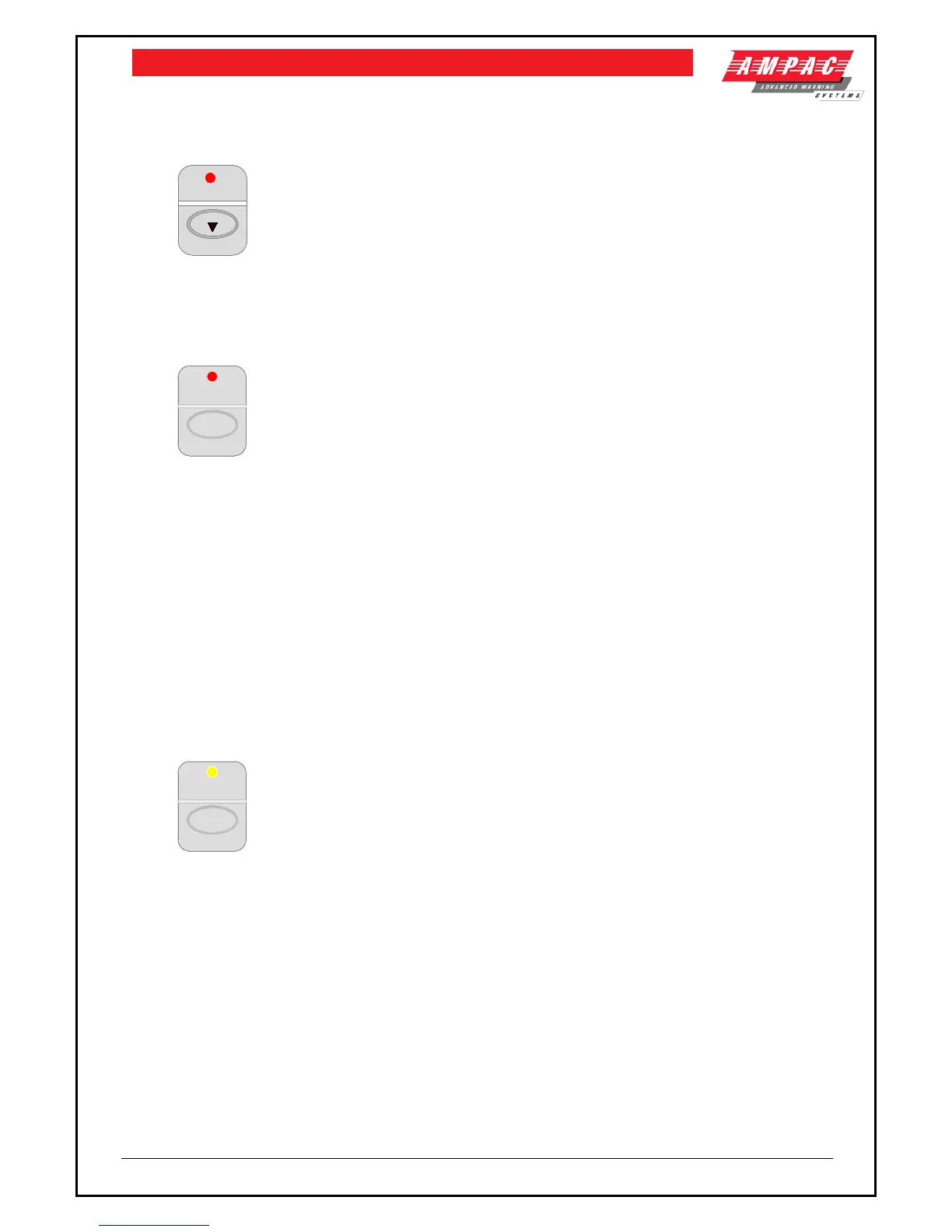LOOPSENSE EN54
USER MANUAL
Previous Momentary push button. Used to scroll the LCD display to view the
previous available entry.
Fire Output / Next
Available at access level 1 and above
Fire Output – Illuminated steady if a designated fire output has been activated and
flashes if a FARE input is configured and active and remains so until the fire alarm condition is reset.
Next Momentary push button. Used to scroll the LCD display to view the next available entry.
Fire / Silence Buzzer
Available at access level 2 for the alarm buzzer, available at access level 1 and above for the
fault buzzer
Fire – Indicator is illuminated when one or more devices are reporting a FIRE condition or
the evacuate control has been activated.
Silence Buzzer – Silences the panel buzzer. Buzzer is activated under the following conditions:
Alarm Buzzer -
Fire condition
Fault Buzzer -
Fault with loop devices
Fault with the loops
Fault with the fire alarm routing equipment or fault warning routing equipment
Fault with alarm devices or circuit
Fault with connected modules, cards and boards
Fault with secondary power supply
Fault with main power supply
Fault / Reset
Available at access level 2 and above
Fault – Indicator illuminated when there are one or more faults on the system.
Fault with loop devices
Fault with the loops
Fault with the fire alarm routing equipment or fault warning routing equipment
Fault with alarm devices or circuit
Fault with connected modules, cards and boards
Fault with secondary power supply
Fault with main power supply
Lit in conjunction with System Fault indicator
Reset
– Momentary push button. Pressing RESET returns the FACP to its normal default state, by
clearing all fire alarm conditions, updating the relevant indicators and outputs. If fault conditions are
cleared they shall be re-established within 20 seconds
Disabled – Evacuate
Available at access level 2 and above