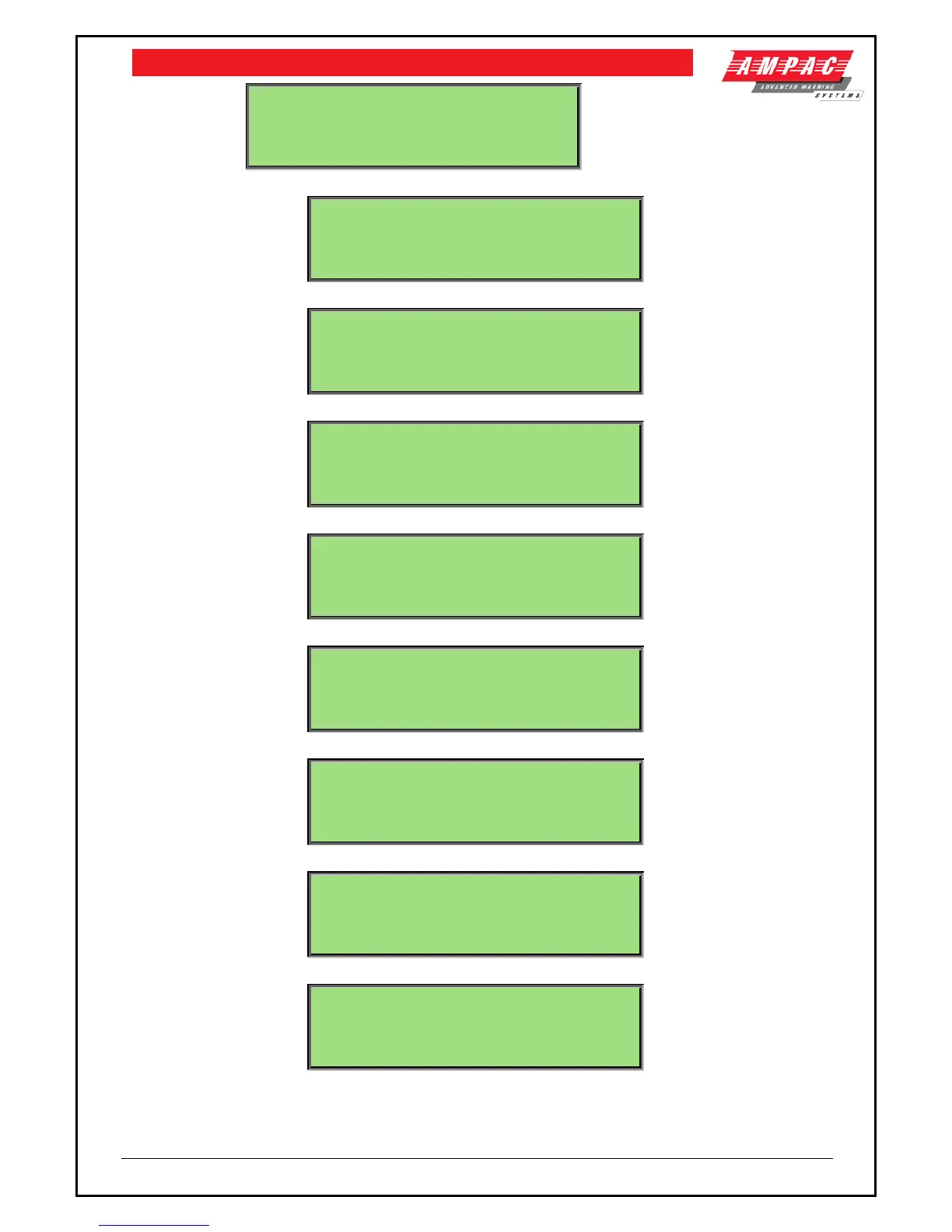LOOPSENSE EN54
USER MANUAL
EDIT DEVICE TYPE: <device type>
Once the device is selected firstly the device type can be changed:
WARNING: SETTINGS WILL BE DEFAULT
EXCEPT ZONE NUMBER AND DESCRIPTOR
PROCEED WITH CHANGE
If the device type is changed this confirmation screen is displayed:
If the device type has sub-address inputs or outputs the following screen is displayed next:
<selected sub address descriptor>
1:I/P1 2:I/P2 3:I/P3 4 ►O/P1 5:O/P2
Select 2 SUB ADDRESS and pressing NEXT► displays the generic sub-address selection screen:
LOOP 1 DEVICE 1 OUTPUT 1_
#CLEAR DEL ▲
Select one of the sub outputs and press enter to edit the output configuration.
Press NEXT► to go to the next field.
Press NEXT► to go to the next field.
GLOBAL ACTION: <action type>
Press NEXT► to go to the next field.
ZONE ACTION: <action type>
Press CHANGE▼ to enable or disable the displayed global action. Press NEXT► to go to the next
global action setting.