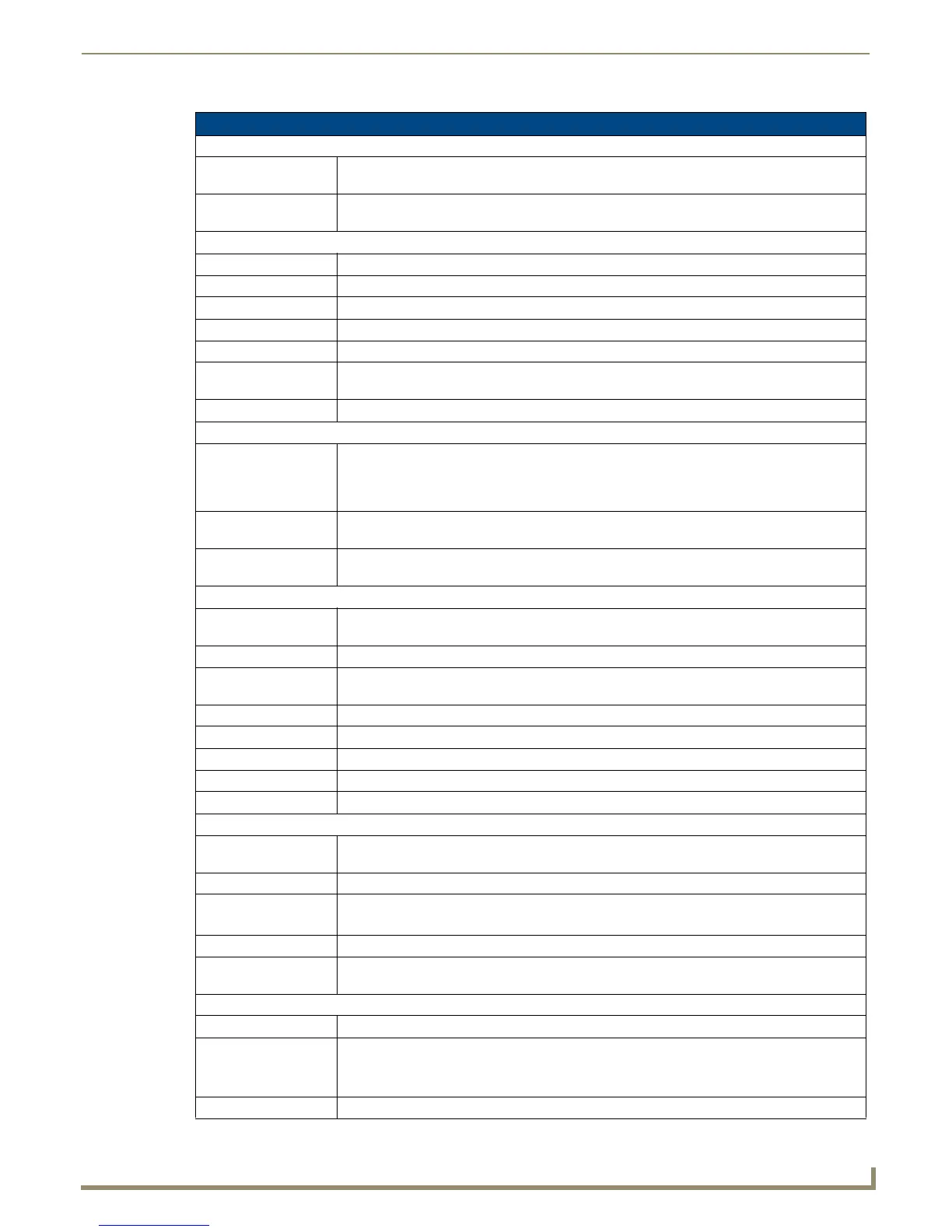Overview
3
Instruction Manual - Solecis Digital Switchers
SDX-410-DX Specifications (Cont.)
Front Connectors:
Advanced
Configuration Interface:
(1) USB Mini-B Connector
ID Pushbutton: (1) ID Pushbutton, can be used to assign the unit’s Device ID, switch between Static and
Dynamic IP addressing modes, and reset the unit to factory defaults.
Back Connectors:
HDMI Input: (4) HDMI Type A Female Connectors
HDMI Output: (1) HDMI Type A Female Connector
DXLink Output: (1) RJ-45 Connector
LAN 10/100: (2) RJ-45 Connectors
Local Power: (1) 2-pin 3.5mm Screw Terminal Connector with Retention Screws
External Button/LED
Control Connectors:
(2) 5-pin, 3.5mm Screw Terminal Connectors
AxLink Keypad Control: (1) 4-pin, 3.5mm Screw Terminal Connector
Ethernet:
Ethernet Connections: (2) RJ-45, 10/100 Port provides TCP/IP communication. This is an Auto MDI/MDI-X enabled
port, which allows you to use either straight-through or crossover Ethernet cables. The
Ethernet Port LEDs show communication activity, connection status, speeds, and mode
information.
Ethernet Link/Act
Indicator:
(1) Link/Activity LED (green) blinks when receiving Ethernet data packets, one on Ethernet
RJ-45 connector and one on the front panel.
Ethernet Speed
Indicator:
(1) Speed LED (yellow) lights On when the connection speed is 100 Mbps Ethernet connection
and turns OFF when the speed is 10 Mbps
Controls & Indicators:
AxLink Control Port: (1), 4-pin 3.5 mm captive-wire connector, provides data and power to up to 2 external AxLink
Keypads
AxLink Indicator: (1) AxLink Keypad LED (green) indicates the state of the AxLink Keypad port
LINK/ACT Indicator: (1) LED (green), lights when the Ethernet cable is connected and an active link is established.
This LED also blinks when receiving Ethernet data packets
Status Indicator: (1) LED (green), indicates boot and connection status
Power Indicator: (1) Power LED (green) indicates the unit is powered on
Active Indicator: (4) Active LEDs (green) indicate that video signal is present
HDCP Indicator: (4) HDCP LEDs (yellow) indicate that source video is encrypted
Select Indicator: (4) SELECT LEDs (green) indicate which video input is currently routed to the output
Integrated Switcher:
Video Switching: 4x1 (dual) audio/video switching, any of 4 inputs can be routed to the HDMI and DXLink output
simultaneously
Video Inputs: (4) HDMI; supports HDMI/HDCP
Video Outputs: • (1) HDMI; supports HDMI/HDCP
• (1) DXLink; supports digital video, audio, Ethernet, and bi-directional control
HDCP Support: Yes
Select Pushbutton: Press to manually switch the input routed to the output. Each press switches to the next input in
order, or if the last input is currently selected, switches to the first input.
HDMI:
Compatible Formats: HDMI, HDCP, DVI
Input Signal Type
Support:
HDMI
DVI-D (Single Link with Cable Adapter)
Display Port ++ (Input Only, with HDMI Cable Adapter)
Input Connectors: (4) HDMI Type A Female
