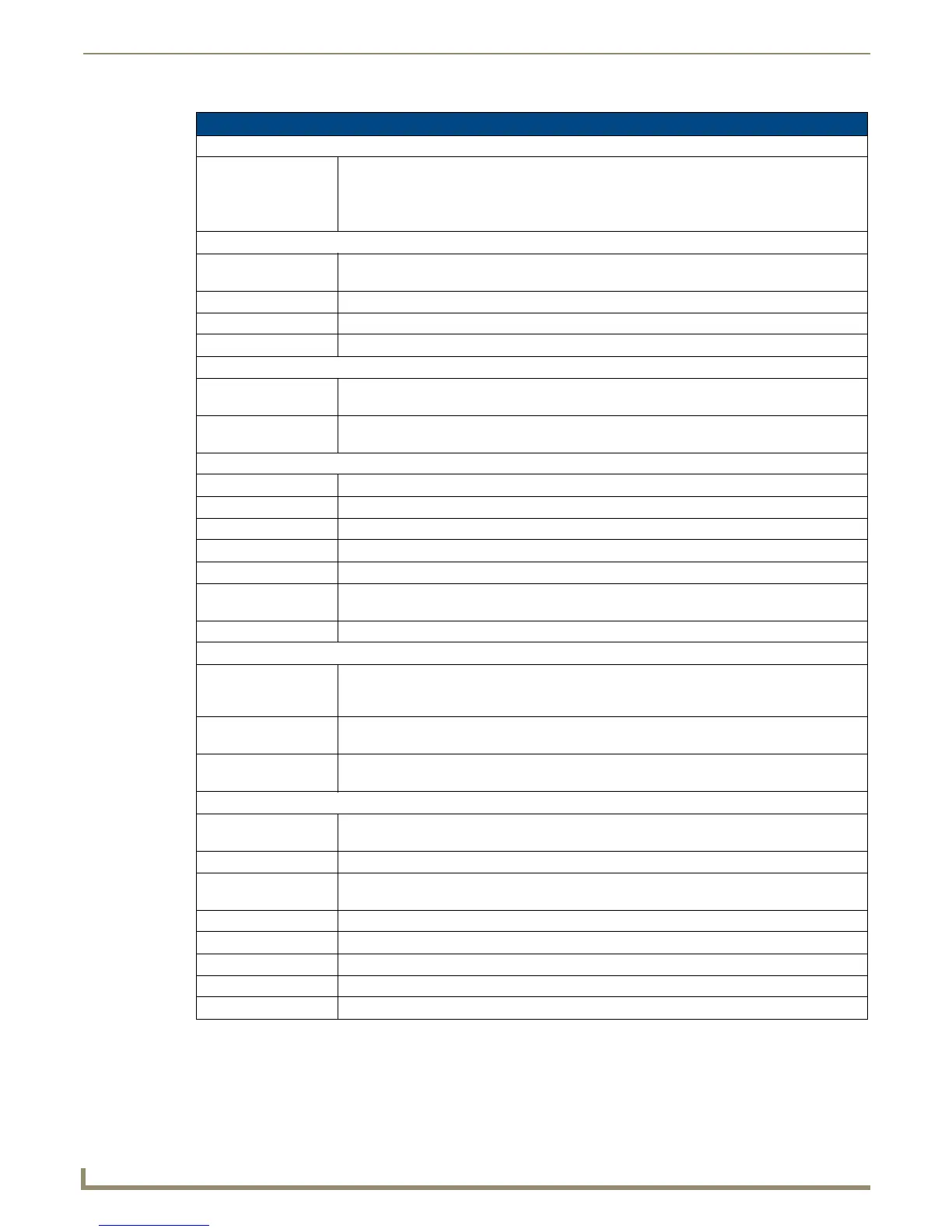Overview
10
Instruction Manual - Solecis Digital Switchers
SDX-810-DX Specifications (Cont.)
Power Supply:
External, Required Optimal performance requires use of one of the following AMX power supplies (not included):
• PSR4.4, 13.5 VDC, 4.4 A Power Supply with 3.5mm Phoenix Connector with Retention
Screws (FG423-46)
• PSN6.5, 13.5 VDC, 6.5 A Power Supply with (3) 3.5mm Phoenix Connectors (FG423-41)
Environmental:
Temperature
(Operating):
32° F to 104° F (0° C to 40° C)
Temperature (Storage): -22° F to 158° F (-30° C to 70°C)
Humidity (Operating): 5% to 85% non-condensing
Humidity (Storage): 0% to 90% non-condensing
Front Connectors:
Advanced
Configuration Interface:
(1) USB Mini-B Connector
ID Pushbutton: (1) ID Pushbutton, can be used to assign the unit’s Device ID, switch between Static and
Dynamic IP addressing modes, and reset the unit to factory defaults.
Back Connectors:
HDMI Input: (8) HDMI Type A Female Connectors
HDMI Output: (1) HDMI Type A Female Connector
DXLink Output: (1) RJ-45 Connector
LAN 10/100: (2) RJ-45 Connectors
Local Power: (1) 2-pin 3.5mm Screw Terminal Connector with Retention Screws
External Button/LED
Control Connectors:
(4) 5-pin, 3.5mm Screw Terminal Connectors
AxLink Keypad Control: (1) 4-pin, 3.5mm Screw Terminal Connector
Ethernet:
Ethernet Connections: (2) RJ-45, 10/100 Port provides TCP/IP communication. This is an Auto MDI/MDI-X enabled
port, which allows you to use either straight-through or crossover Ethernet cables. The Ethernet
Port LEDs show communication activity, connection status, speeds, and mode information.
Ethernet Link/Act
Indicator:
(1) Link/Activity LED (green) blinks when receiving Ethernet data packets, one on Ethernet
RJ-45 connector and one on the front panel.
Ethernet Speed
Indicator:
(1) Speed LED (yellow) lights On when the connection speed is 100 Mbps Ethernet connection
and turns OFF when the speed is 10 Mbps
Controls & Indicators:
AxLink Control Port: (1), 4-pin 3.5 mm captive-wire connector, provides data and power to up to 2 external AxLink
Keypads
AxLink Indicator: (1) AxLink Keypad LED (green) indicates the state of the AxLink Keypad port
LINK/ACT Indicator: (1) LED (green), lights when the Ethernet cable is connected and an active link is established.
This LED also blinks when receiving Ethernet data packets
Status Indicator: (1) LED (green), indicates boot and connection status
Power Indicator: (1) Power LED (green) indicates the unit is powered on
Signal Indicator: (8) Signal LEDs (green) indicate that video signal is present
HDCP Indicator: (8) HDCP LEDs (yellow) indicate that source video is encrypted
Select Indicator: (8) SELECT LEDs (green) indicate which video input is currently routed to the output
