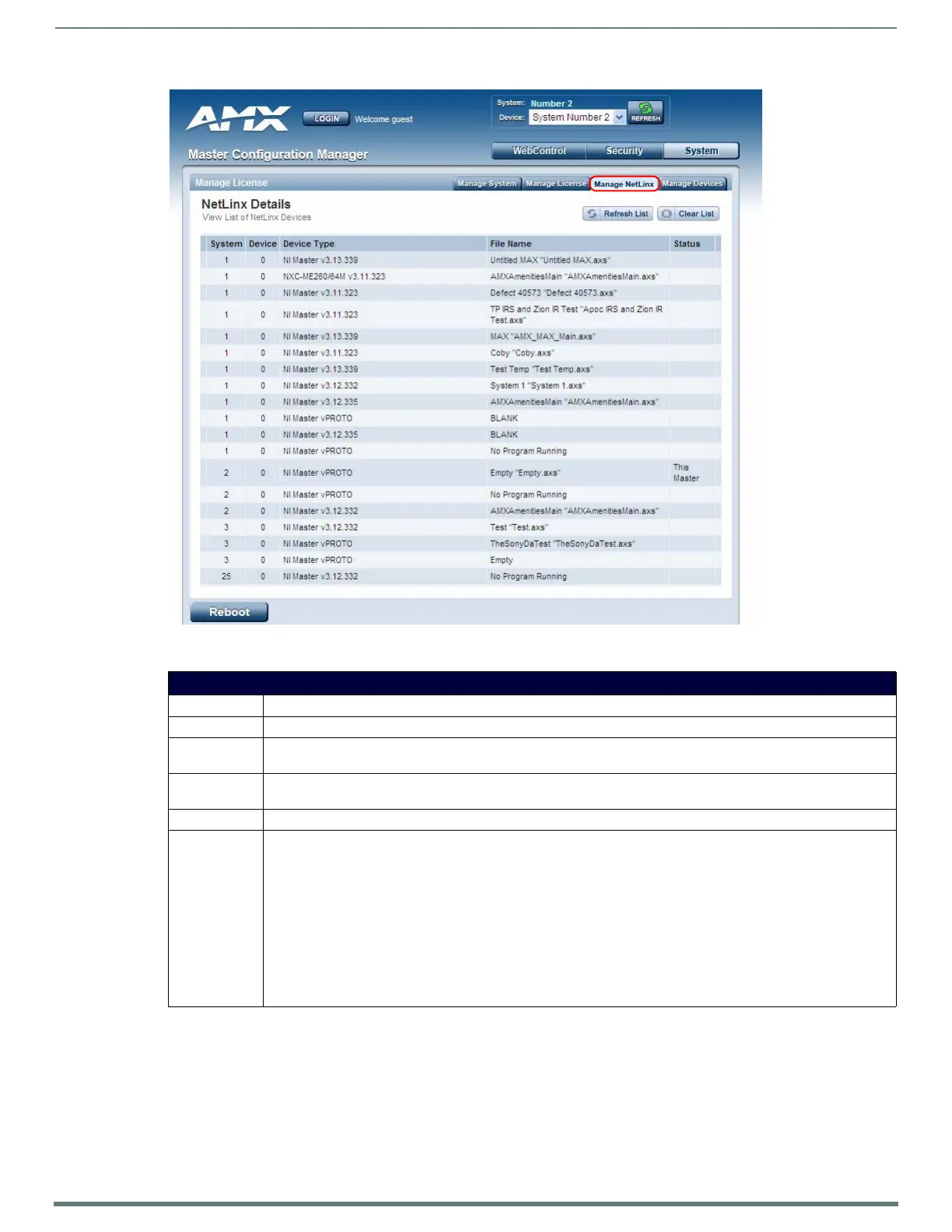Configuring Communication Settings
50
TPI-PRO-DVI - Instruction Manual
The table on this page consists of five columns:
6. Locate the TPI you want to connect to the Master, and click Bind (the Bind button is located on the same line as the TPI).
The Master refreshes and shows that the TPI is bound to it.
The TPI remains bound to the Master and will connect to it whenever you reboot the TPI.
NOTE: If the TPI does not appear within the OnLine Tree tab of the Workspace window of NetLinx Studio, check to make sure that the
NetLinx Master System Number (from the Device Addressing dialog box) is correctly assigned.
FIG. 50
System - Manage NetLinx tab
NetLinx Device Details
Column Description
System: Displays the System value being used by the listed NetLinx Master.
Device: Displays the assigned device value of the listed unit. This Device entry applies to both the Master and those NDP-capable
devices currently connected to that Master.
Device Type: Displays a description of the target Master or connected device, and its current firmware version. Example: NI Master
v3.01.323.
File Name: Displays the program name and/or file resident on the device.
Status: Indicates the Master or device state:
• This Master: Indicates its the target Master currently being used and being browsed to. Its this Master’s web pages
which are currently being viewed.
• Orphan: Indicates that the device is currently not yet “bound” or assigned to communicate with a particular Master.
This state shows an adjacent Bind button which is used to bind the device to the Master whose web pages are
currently being viewed.
• Searching: Indicates that the device is trying to establish communication with it's associated Master.
• Bound: Indicates that the device has established communication with it's associated Master. This state shows an
adjacent Unbind button which is used to release/disassociate the device from communicating with its current Master.
• Lost: Indicates that the device has tried to establish communication with it's associated or “bound” Master, but was
after a period of time, unable to establish communication.
