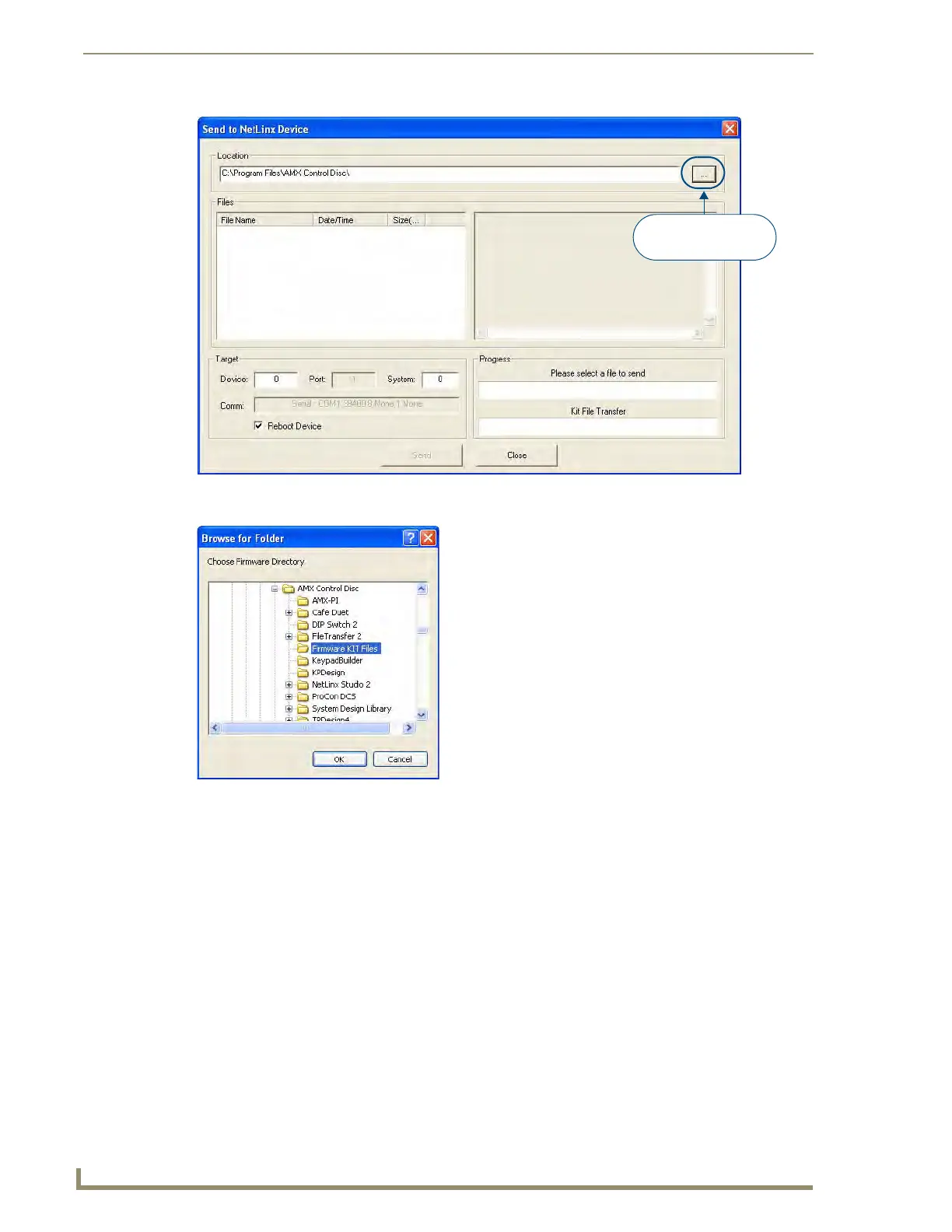UDM-0808-SIG Firmware Upgrades
36
UDM-0808-SIG, UDM-RX02N and UDM-ABB-8-SIG Operation /Reference Guide
2. Click the Browse (...) button to navigate to the target directory in the Browse For Folder dialog (FIG. 30).
The selected directory path is displayed in the Send To NetLinx Device dialog (Location text box).
Assuming that the specified target directory contains one or more KIT files, the KIT files in the
selected directory are displayed in the Files list box, with the file's last modified date and time
(FIG. 31).
FIG. 29 Send To NetLinx Device dialog (NetLinx Studio)
FIG. 30 Browse For Folder dialog (NetLinx Studio)
Browse for folder
containing the KIT file
