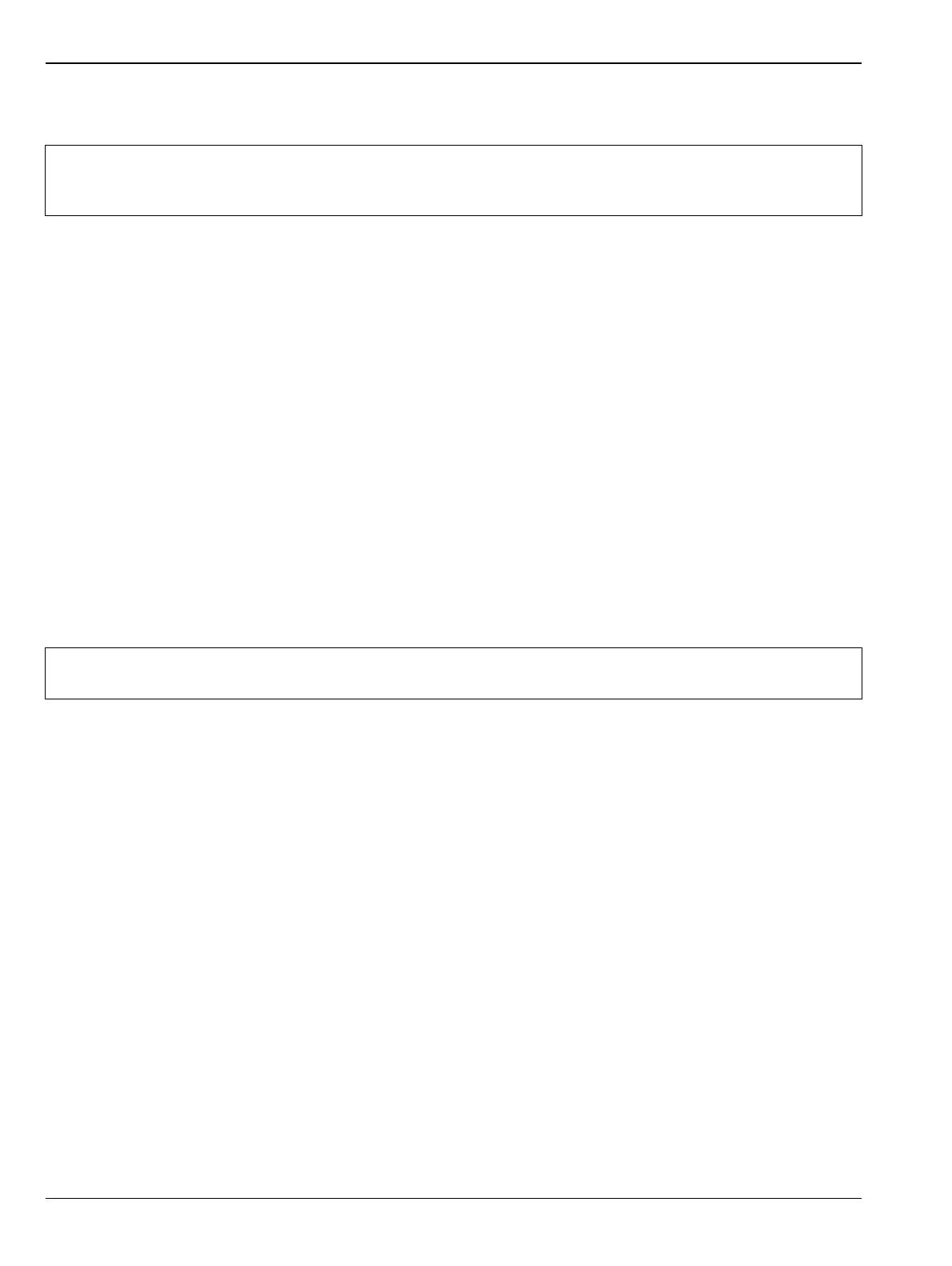2-1 Frequency Accuracy Verification and Adjustment Spectrum Analyzer Verification
2-2 PN: 10580-00253 Rev. J S3xxE MM
Step 21, and proceed to Step 22. If the marker frequency is outside the specification, proceed to the next
step for adjustment.
19. Perform Step 19 through Step 21 only if the previous step is out of specification. Press and hold the Shift
key while simultaneously pressing the 9-5-3 keys all at once. Three quick beeps sound, and a Frequency
Calibration soft key is displayed.
20. Press the Frequency Calibration soft key. The 10 MHz Ref DAC number will be shown and can be adjusted
to bring the marker frequency within specification. Larger DAC numbers will decrease the measured
frequency and smaller DAC numbers will increase the measured frequency.
21. Adjust the DAC number by entering a new DAC value and pressing the Decimal soft key. The instrument
will take a few seconds to update, and then the peak can be remeasured using Marker, Peak Search. The
System menu will return the Frequency Calibration soft key if readjustment is necessary. Continue
adjusting the DAC value until the peak search marker value is within specification. After the
instrument is adjusted, turn the instrument power off and back on to remove the Frequency Calibration
menu. Record the marker frequency in Table A-1, “Spectrum Analyzer Frequency Accuracy”.
22. Set the MG3692X frequency to 3.9 GHz and then 5.9 GHz (for S362E only).
23. Set the S332E or S362E center freq to 3.9 GHz and then 5.9 GHz (for S362E only).
24. Press the Marker soft key, then the More soft key, set Counter Marker to On, press the Back soft key, and
then press the Peak Search soft key.
25. Verify that the marker frequency is 3.9 GHz ± 5.85 kHz (± 1.5 ppm) and then 5.9 GHz ± 8.85 kHz
(± 1.5 ppm) for the S362E only, and record in Table A-1.
Note
The following steps to adjust the frequency accuracy can be performed on instruments with
Application Package 1.56 or greater. The Application Package version can be found in the
System > Status menu as “Package Version”.
Note
If the instrument fails the Section 2-1 “Frequency Accuracy Verification and Adjustment” test, then
contact your local Anritsu Service Center (http://www.anritsu.com/Contact.asp).
