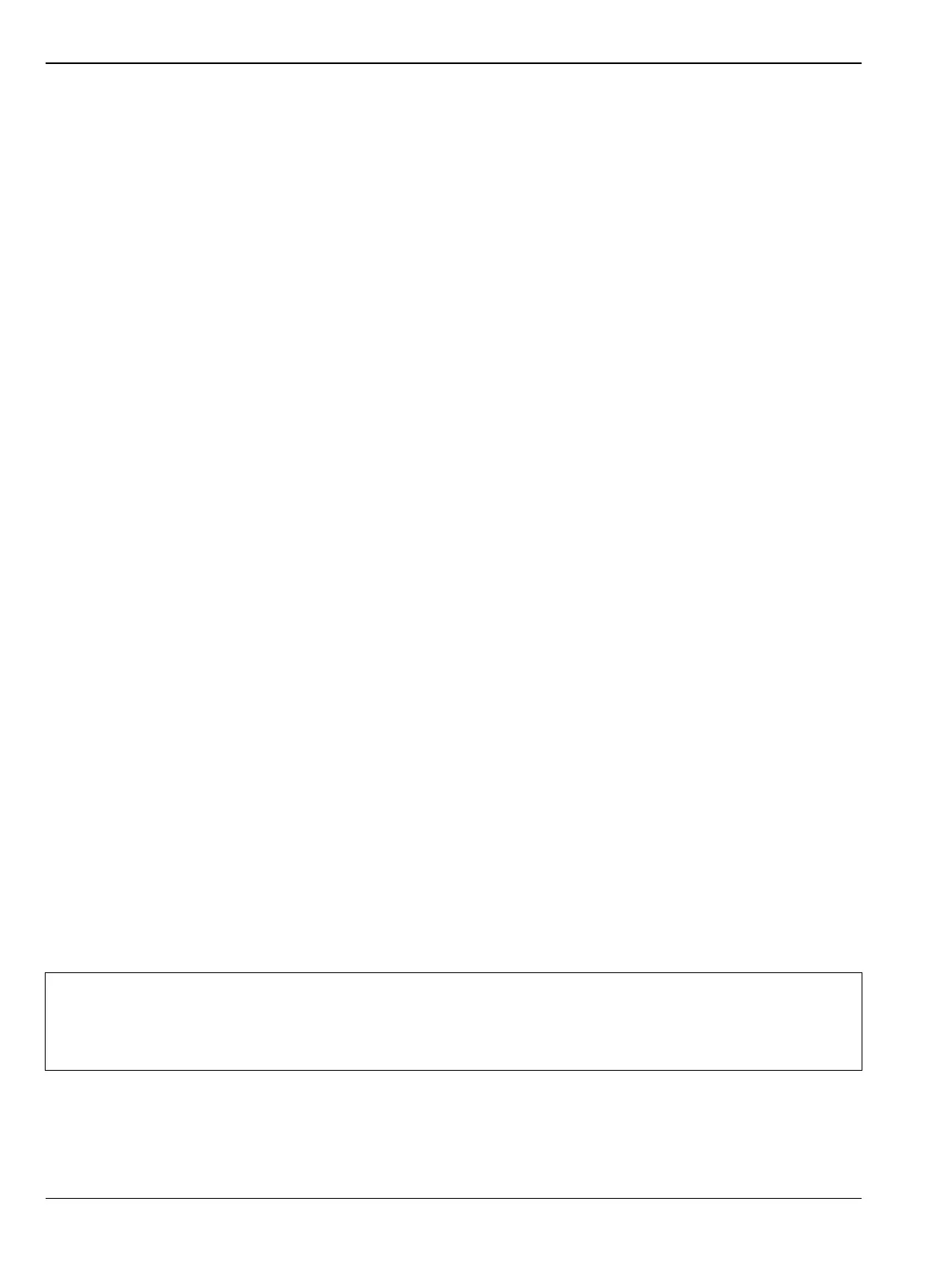2-6 Residual Spurious Response Verification Spectrum Analyzer Verification
2-14 PN: 10580-00253 Rev. J S3xxE MM
2-6 Residual Spurious Response Verification
The following two tests are used to verify the residual spurious response of the Spectrum Analyzer of the
S332E and S362E Site Master and is performed using the positive peak detection mode. The two parts to this
test are the “Residual Spurious Response Test with Preamp Off” immediately below and “Residual Spurious
Response Test with Preamp On” on page 2-15.
Residual Spurious Response Test with Preamp Off
Equipment Required
• Anritsu 28N50-2 50 ohm Termination
Procedure
1. Connect the 50 ohm Termination to the S332E or S362E Spectrum Analyzer RF In connector.
2. Press the On/Off key to turn on the S332E or S362E Site Master.
3. On the S332E or S362E:
a. Press the Shift key and then the Mode (9) key.
b. Rotate the knob to highlight Spectrum Analyzer and then press the Enter key to switch to Spectrum
Analyzer mode.
4. Press the Shift key, the Preset (1) key, and then the Preset soft key to reset the instrument to the default
starting conditions.
5. Press the Shift key, the Sweep (3) key, then the Sweep Mode soft key, and press the Performance soft key.
6. Press the Amplitude soft key, then press the Reference Level soft key.
7. Use the keypad to enter –40 and press the dBm soft key.
8. Press the Atten Lvl soft key and enter 0, then press the dB soft key.
9. Make sure that the Pre Amp On/Off soft key is in the Off position.
• If the preamp is on, press the Pre Amp On/Off soft key to turn it off.
10. Press the Amplitude soft key, then press the Detection soft key and then the Peak soft key.
11. Press the Freq soft key and press the Start Freq soft key.
12. Use the keypad to enter 10 and press the MHz soft key.
13. Press the
Stop Freq soft key, enter 50 and press the MHz soft key.
14. Press the BW soft key and press the RBW soft key.
15. Use the keypad to enter 1 and press the kHz soft key.
16. Press the VBW soft key, use the keypad to enter 300 and then press the Hz soft key.
17. Wait until one sweep is completed.
18. Press the Marker soft key and press the Peak Search soft key.
19. Verify that the Marker 1 amplitude reading is less than –90 dBm.
20. Record the “Marker 1 amplitude” reading to Table A-9, “Spectrum Analyzer Residual Spurious with
Preamp Off”.
21. Repeat Step 11 through Step 20 for the other frequency band settings in Table A-9 as applicable to the
unit under test.
Note
If a spur larger than –90 dBm appears, wait another full sweep and observe whether the spur
reappears at the same point on the second sweep.
If the spur does not appear at the same point on the second sweep, then the spur on the first sweep
was not real.
