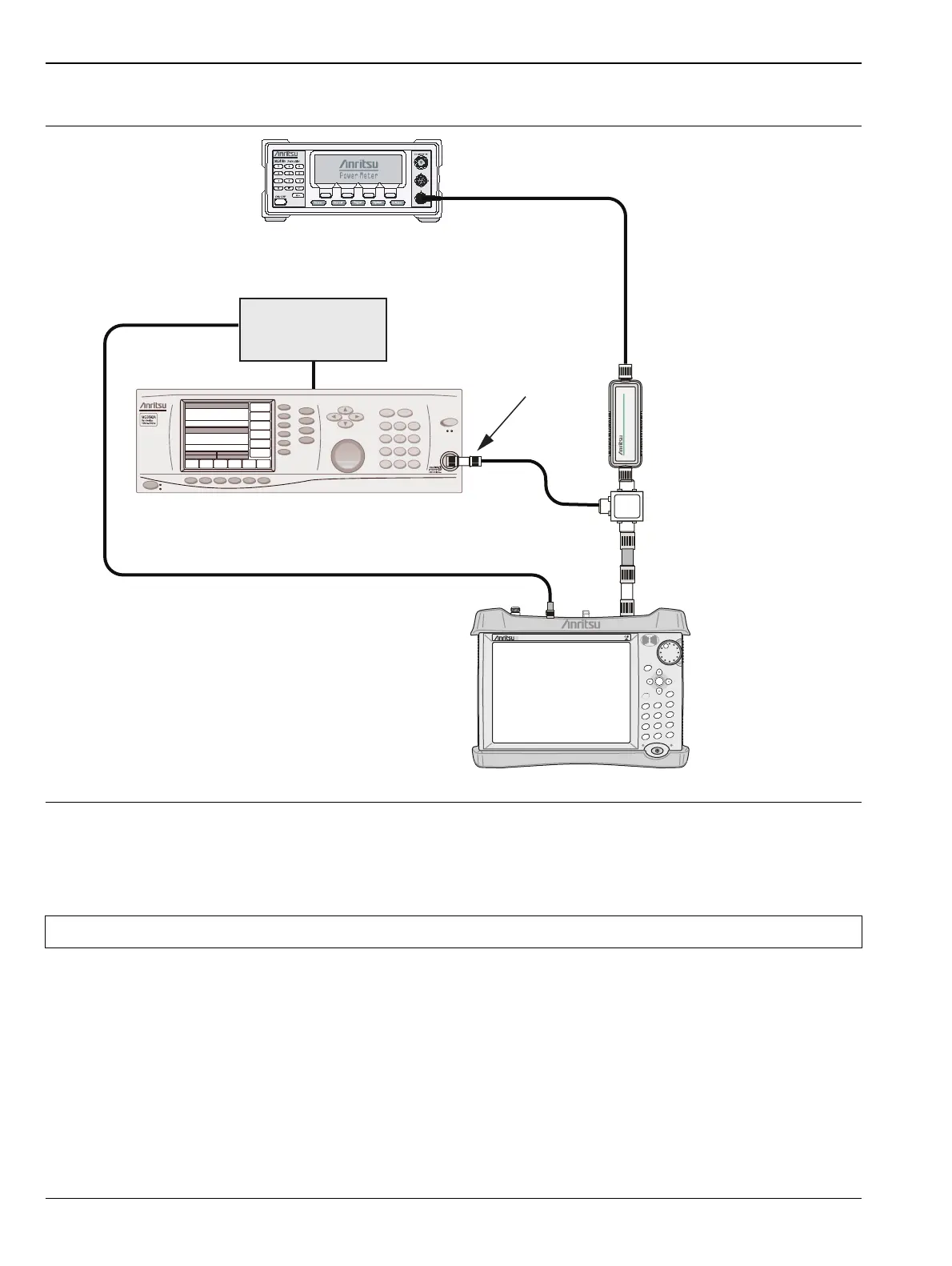2-5 Spectrum Analyzer Absolute Amplitude Accuracy Verification Spectrum Analyzer Verification
2-12 PN: 10580-00253 Rev. J S3xxE MM
Setup
Measuring Amplitude Accuracy Across Frequency
1. Connect the equipment as shown in Figure 2-4.
2. Set the S332E or S362E to Spectrum Analyzer mode and then preset the unit.
3. Press the Shift key, the Sweep (3) key, then the Sweep Mode soft key, and press the Performance soft key.
4. Press the BW soft key. Then set the RBW to 1kHz and the VBW to 10 Hz.
5. Press the Span soft key, set span to 10 kHz.
6. Press the Freq soft key and set the Center Frequency to 10.1 MHz.
7. Press the Amplitude soft key and set the Reference Level to –40 dBm and turn the Pre-Amp On.
8. Set the Attenuation Level to 15 dB.
Figure 2-4. Absolute Amplitude Accuracy Across Frequency Verification Test Setup
Note To maintain test setup integrity, do not disconnect sensor B, the power splitter or the fixed attenuator.
S3xxE Site Master
Power Charge
+/-
.
0
3
Sweep
2
Calibrate
1
Preset
6
Limit
5
Trace
4
Measure
9
Mode
8
System
7
File
Shift
Back
Enter
ESC
SiteMaster
S332E
MG3692x Synthesized Signal Generator
10 MHz
Reference
ML2438A Power Meter
MA2442D
Sensor B
1870A
Power Splitter
Adapter
N(m) to N(m) Adaptor
10 dB Attenuator
