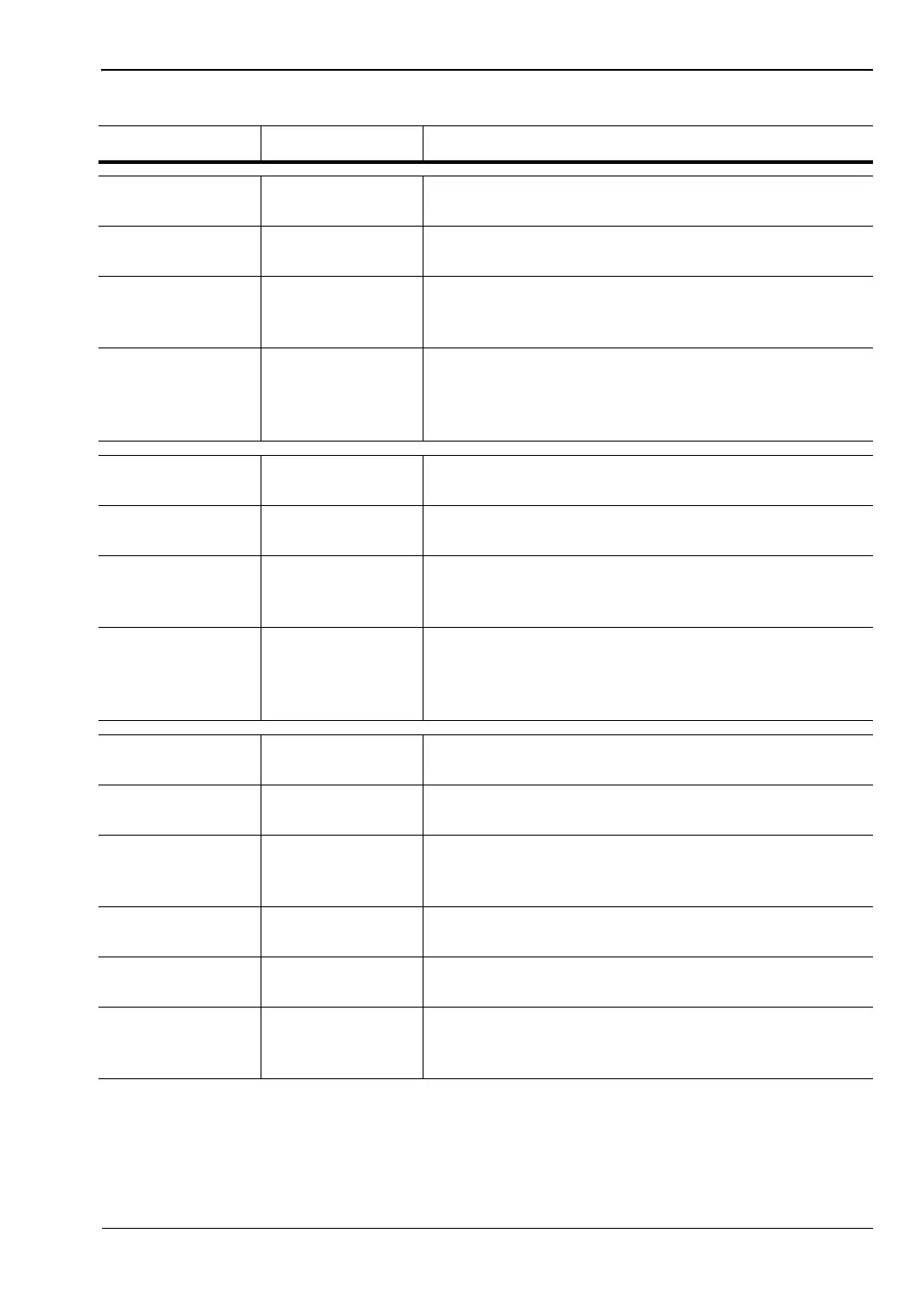General Information 1-2 Instrument Description
MS2712E/13E User Guide PN: 10580-00251 Rev. T 1-5
MS2712E-0044 MS2713E-0044
W-CDMA/HSPA+ RF Measurements
(1)
(cannot be
ordered with Option 881)
MS2712E-0065 MS2713E-0065
W-CDMA/HSPA+ Demodulation
(1)
(cannot be ordered
with Option 881)
MS2712E-0035 MS2713E-0035
W-CDMA/HSPA+ Over-the-Air Measurements
(1)
(Option 31 recommended. Cannot be ordered with
Option 881)
MS2712E-0881 MS2713E-0881
W-CDMA/HSPA+ Measurements
(1)
(Option 31
recommended. Combines functionality of Options 44,
65, and 35. Cannot be ordered with Option 44, 65, or
35)
MS2712E-0060 MS2713E-0060
TD-SCDMA/HSPA+ Measurements
(1)
(cannot be
ordered with Option 882)
MS2712E-0061 MS2713E-0061
TD-SCDMA/HSPA+ Demodulation
(1)
(cannot be
ordered with Option 882)
MS2712E-0038 MS2713E-0038
TD-SCDMA/HSPA+ Over-the-Air Measurements
(1)
(requires Option 31 for full functionality. Cannot be
ordered with Option 882)
MS2712E-0882 MS2713E-0882
TD-SCDMA/HSPA+ Measurements
(1)
(requires Option
31 for full functionality. Combines functionality of
Options 60, 61, and 38. Cannot be ordered with Option
60, 61, or 38)
MS2712E-0541 MS2713E-0541
LTE/LTE-A RF Measurements
(1)
(cannot be ordered
with Option 883)
MS2712E-0542 MS2713E-0542
LTE/LTE-A Modulation Measurements
(1)
(cannot be
ordered with Option 883)
MS2712E-0546 MS2713E-0546
LTE/LTE-A Over-the-Air Measurements
(1)
(requires
Option 31 for full functionality. Cannot be ordered with
Option 883)
MS2712E-0551 MS2713E-0551
TD-LTE/LTE-A RF Measurements
(1)
(cannot be
ordered with Option 883)
MS2712E-0552 MS2713E-0552
TD-LTE/LTE-A Modulation Measurements
(1)
(cannot
be ordered with Option 883)
MS2712E-0556 MS2713E-0556
TD-LTE/LTE-A Over-the-Air Measurements
(1)
(requires
Option 31 for full functionality. Cannot be ordered with
Option 883)
Table 1-2. Available Options (Sheet 2 of 4)
MS2712E MS2713E Description