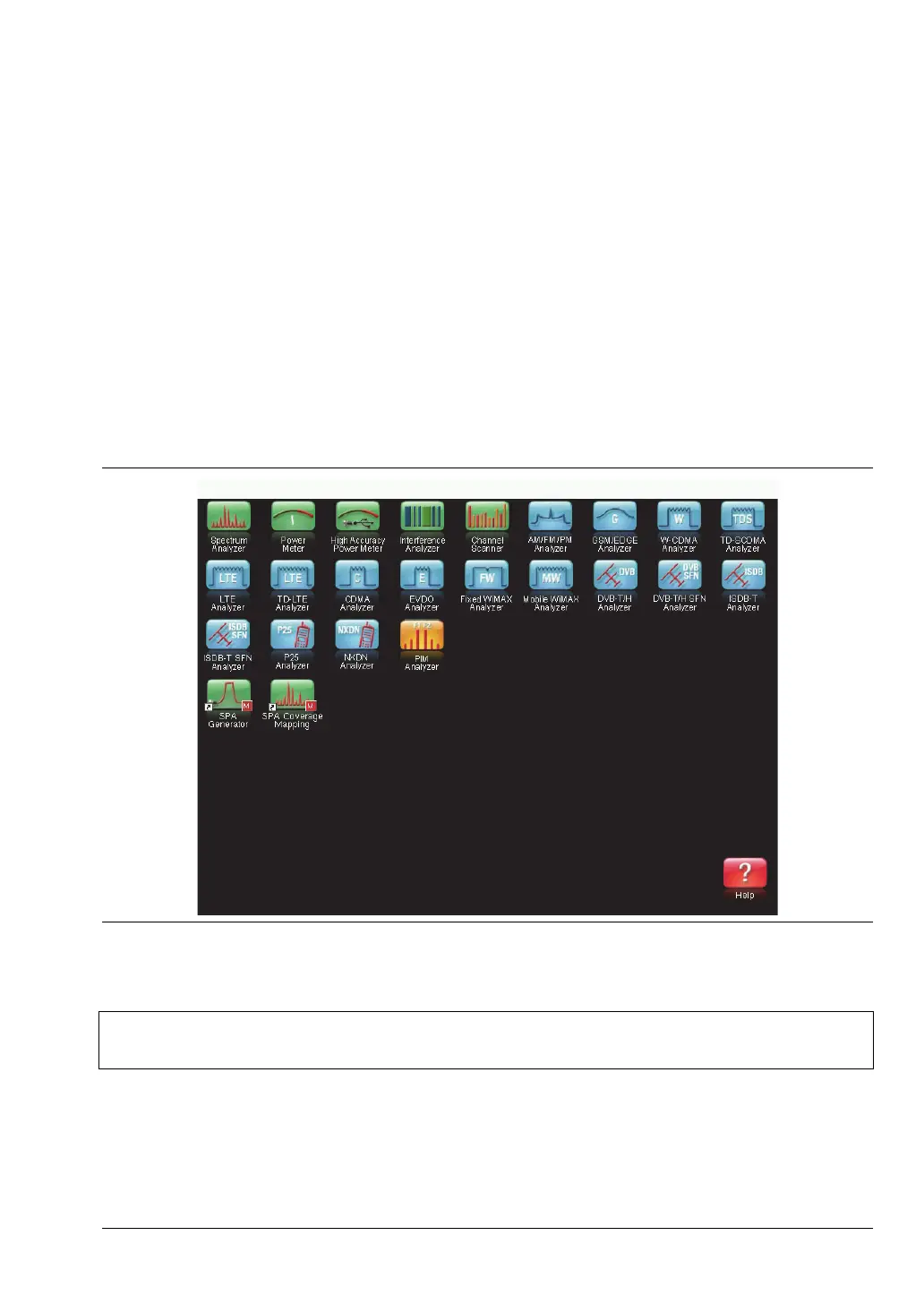MS2712E/13E User Guide PN: 10580-00251 Rev. T 3-1
Chapter 3 — Quick Start Guide
3-1 Introduction
This chapter provides a brief overview of basic measurement setups. For detailed descriptions
of measurement functions and settings, refer to the appropriate Measurement Guide as listed
in Appendix A.
3-2 Measurement Mode Selection
Press the Menu key, then press the shortcut icon for the desired application, or measurement
mode. See Figure 3-1. Alternatively, you can press Shift followed by the Mode (9) key, then
select the measurement mode from the Mode Selector list box.
Figure 3-1. Menu Screen - Shortcuts to Installed Applications
Note
The application shortcuts displayed in the top rows of the Menu screen will vary
depending on the firmware and options installed on the instrument.
