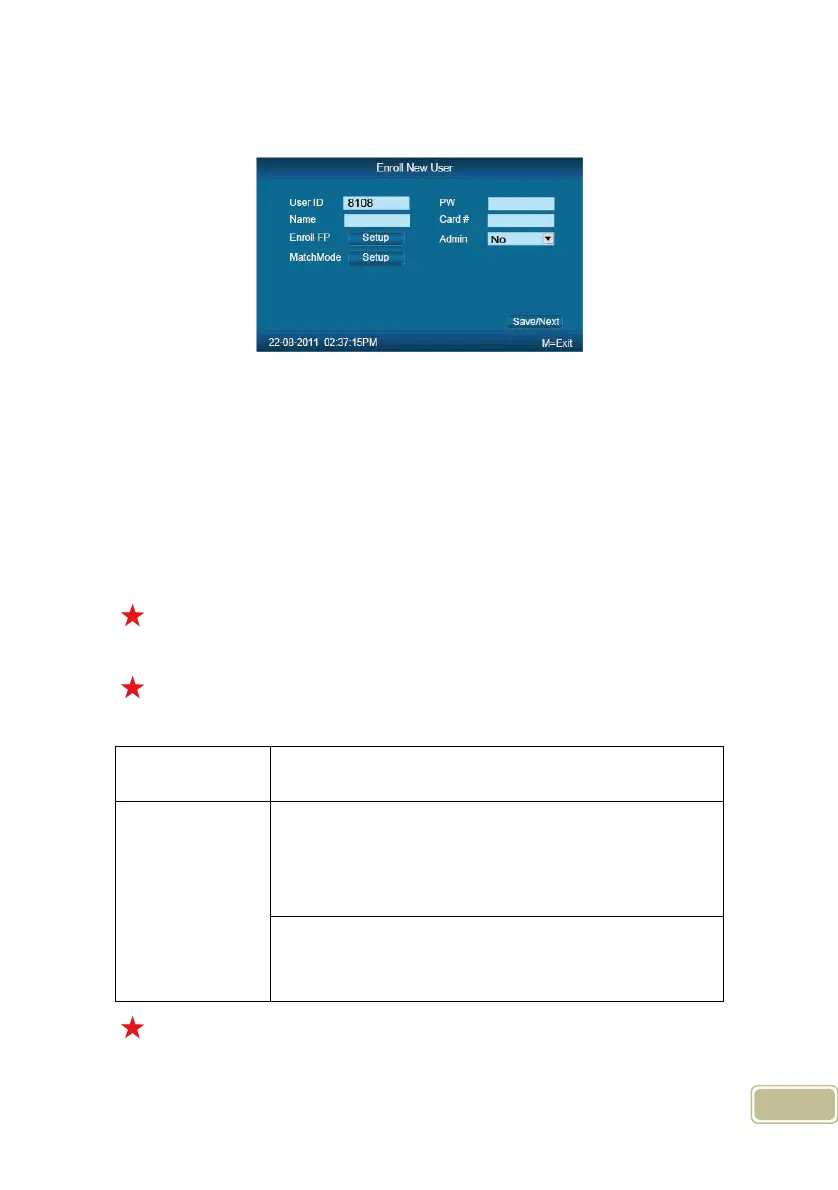6
Press number keys or 【IN/】、【OUT/】 direction key to select 【Add
User】,press【OK】to enter editing user interface.
【User ID】 User ID number, 1-12 digital number valid.
【Password】:Register user password, 1-6 numbers valid. The user who
registered password can make attendance by password.
【User Name】:Can be uploaded user name by attendance software.
【Card No.】:Register user card. The user who registered card can make
attendance by card.
【Register FP】:Register user fingerprint, max 10 fingerprints for each user.
The user who registered fingerprint can be attendance by fingerprint.
【Admin】:Set the user privilege of operating device. ”No” as a normal user
can only make daily attendance.
Normal User Only make daily attendance.
Admin
Super Admin: have all privilege of operating device.
Default ID is ‘0’ and Password is”12345”.(Set in “Clock
setup”-“Advanced Setup”-“Admin level”)
Admin: have 4 levels, Every level have different
privileges(Please refer to 2.3.4.3.4 Admin level);
【Match Mode】:1. The system default verify method: Set the user verify
method as the system default verify method.