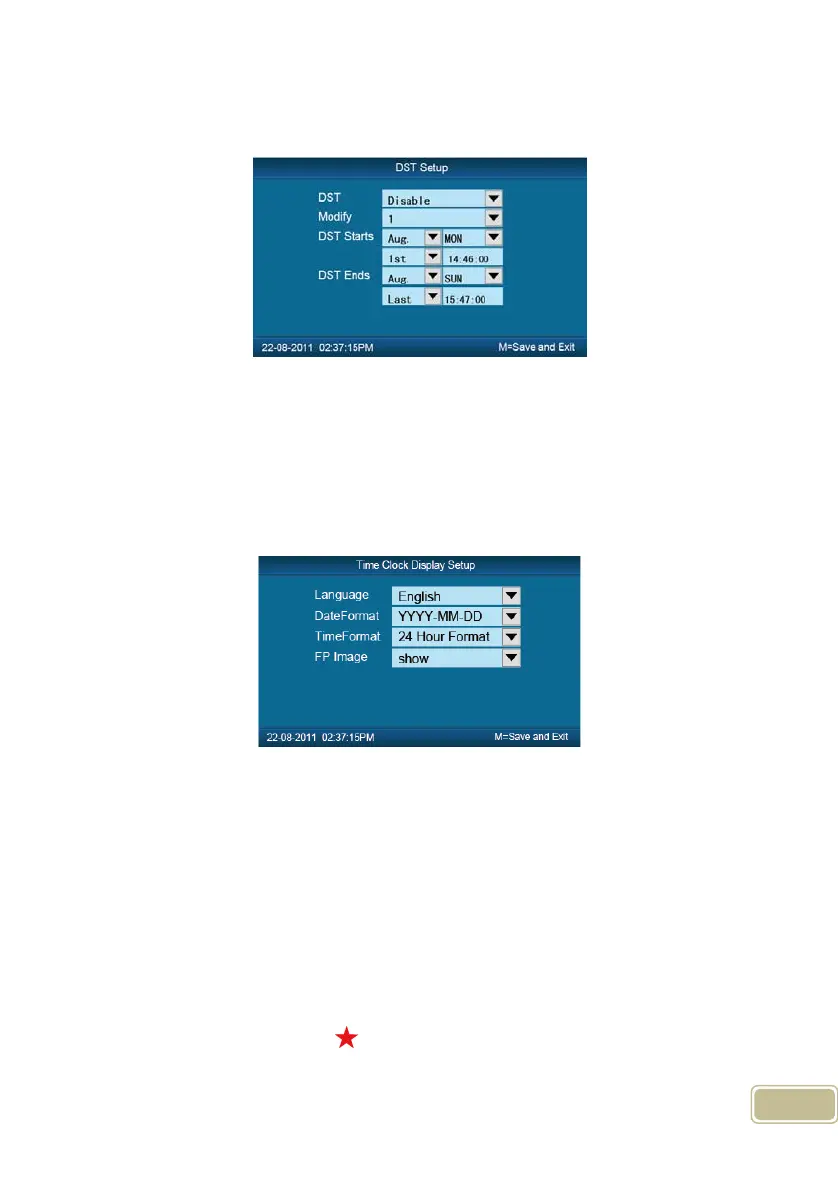14
specific date as DST’s Date note. The other is Week mode. It is means set the fixed
week cycle for DST.
【Modify】: Modify forwards the daylight saving time as N hours.
【DST Starts/Ends】Daylight saving time start date and end date.
2.3.4.2 Display Setup
In 【Clock Setup】menu, select【Display Setup】and press【OK】 to enter【Display
Setup】interface.
【 Language 】 : Select the device display language including Chinese,
English ,Persian now.
【 Date Format 】 :There are three date display formats in the system:
DD-MM-YYYY, YYYY-MM-DD and MM-DD-YYYY;
【Time Format】: The system time display format: in 24 hours and 12 hours;
【FP Image】: The LCD whether will display the fingerprint image or not when
user makes attendance.
2.3.4.3 Advanced Setup