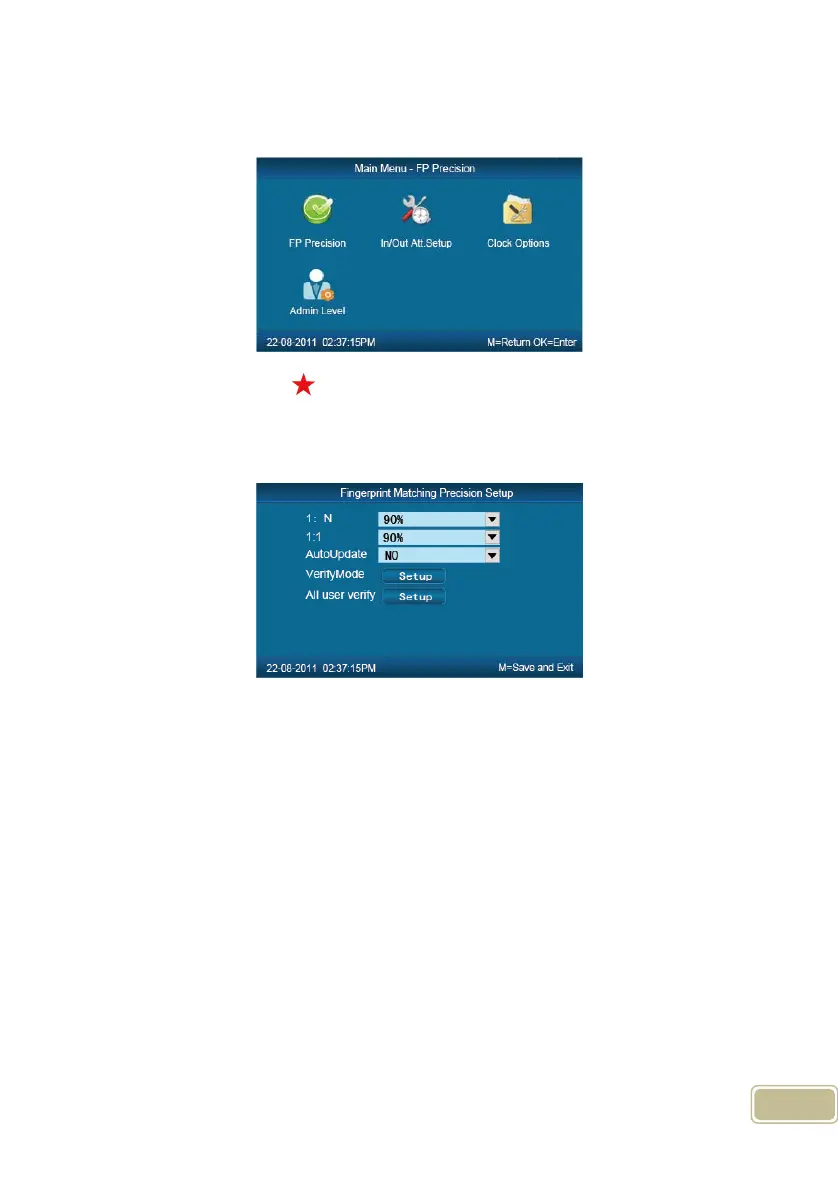15
In【Clock Setup】menu, , select the 【Advanced Setup】 and press【OK】to enter
【Advanced Setup】 interface.
2.3.4.3.1 FP Precision
Press number keys or 【IN/】、【OUT/】 to select 【FP Precision】, press
【OK】to enter【FP Precision】interface.
【1 :N】: The fingerprint to be scanned will be matched with all the fingerprint
templates in the database automatically.
【1 :1】Input the user ID first, then press the fingerprint or input password. In
this mode, the fingerprint to be scanned will be matched with the fingerprint template
of the specific user ID.
【AutoUpdate】:In the process of verifying fingerprint, the system will replace
the old low quality fingerprint template with the new high quality fingerprint template.
Keep the best fingerprint template in device and avoid verifying several times.
【VerifyMode 】: set the system default user verifying methods, including
“Fingerprint Only” , “FP+PW”, “FP+PW+Card”, “ID+password” , “ID+FP” ,
“ID+PW+FP” , “Card Only”, “Card+PW” , “Card+FP”.
