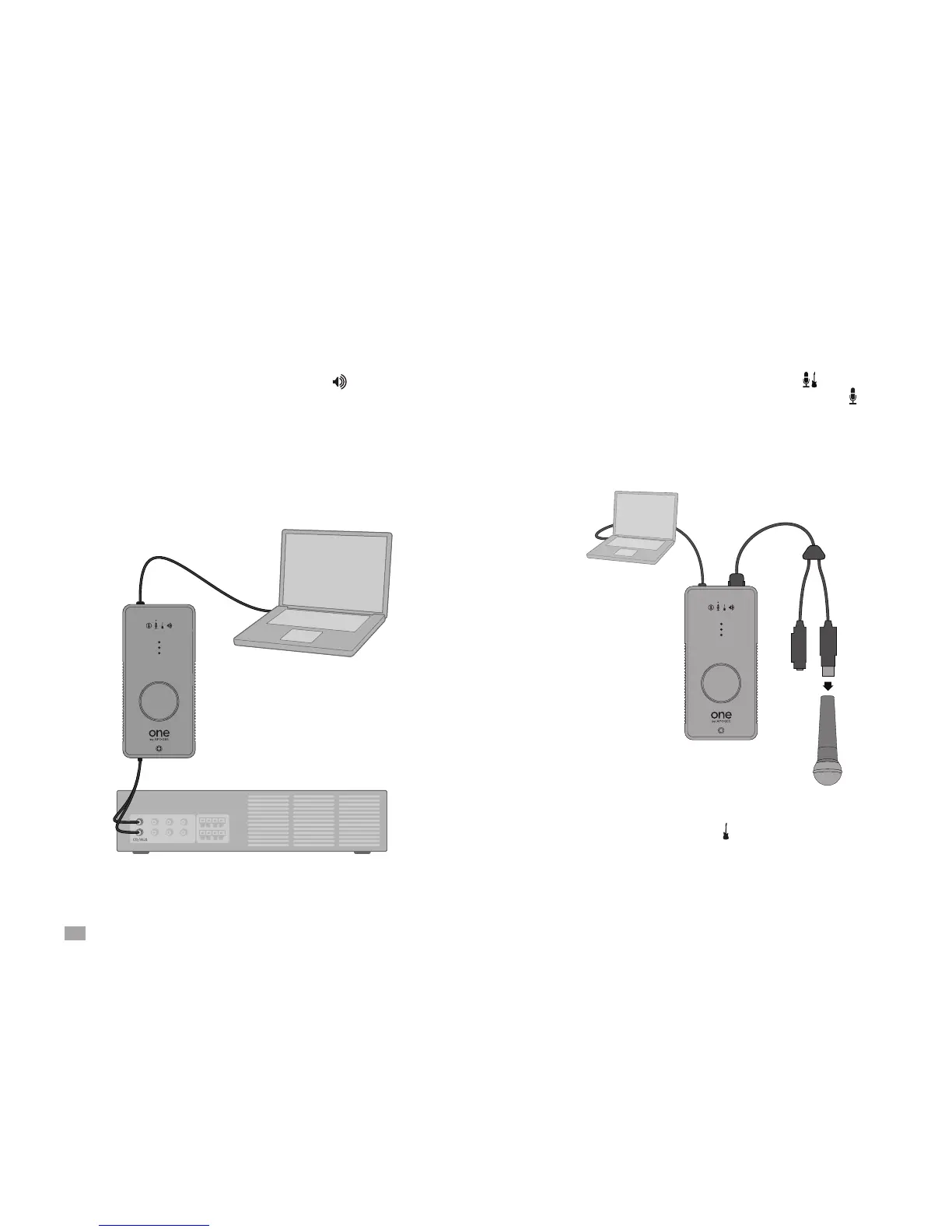8
ONE by APOGEE – User’s Guide
Connecting a MicrophoneConnecting a Home Stereo
• Connect ONE’s breakout cable to the rear panel connector,
and connect the microphone to the ONE breakout cable’s
(XLR) input.
• Open Apogee Maestro software and select Ext Mic in the Input
menu. When using a phantom-powered mic, select Ext 48V Mic.
To answer questions concerning 48V phantom power, please
see page 24.
• Connect a home stereo to ONE’s front panel jack. using an
adaptor cable with an 1/8” stereo plug to connect to ONE and
two RCA plugs to connect to the stereo component’s CD or Aux
input.
• Open Apogee Maestro software and select Stereo in the Output
Level menu. Set the output level to 0 dB, and use the stereo
component’s level control to set the listening level.
• If your microphone is equipped with a 1/4” mono jack output,
connect it to the breakout cable’s (1/4”) input.
• In the Maestro Input menu, select Inst.