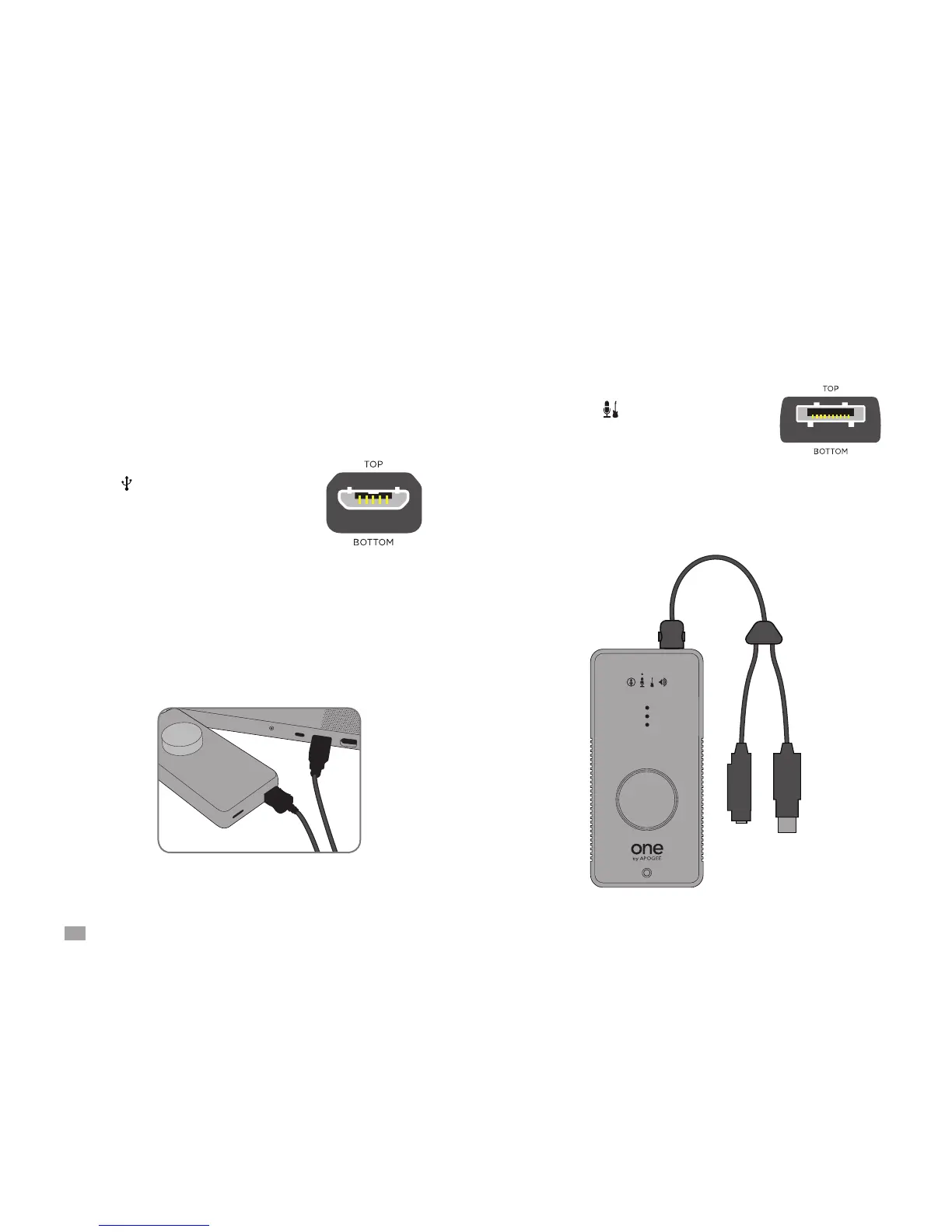6
ONE by APOGEE – User’s Guide
Connecting ONE
The connection of ONE to your Mac, headphones, speakers,
microphones and other audio hardware devices is described in this
section.
Connecting an Apple Macintosh computer
• Using the provided USB cable, connect
the Micro-B connector to ONE’s back
panel connector. Be sure to properly
orient the USB cable with the at side
up (as shown at right) before inserting
it. Connect the Type A connector to your
Mac computer.
• For the best system stability, it’s
recommended to connect directly to your Mac’s USB port,
without passing through a USB hub.
• lt’s recommended to install Apogee software as described on
page 3. If Apogee software isn’t installed, it’s possible to set most
parameters in OSX’s Audio MIDI Setup, as described on page
11.
Connecting ONE’s breakout cable
• To connect an input, rst it’s necessary
to connect ONE”s breakout cable to the
back panel connector.
• Be sure to properly orient the breakout
cable connector so that the contact
pins are on the bottom (as shown at
right).
• Ensure that the breakout cable connector snaps into place. To
disconnect the breakout cable, press in the buttons on either
side of the connector and pull out.
