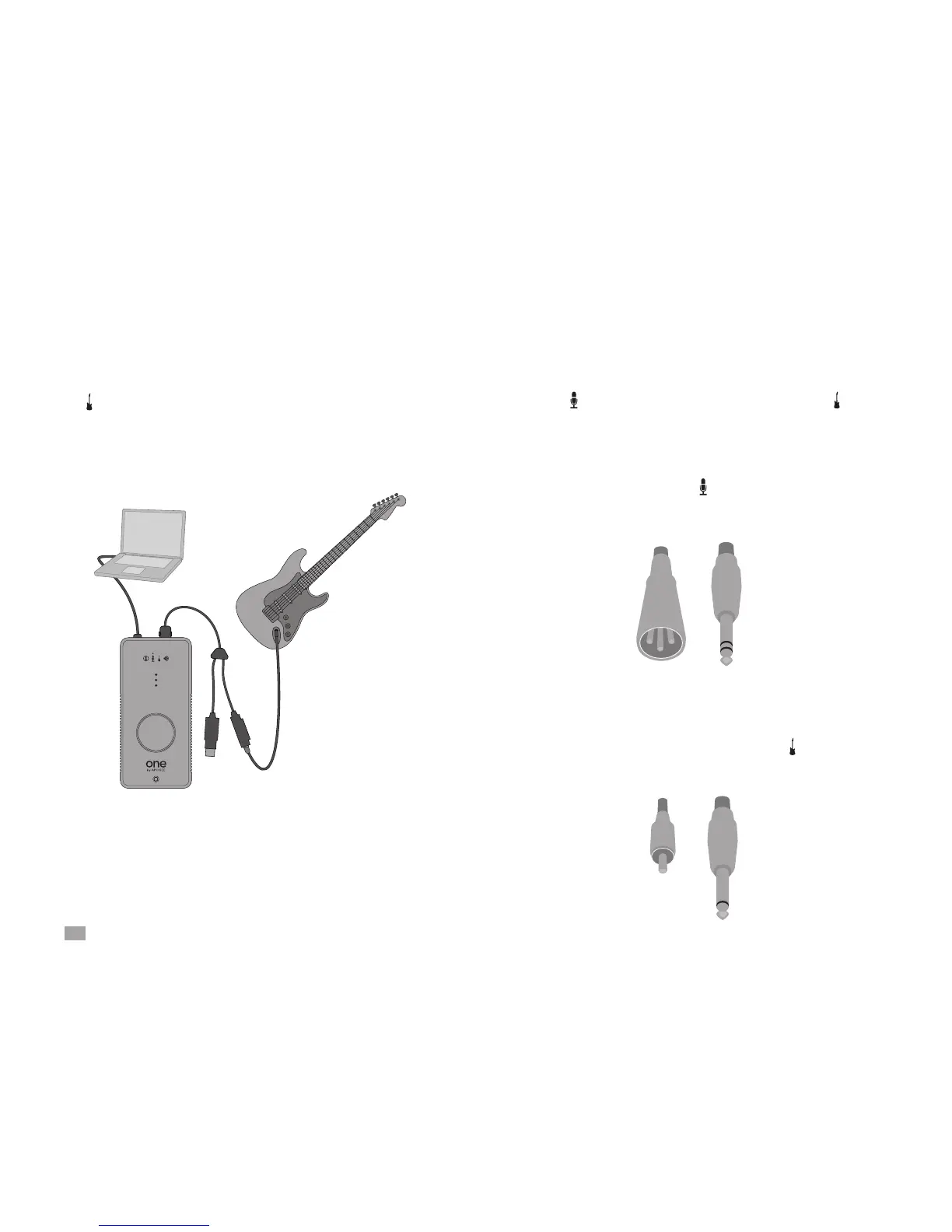9
ONE by APOGEE – User’s Guide
Connecting an Instrument Connecting a Line output (CD, Mixing console)
• Connect a guitar, bass or keyboard to the ONE breakout cable’s
(1/4”) input.
• Open Apogee Maestro software and select Inst in the Input
menu.
As a general rule, it’s recommended to connect balanced sources
to ONE’s (XLR) input and unbalanced sources to ONE’s (1/4”)
input. Open Apogee Maestro software and select the appropriate
connection in the Input menu.
• In most cases, signals transmitted via XLR or TRS (tip-ring-
sleeve) 1/4” connectors (shown below) are balanced. Connect
XLR ouputs directly to ONE’s (XLR) input directly. Connect 1/4”
TRS outputs using a 1/4” TRS to XLR male adaptor.
• Signal transmitted via RCA or TS (tip-sleeve) 1/4” connectors
(shown below) are unbalanced. Unbalanced connections
are most often found on instruments, CD players and other
consumer audio hardware.
• Connect 1/4” TS connectors directly to ONE’s (1/4”) input.
Connect RCA outputs using an RCA to 1/4” TS adaptor.
RCA
XLR
1/4” TS
1/4”TRS
Unbalanced
Balanced
