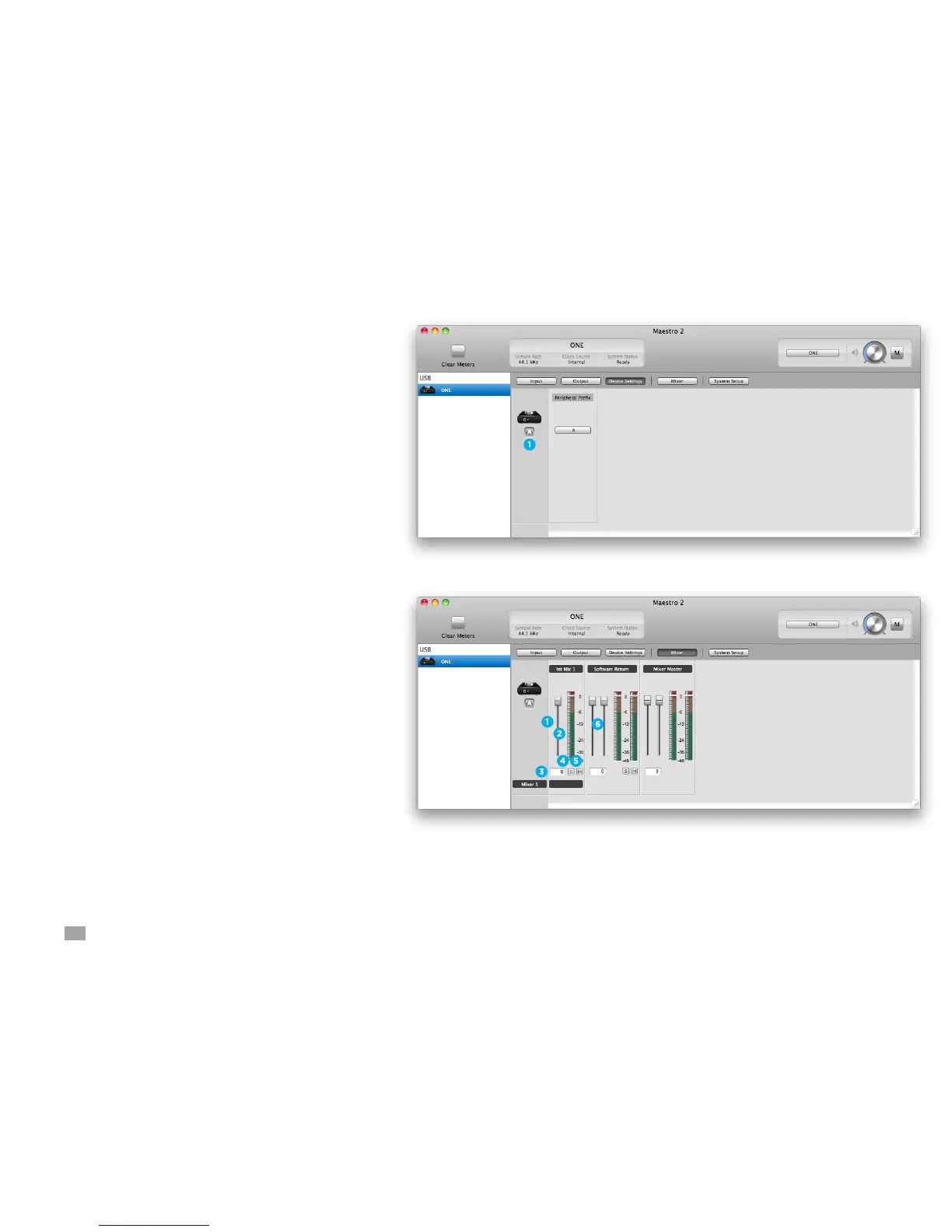24
ONE by APOGEE – User’s Guide
Apogee Maestro 2
Device Settings Tab Window
1. Peripheral Prex - Use this drop down menu to assign a
letter prex (A-Z) to each peripheral device displayed in the
Devices Sidebar. The letter prex is included in all graphic
representations of the peripheral as well as I/O labels in
Maestro and Core Audio compatible applications.
Mixer Tab Window
Use the Mixer Tab Window to adjust the Mix of input and
output signals as well as congure Low Latency Mixing.
1. Input Level fader - This slider sets the level of the input
signal in the Maestro mixer’s stereo output.
2. Meter - This bargraph style meter displays the pre-fader
input level.
3. Level Value Window - The level value, between -48 and 0
dBFS.
4. Solo - This button mutes all other channels whose Solo
buttons are not engaged.
5. Mute - This button mutes the input channel.
6. Software Return Fader - This stereo input channel
provides level control, metering, and mute/solo functions for
the signal from the software application containing playback.
Mixer Master - This is the level control and meter for the
mixer’s output.