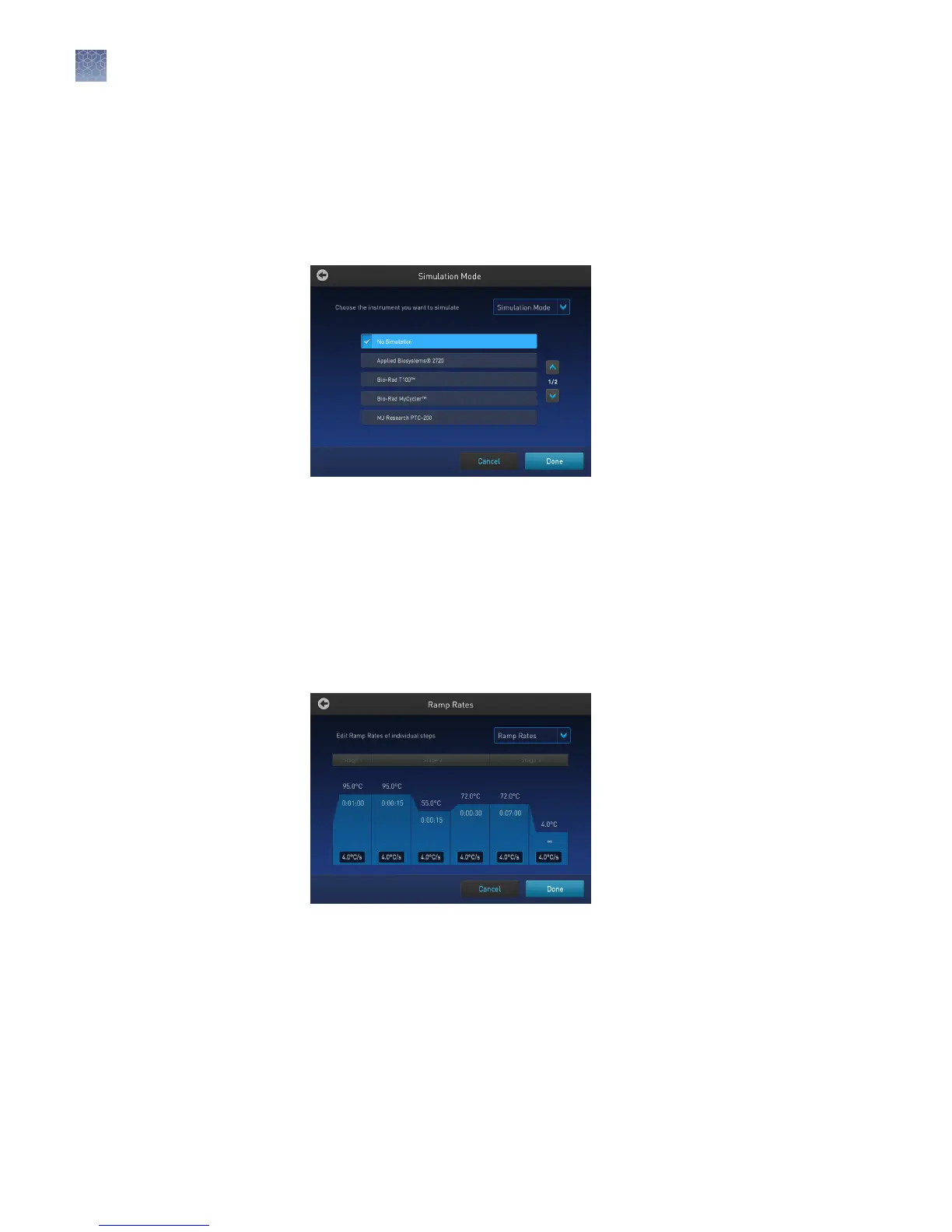– TaKaRa
®
Dice PCR Thermal Cycler
– BIOER
™
XP Cycler
Note: Simulation modes make SimpliAmp
™
Thermal Cycler perform like
another instrument. This is done by simulating the ramp rate of another
instrument. Not all of the listed simulation modes are available on all
congurations of SimpliAmp
™
Thermal Cycler
Figure 12 Advanced Options — Simulation Mode
In the Simulation Mode screen:
a. Select the instrument you would like to simulate.
Touch No Simulation to run the instrument in the default mode
b. Touch Done to save the selection or Cancel to exit the screen.
c. Use the
buon in the top right corner of the screen to return to the
Advanced Options screen.
• Touch Ramp Rates to edit the ramp rate of the individual steps.
Figure 13 Advanced Options — Ramp Rates
a. Touch a particular ramp rate to open the editor to edit the ramp rate.
b. Touch Done to save the selection or Cancel to exit the screen.
c. Use the buon in the top right corner of the screen to return to the
Advanced Options screen.
Note: If you set a simulation mode other than No Simulation, then the ramp
rate will be locked and unavailable for editing.
• Touch VeriFlex
™
to edit the VeriFlex
™
blocks parameter.
Chapter 3
Create and run experiments on the instrument
Edit a run method
3
18
SimpliAmp
™
Thermal Cycler User Guide