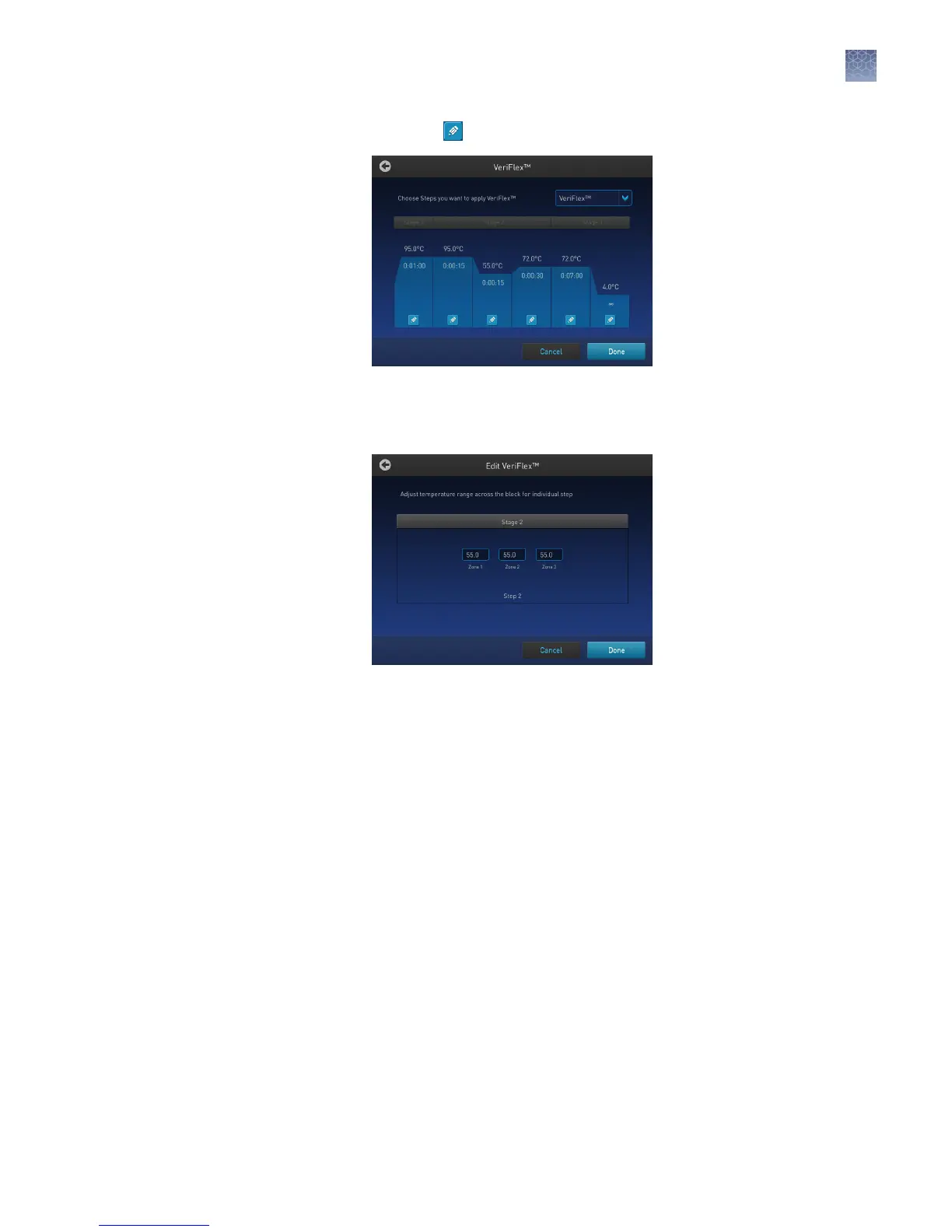a. Touch the icon to choose the steps you want to apply VeriFlex
™
.
Figure 14 Advanced Options — VeriFlex
™
b. In the Edit VeriFlex
™
screen, adjust the temperature range across the
block for the selected steps.
Figure 15 Edit VeriFlex
™
– Touch Remove VeriFlex
™
to remove the VeriFlex
™
blocks seing.
Note: Remove VeriFlex
™
is visible only if there is an existing
VeriFlex
™
blocks seing.
– Touch Done when nished or Cancel to exit the screen.
Chapter 3 Create and run experiments on the instrument
Edit a run method
3
SimpliAmp
™
Thermal Cycler User Guide
19