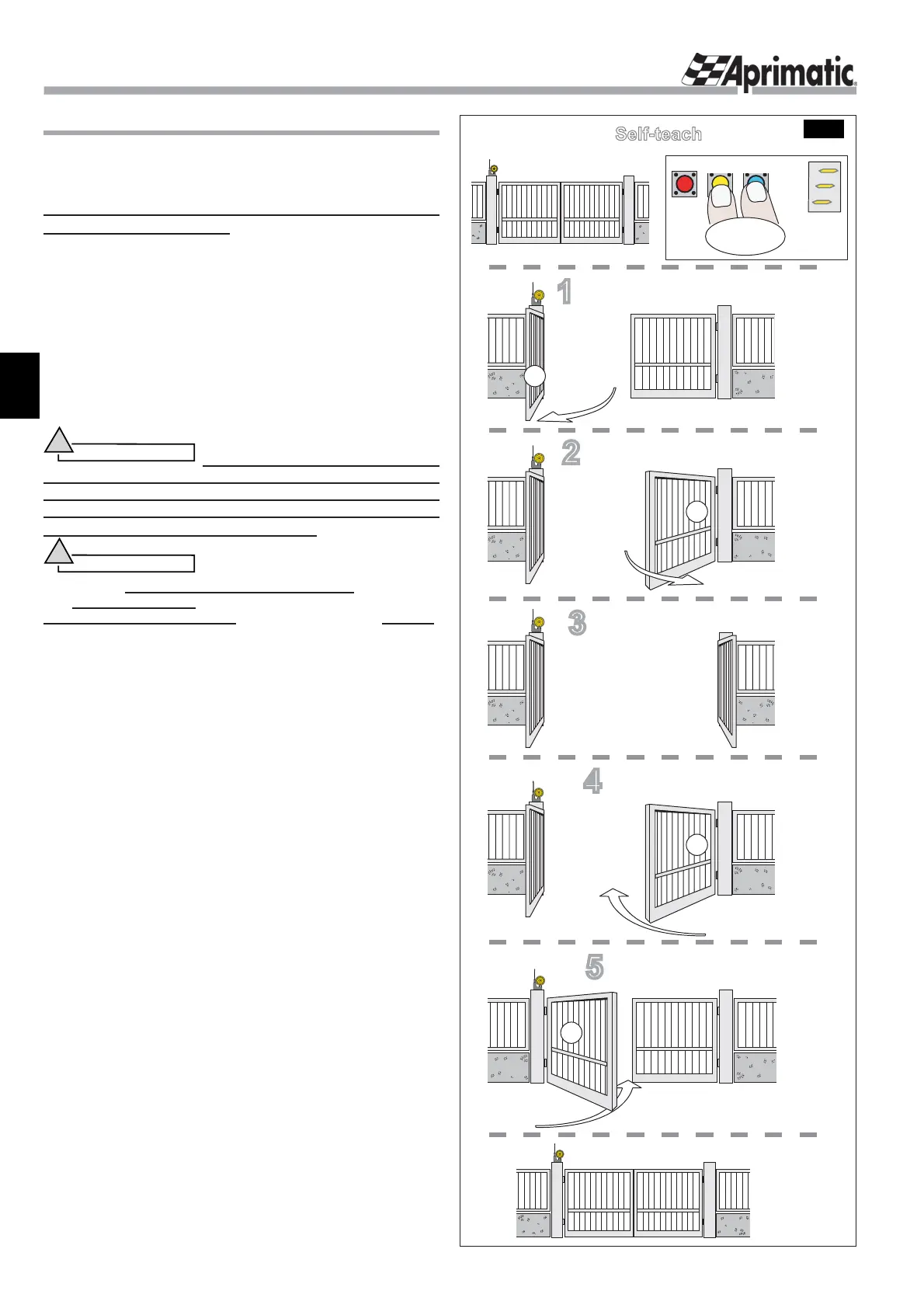- 18 -
RSK24-2000/2500
CONTROL UNIT
English
3.1 SYSTEM START-UP: SELF-TEACH CYCLE
When all the connections have been completed you
must run the self-teach cycle before putting the system
into service.
If you do not complete the self-teach cycle, the
automation will not work.
The self-teach procedure provides the controller with
information about the system so that it can set the following
operating parameters:
- Stroke length.
- Opening and closing times.
- Wing opening and closing direction; motor function
adjustment.
- Application type: two-wing or single-wing gate on
the basis of the motor connected up; motor function
adjustment.
Warning
!
During the self-teach cycle the
system will ignore all external signals with the exception
of those from the closing photocell. If a photocell pulse is
received during this cycle, the self-teach procedure will be
interrupted and will have to be repeated .
Warning
!
You must repeat the
SELF-TEACH CYCLE
: whenever
the “fast” parameter is reprogrammed; whenever the
number of powered wings is changed; after a RESET.
Note:
When the letter S f ashes on the board display this
indicates that you must run the self-teach procedure.
3.1.1
SELF-TEACH PROCEDURE
Before you start the self-teach procedure, ensure that
the gate is CLOSED and STOPPED (“Person present”
operation is enabled as described in
sect. 3.1.2
).
Press the
YELLOW
and
BLUE
buttons together for a few
seconds until 3 segments start to f ash on the display to
indicate that the procedure has started (
Fig.2
).
The cycle
starts; the cycle has f ve steps (
Fig.2
).
At the end of the procedure the gate is closed and stopped
and the display switches off.
Now test the gate by
operating it with the key button or the remote control (if this
has already been programmed).
At the end of the self-teach cycle the system will operate
in the Automatic mode with the default settings
(see sect.
5.1 and Tab. 2
).
3.1.2 Person Present operation
Before you start the self-teach procedure it is possible to
operate the wings using the PERSON PRESENT control
without having to release the mechanical lock on the motors.
To use this control proceed as follows:
To move wing 1, press and hold down the
RED button
on
the unit.
To move wing 2, press and hold down the
BLUE button
.
To reverse the direction of travel of the wing, release and
then press the
RED
or
BLUE
button again.
Fig.2
1
2
3
Gate open
4
1 second pause
2
Self-teach
Gate closed
5
Complete closing of
single wing or wing 1
1
1
Gate closed
Ö
3 "
2
Complete opening of wing 2
(2-wing gate only)
Complete closing of wing 2
(2-wing gate only)
Complete opening of
single wing or wing 1
yellow blue