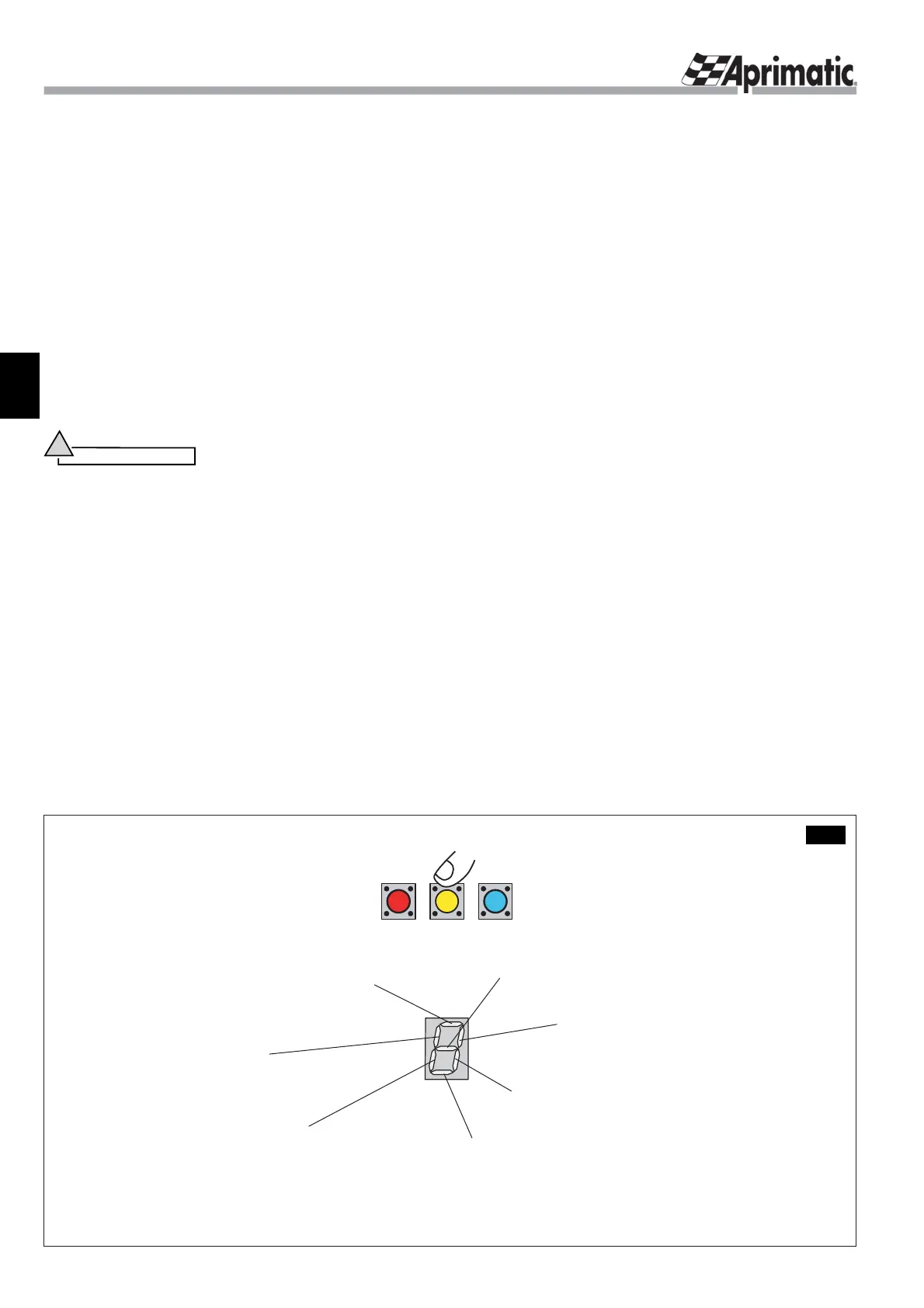- 24 -
RSK24-2000/2500
CONTROL UNIT
English
Ö
Yellow
Pref ashing: ON = enabled
PAUSE TIME PHOTOCELL: ON = enabled
Reverse stroke: ON = enabled
Fig.8
STOP
ON = input disabled
OPENING SAFETY or PEDESTRIAN START:
ON = enabled
CLOSING SAFETY
photocell:
ON = closed input
START:
always ON; switches OFF
at each start command
the automation will ignore the pause time; with the wings open, covering and uncovering the photocell beam will have
the effect of operating pref ashing for 3 seconds (if the parameter F is enabled) and will start closing even if the pause
time has not been f nished.
With this parameter set to No, the closing will only start when the pause time has elapsed.
Pause time - this is the time that the automation waits before automatically reclosing the wings (in the operating modes
with this function).
Wing closing delay: this is the time delay between starting the closing stroke of wing 2 and starting the closing stroke
of wing 1.
Wing travel speed
Approach time needed to prevent impact against the stop.
Short reverse stroke: opening is preceded by a brief movement in the opposite direction; this is to take the load off
the wings and thereby facilitate release.
IMPORTANT:
You must enable the short reverse stroke if the gate is fi tted with an electric lock.
Thrust force (obstacle recognition threshold)
Warning
!
If you need to set the thrust force to the maximum value in order to move the wing, you
must also f t additional devices for detecting obstructions and obstacles. Examples of such devices are photocell
systems and safety edges. You should choose the additional obstacle detection device on the basis of a risk
analysis.
6.4 SAFETY FUNCTION
When triggered, an obstacle detection device (safety edge or obstacle recognition threshold) will stop the gate. To restart
the gate, give the START command. The f ashing light will light up permanently AND the gate will start to close at SLOW
SPEED and will complete the closing stroke at this speed. This will enable the gate to realign to a known position.
6.5 CHECKING CONNECTIONS ON THE DISPLAY
The system displays the status of inputs for some accessories and functions.
Press the YELLOW button to switch on the display: the segments will light up to indicate the connections and the
functions enabled as shown in
Fig.8
.