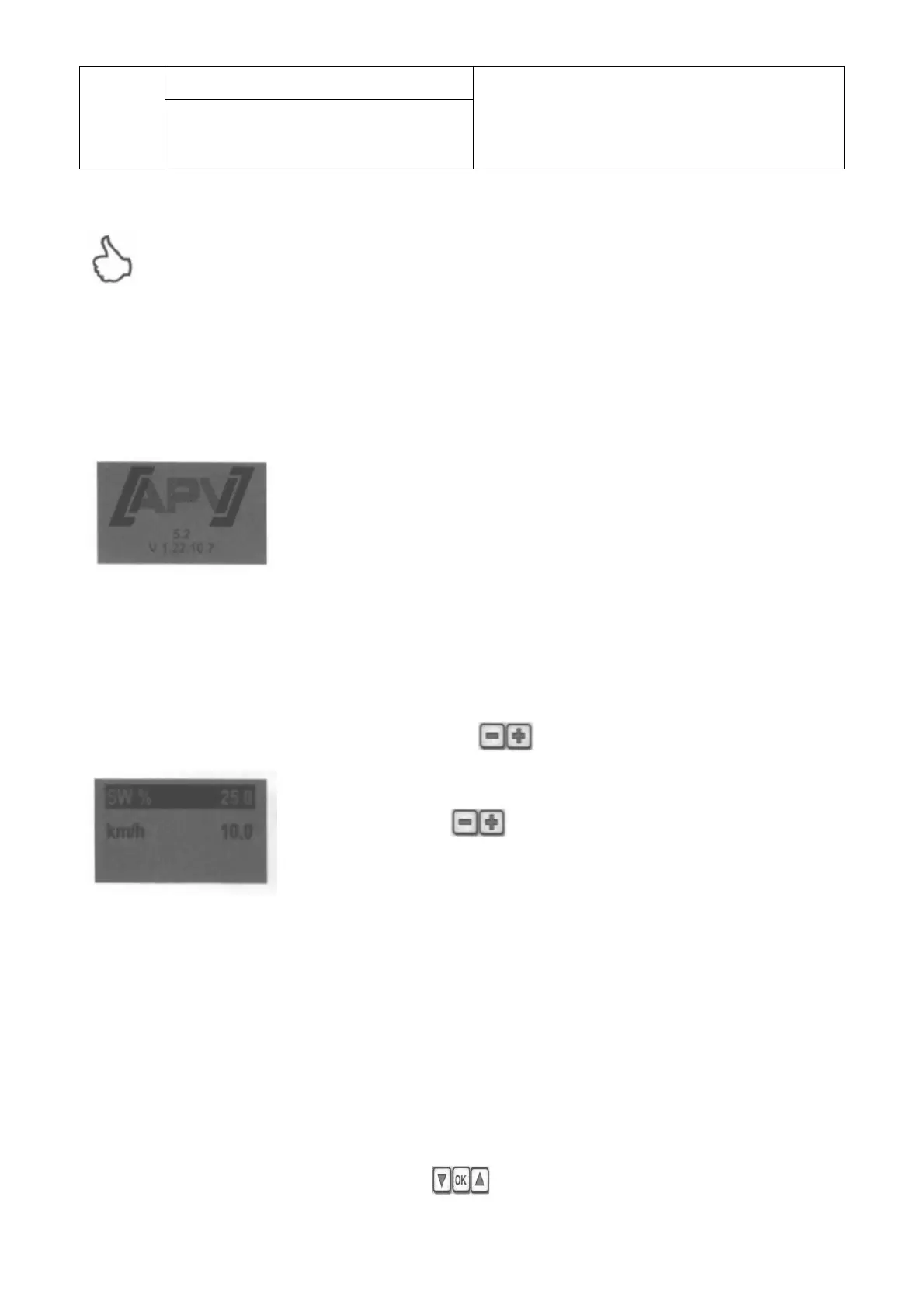18
Quality for Professionals
专业质量
TIP: Not all points are requested, depending on the selected settings. You can also change the
points as described under point 6.
提示
:并非所有的点都需要,这取决于所选定的设置。您还可以按照第 6 点所述,对这些点进
行变更。
2.5 Main display
2.5
主显示器
Power-up message: This message is displayed during the switch-on
procedure and shows the type and device version!
启动消息
:在启动过程显示该消息,并显示设备型号和版本!
This information is very useful during servicing and is necessary for fault
diagnostics!
该信息在维修过程中十分有用,且对于故障诊断而言十分必要!
SW %: Set sowing shaft speed (in %)
SW%:设置播种轴转速(%)
Can be set via the buttons on the control module or
automatically by executing the calibration test.
可通过控制模块上的 按钮进行设置,或通过实施校准试验,进行自
动设置。
Km/h: Driving speed [km/h] is specified in the menu item "Calibration test".
千米
/
时
:菜单项“校准试验”中规定了行车速度【km/h】。
2.6 Selection menu
2.6
选择菜单
After the device has been switched on, you can navigate through the menu using the following three
buttons:
启动装置后,您可以通过使用以下三个按钮,通过菜单驾驶该设备: