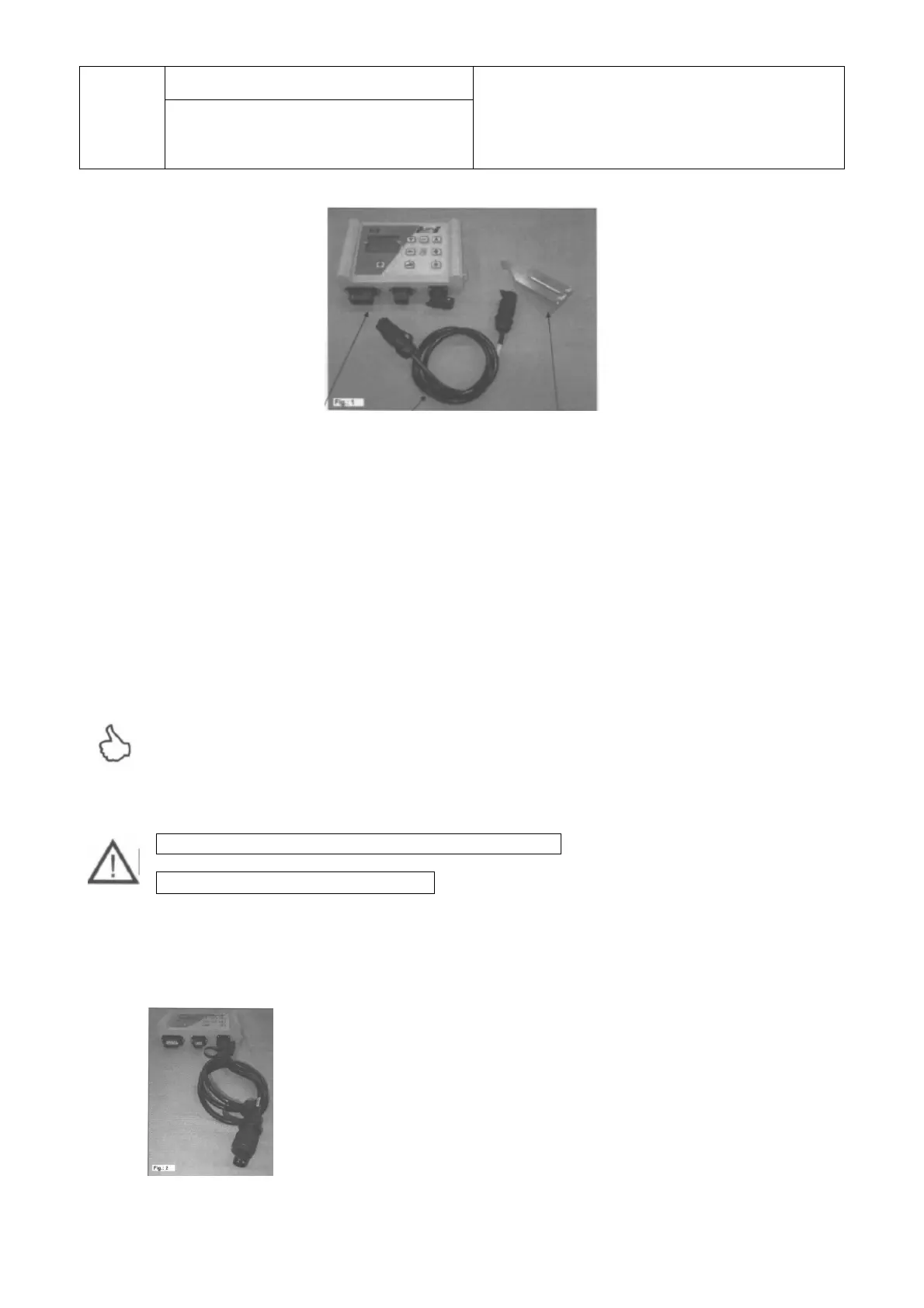10
Quality for Professionals
专业质量
Fig.: 1
图:1
Control module
控制模块
Power cable
电源线
Module mount
模块底座
Fasten the mount (provided as part of into the standard delivery) cab with two screws.
使用 2 个螺栓固定底座(标准运送的一部分)。
TIP: Pay attention to the angle at you are viewing the module to ensure optimum J readability
of the display. You may have to bend the mount slightly to set the correct angle.
提示
:注意观察模块的角度,确保显示器的可读性最佳。您必须使底座略微倾斜以便设置正确角
度。
ATTENTION: If possible, do not roll the cable into a coil!
注意
:如有可能,切勿将电缆卷成圈!
2.2 Electrical connection
2.2
电气连接
You can connect the cable, provided as part of the standard
delivery, directly to the 3-pin standard socket in the tractor cab.
Connect the other end to the control module.
如采用标准送货,您可以直接将电缆连接到拖拉机驾驶室内的一个 3
插孔标准插座。将另一端连接到控制模块。
The (30 A) fuse is on the right side of the control module.