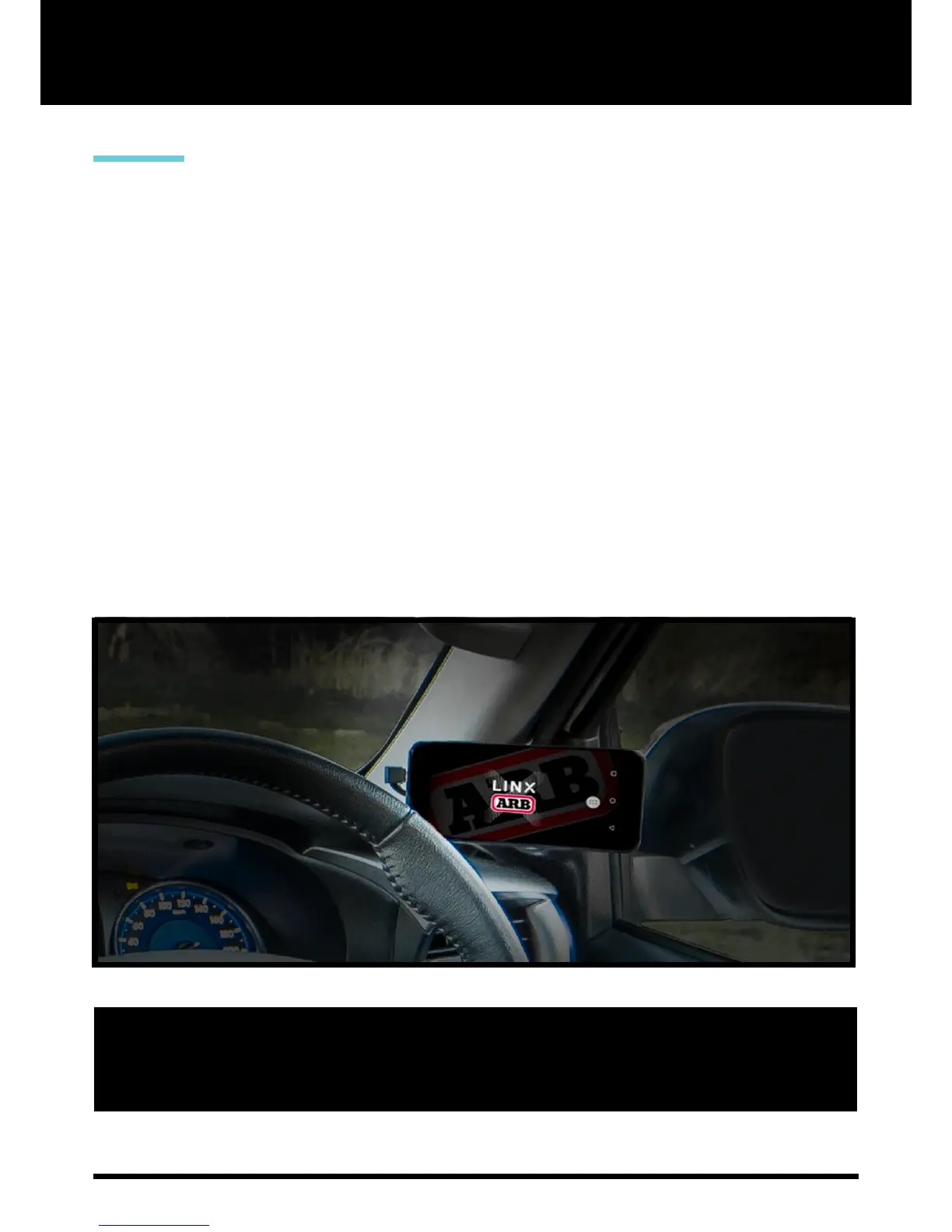PAGE 3
WHAT IS
LINX?
INTRODUCING TOTAL CONTROL
LINX is a unique modern controller that declutters the dashboard and centralises the command of vehicle accessories by
replacing classic switches, gauges and monitors with one sleek and smart driver interface. Built on an expandable platform,
LINX will continue to evolve your on and off road driving experience both now and into the future.
The mobile touchscreen display integrates seamlessly into the vehicle cabin and mounts to a magnetic gimbal that’s
installed within easy reach of the driver. This connects to the LINX Controller which is the brains behind the system, and is
conveniently installed out-of-sight either underneath the dash or the seat.
STAY IN THE LOOP
For the latest details, updates and list of accessories, head over to:
www.linx.arb.com.au
LINX is a sleek touchscreen interface that enables total control of
both new and existing 4X4 Accessories. Gone are the days where
the only option for installing aftermarket switches meant drilling
multiple holes into the dashboard.
