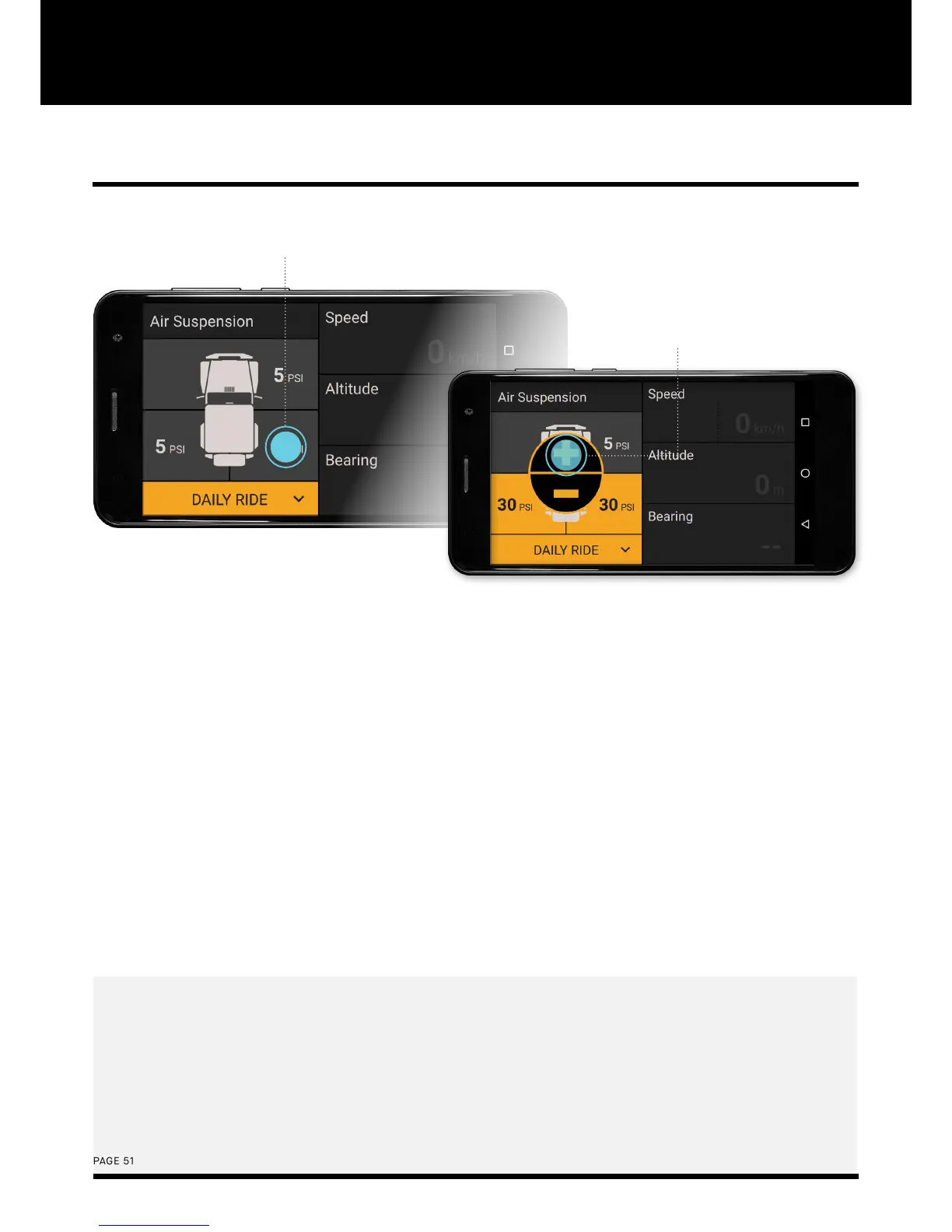PAGE 51
ADJUSTING AIR PRESSURE
1. Tap the pressure value of one or more values requiring
adjustment (tap near “5PSI”). Tap again to deselect them.
2. Tap the
+ button to increment and -
button to decrement the value.
NOTES
• Parameters on the settings page that may be set by the user are shown underlined (e.g. the values next to Min and
Max, and the mode names).
• Refer to your airbag manufacturer’s datasheet for the recommended Min and Max operating pressures
• Disable System option is normally used by technicians when working on and installing the system.
Tap the value again to deselect it and it will be saved in the current mode such as
"DAILY RIDE."
Select from the different modes by tapping on the drop down menu
.
CHANGING MODES
