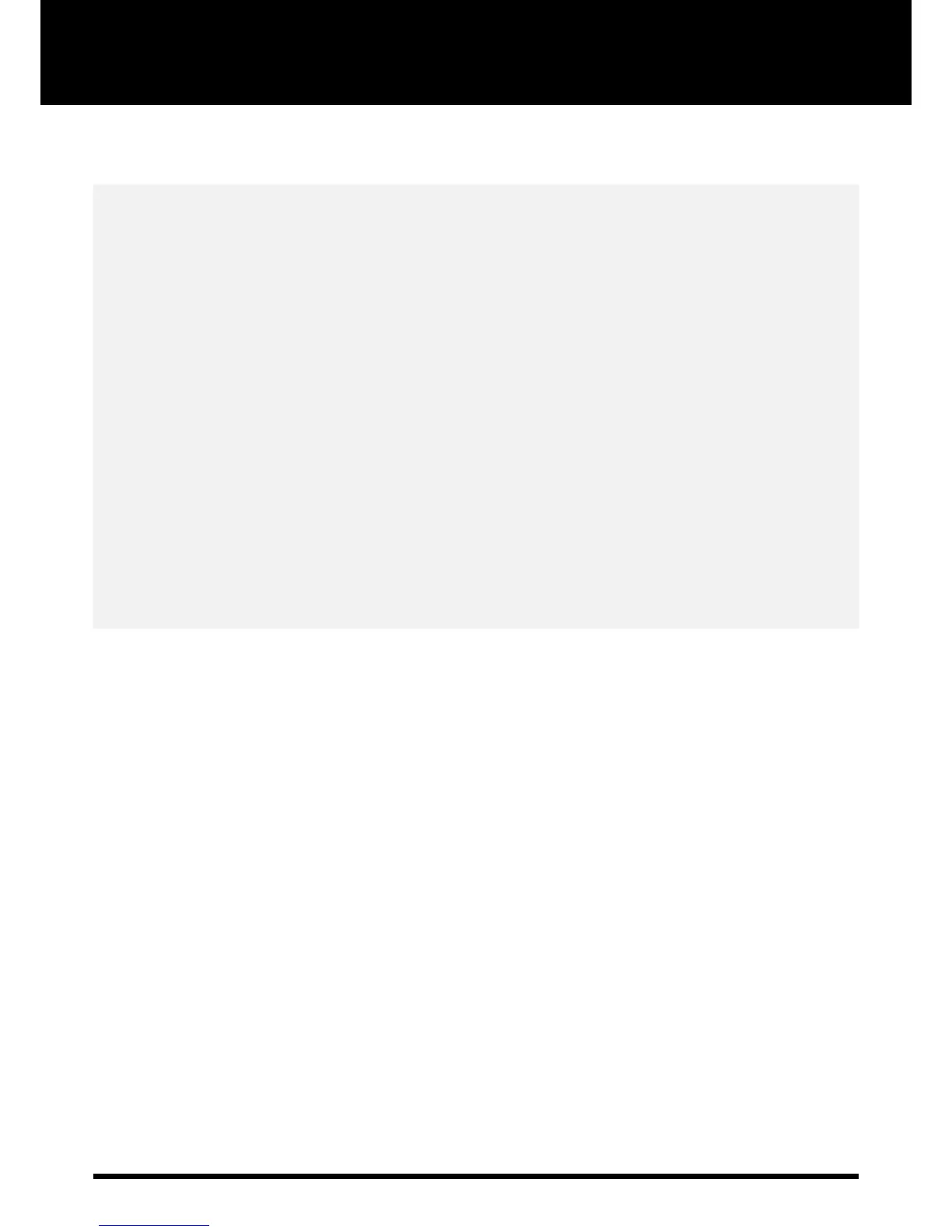PAGE 39
NOTES
• Parameters that may be set by the user are shown underlined.
• Theme coloured parameters (e.g. Current Pressure value) are monitored by the system.
• The Maximum System Pressure will automatically override any Target Pressure entered in excess of it.
• Current Pressure is the pressure monitored by the LINX system in whatever is connected to the LINX Pressure
control Kit.
• Target Pressure is the pressure that the user may set to either inate or deate their tyres.
• The LINX Display uses Bluetooth to communicate with the LINX Controller and may be disconnected from the USB
cable then removed from the mount and taken outside of the vehicle to monitor and control your tyre pressures
dynamically at the side of your vehicle.
WARNING
Tyre pressures vary by manufacturer, type, vehicle load, speed and driving conditions. Over inating your tyres can
lead to excessive tread wear and shorten their overall life expectancy. Please consult the tyre manufacturer for the
appropriate pressure settings for your tyres and driving conditions. Always remember to re-inate your tyres to the
correct pressure immediately upon returning to sealed roads. Failure to do so could seriously affect vehicle handling
