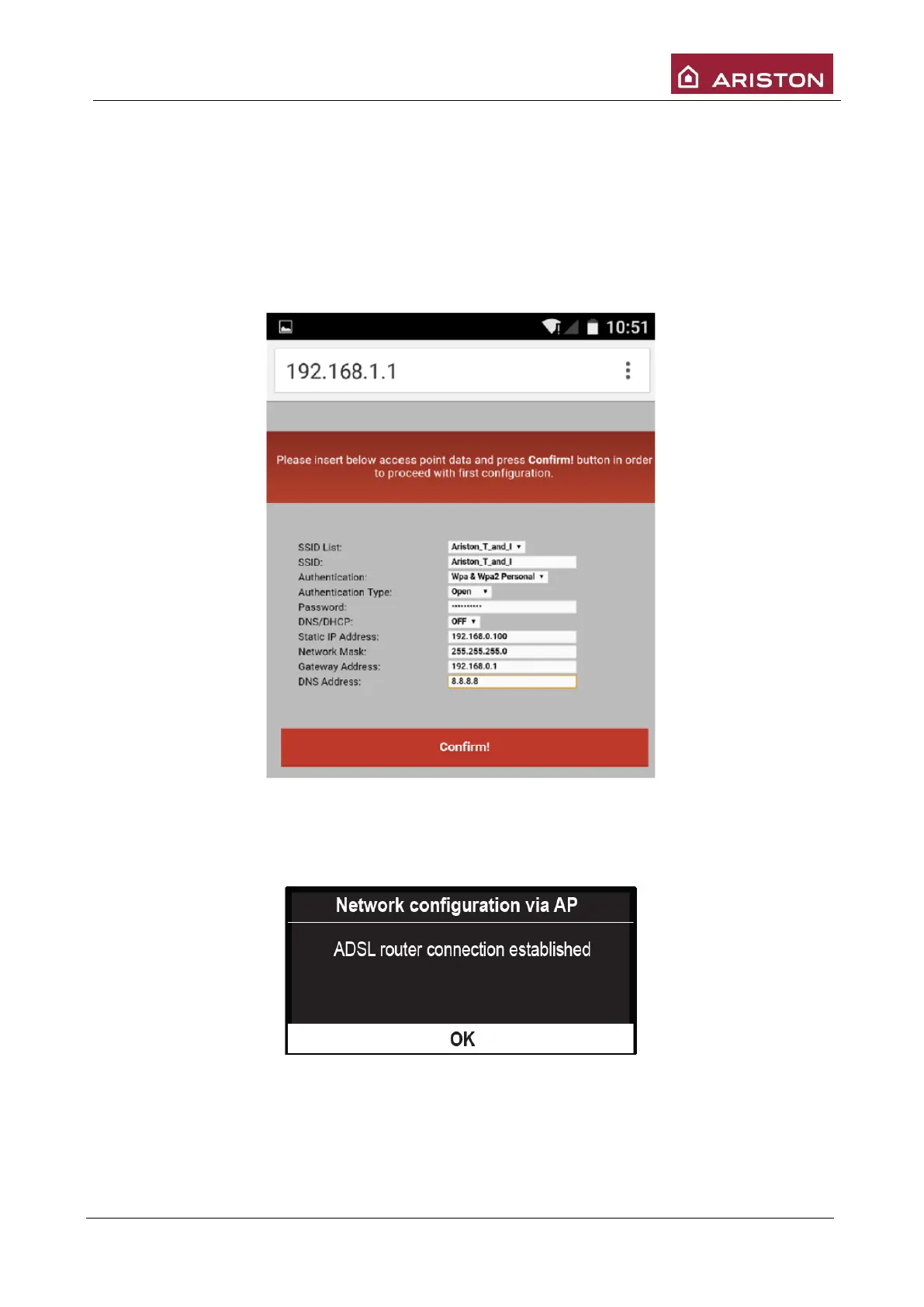Training manual ALTEAS & GENUS ONE
Page. 65 of 88
b) MANUAL
- Keep the selection SSID=Manual
- Write the name of the Wi-Fi network in the “SSID” field. State the type of authentication used in the
“Authentication” and “Authentication Type” fields and enter the password
- Select DHCP=OFF
- Enter the static IP address assigned to the gateway
- Enter the network mask
- Enter the Ips of the router and of the DNS
- Click Confirm
h) After some seconds, the display will show the following message, meaning that the connection to the router has
been established: push the “OK” button.
