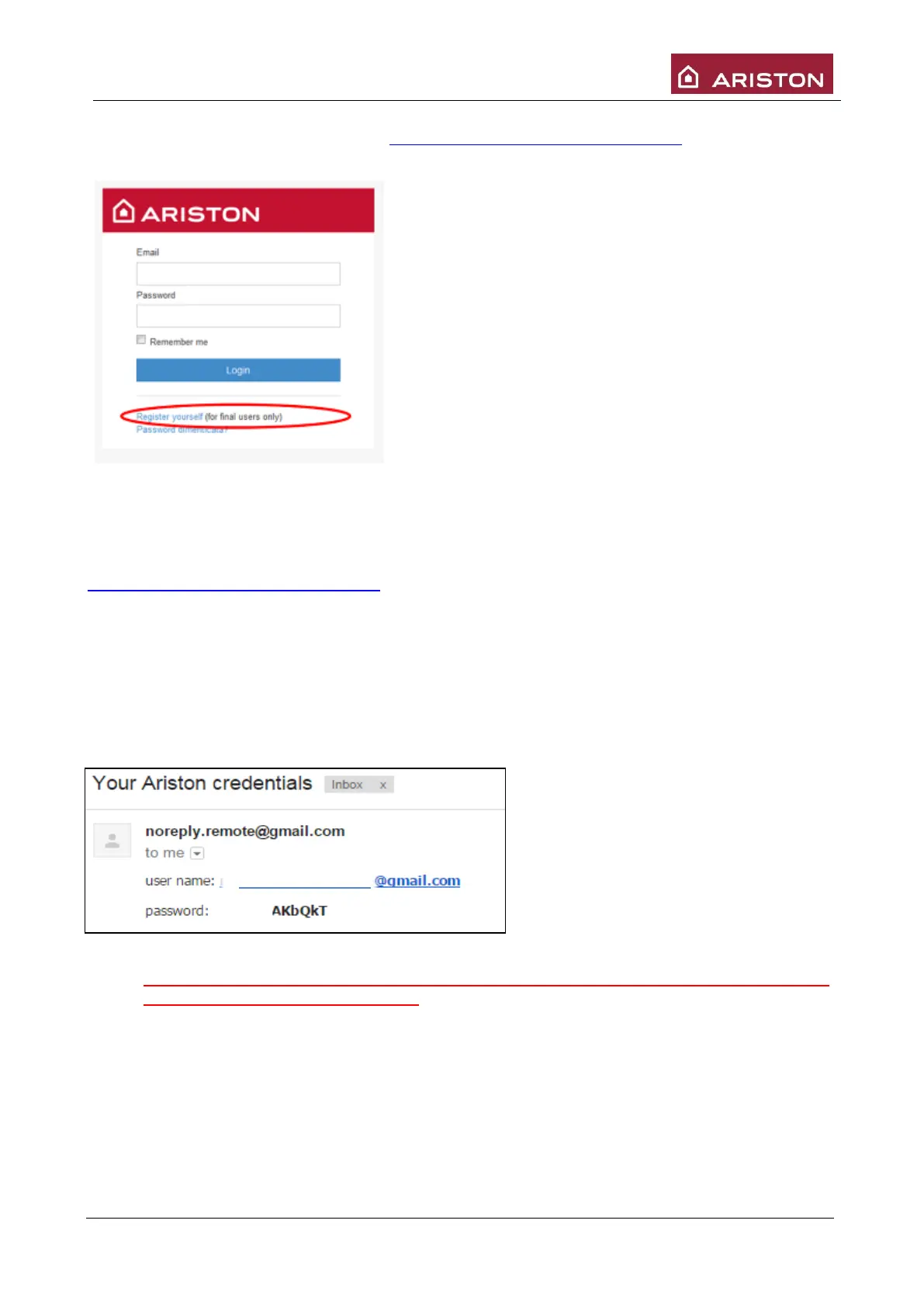Training manual ALTEAS & GENUS ONE
Page. 69 of 88
Access from web browser to Ariston Net: https://www.ariston-net.remotethermo.com
Make the registration:
8.2.2 Remote diagnostics (RD) – After sales service
The After sales services can access on platform of remote diagnostic through web browser on Ariston Net:
https://www.ariston-net.remotethermo.com
Ariston Thermo will create the account for the After sales service with the e-mail provided from the same
assistance.
Then the After sales service will receive one e-mail where there are written the credentials for the access:
• The username is the e-mail provided from the same assistance
• The password is on the e-mail received and can be changed after the access.
For major details and information, is possible to download (on the dedicated area on
site Ariston) the following guides:
- web App for After sales service
- web App and App for the user
